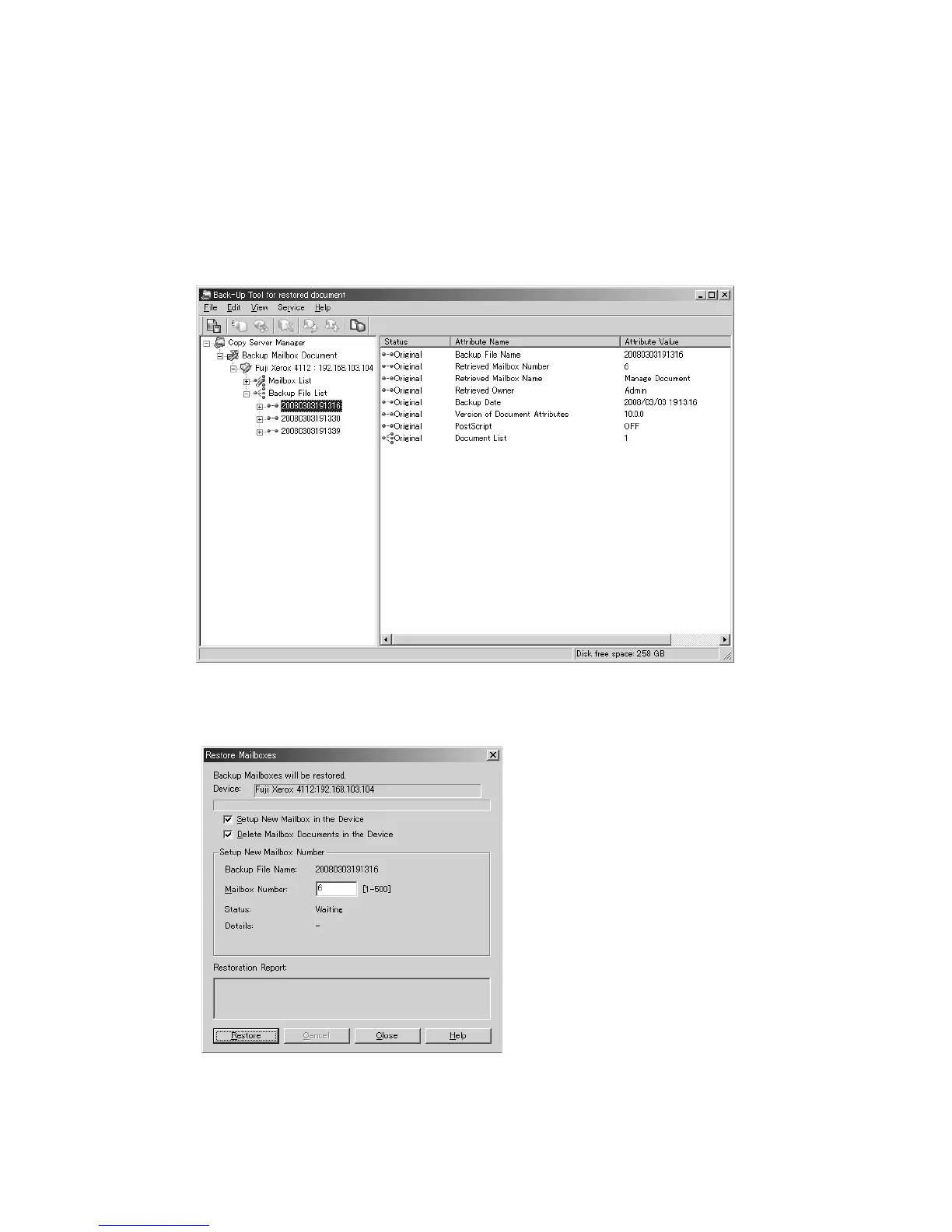Restore backed-up files to machine Xerox 4112/4127 Copier/Printer
7-2 Backup/restore/migrate tools
Restore backed-up mailboxes/folders to
the machine
Each mailbox/folder owner must reprogram their mailbox/folder and document contents with
the appropriate settings.
1. From the Backup File List right-click on a mailbox, and select Restore Backup Files.
2. Enter a Mailbox Number, and click Restore.