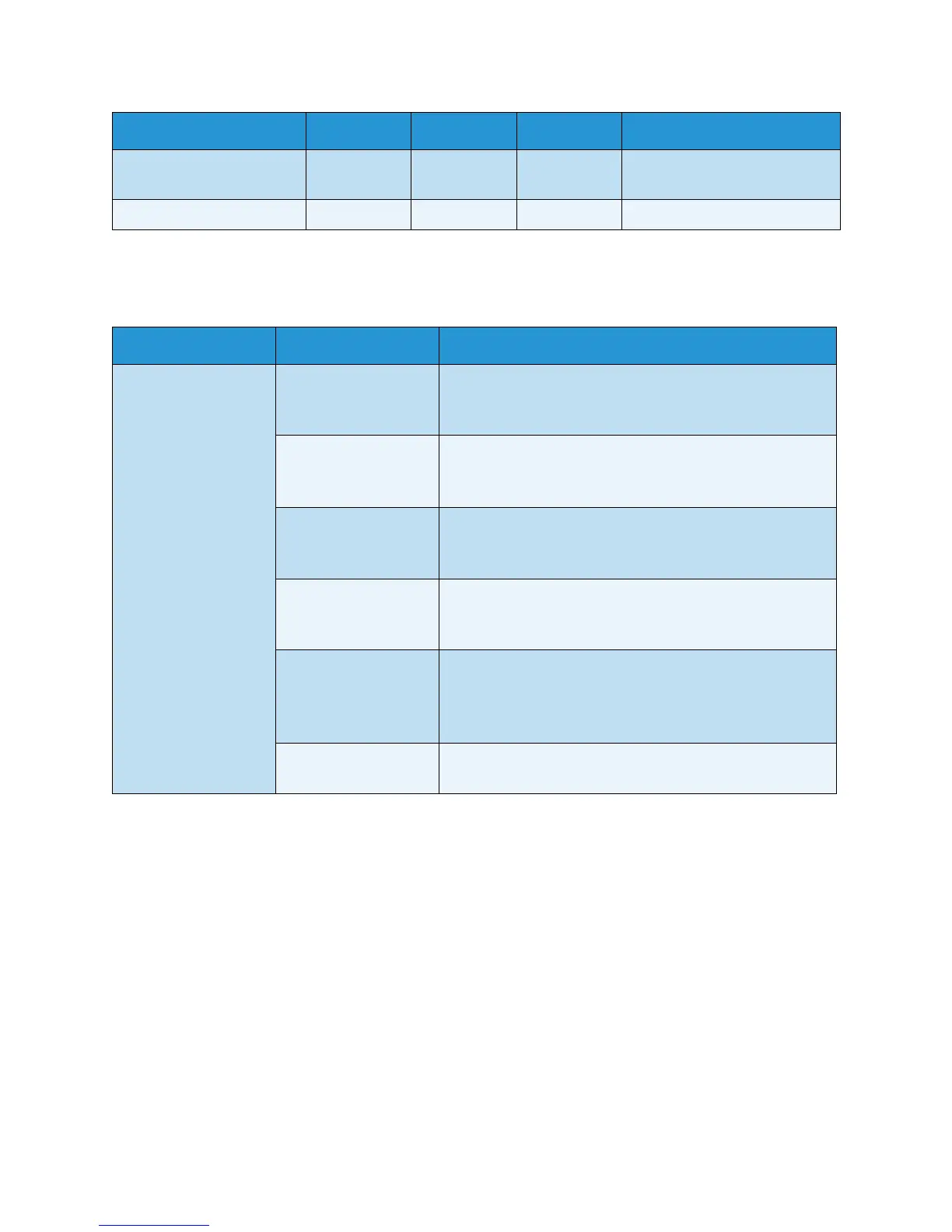Handling the Printer
Xerox 8254E / 8264E Color Wide Format Printer
User Guide
4-22
PF Adjust menu
Allows you to configure various settings on the Media feed compensation.
Banner 3 720× 720 dpi Q (high
quality)
4 times Uni (unilateral)
Banner 4 720× 720 dpi N (normal) 4 times Bi (bidirectional)
Setup item Setting Description
PF Initial Print Performs Initial Adjust Print.
•Pressing the [Enter] key shifts to the sub menu.
(1) Initial Print menu, immediately below
Initial Change Sets up Initial Adjust Change.
•Pressing the [Enter] key shifts to the sub menu.
(2) Initial Change menu, immediately below
Confirm Print Performs Confirm Print.
•Pressing the [Enter] key shifts to the sub menu.
(3) Confirm Print menu, immediately below
Micro Print Performs Micro Adjustment Print.
•Pressing the [Enter] key shifts to the sub menu.
(4) Micro Print menu, immediately below
Micro Change Active during printing operation.
Sets up Micro Adjustment Change.
•Pressing the [Enter] key shifts to the sub menu.
(5) Micro Change menu, immediately below
—
•Pressing the [Cancel] key shifts to the previous menu.
User media menu
Print Mode Resolution Print speed Passes Direction
