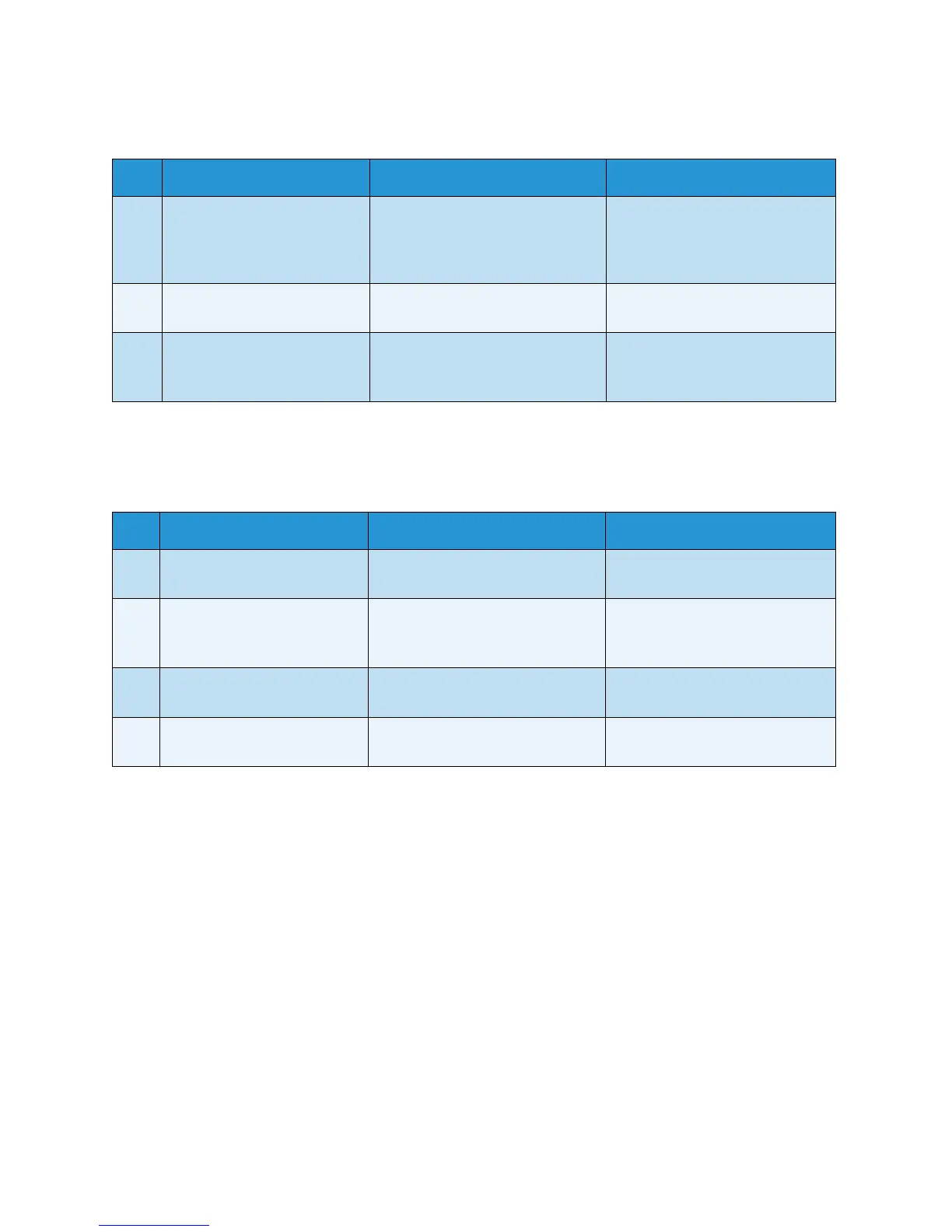Xerox 8254E / 8264E Color Wide Format Printer
User Guide
5-2
2. Ink does not come out after ink replenishment
Cannot Print at all
1. Does not work at all after power activation
No. Possible cause Remedy Reference
1 Is the ink cartridge cold or
frozen?
Leave the cartridge at room
temperature for at least three
hours, and perform head cleaning
several times.
Cleaning the Head
2 Is the power turned OFF
during ink replenishment?
Turn the power ON and continue
ink replenishment.
Replacing Ink Cartridges
3 Occasionally, normal printing
cannot be performed after
ink replenishment.
Perform head cleaning several
times, and check it each time.
Cleaning the Head
No. Possible cause Remedy Reference
1 Is the power cable connected
to the electrical outlet?
Connect the power cable(s) to an
electrical outlet.
Loading Roll Media
2 Does the building’s electrical
outlet provide the specified
voltage?
Connect the power cable to a
different electrical outlet.
Loading Roll Media
3 Is the front cover open or
media loading lever raised?
Close the front cover.
Lower the media loading lever.
Media Handling
4 8264E only - Is a
maintenance cover open?
Close the maintenance cover. Cleaning the Cleaning Wiper
Cleaning Around the Cap
