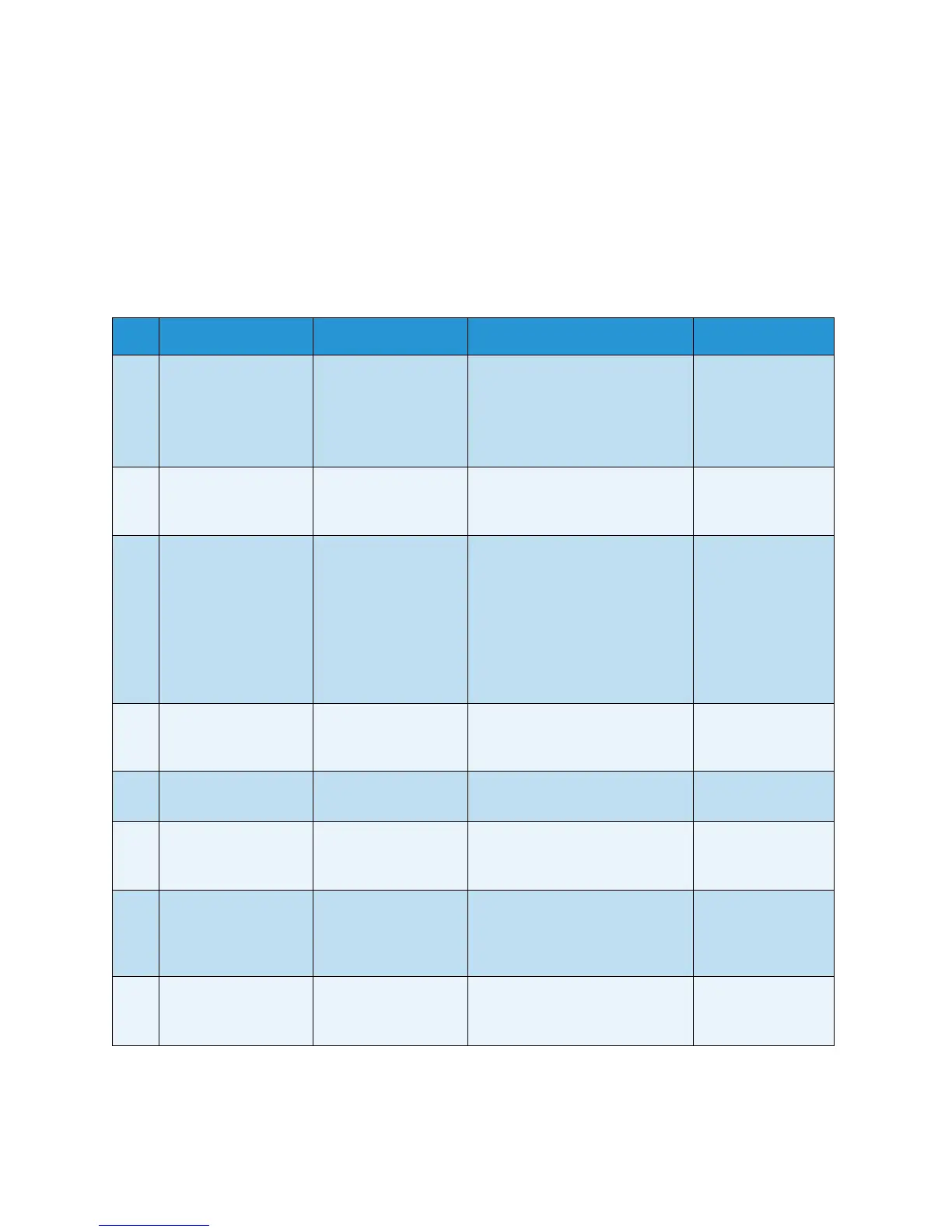Xerox 8254E / 8264E Color Wide Format Printer
User Guide
5-14
Error Message Display and Remedies
This section describes error messages and their remedies. Error messages are displayed when certain
failures occur during printer operation.
If an error that can be displayed occurs, the printer may display the following error messages in the
control panel and stop operation.
If the printer stops operating, perform the recommended remedy so that the printer restarts.
No. Display Description Remedy Reference
1 Undefined Media Failed in identifying
the media.
(Stops operation)
First, try raising and lowering
the pressure roller lever and see
if the media is identified.
Reload the media.
Media Handling
2 Media Slant The media was not
fed straight.
(Stops operation)
Reload the media. Media Handling
3 End Of Roll The roll media has
run out.
(Stops operation)
Load a new roll of media.
Also, too much slack in the
media at the rear of the printer
can raise the media sufficiently
to cause the media sensor to
incorrectly signal that the
media has run out.
Replacing Roll
Media
4 [****] InkNearEnd Ink is running out.
(Continues
operation)
Prepare a new ink cartridge. Replacing Ink
Cartridges
5 [****] Ink End Ink has run out.
(Stops operation)
Replace with the new ink
cartridge.
Replacing Ink
Cartridges
6 [****] No Cartridge Cartridge is not
inserted.
(Stops operation)
Insert an ink cartridge. Replacing Ink
Cartridges
7 [****] Not Original A non-genuine ink
cartridge has been
inserted.
(Stops operation)
Insert a genuine ink cartridge. Replacing Ink
Cartridges
8 Full WasteInkTank The waste fluid tank
is full.
(Stops operation)
Dispose of waste fluid. Important Safety
Instructions