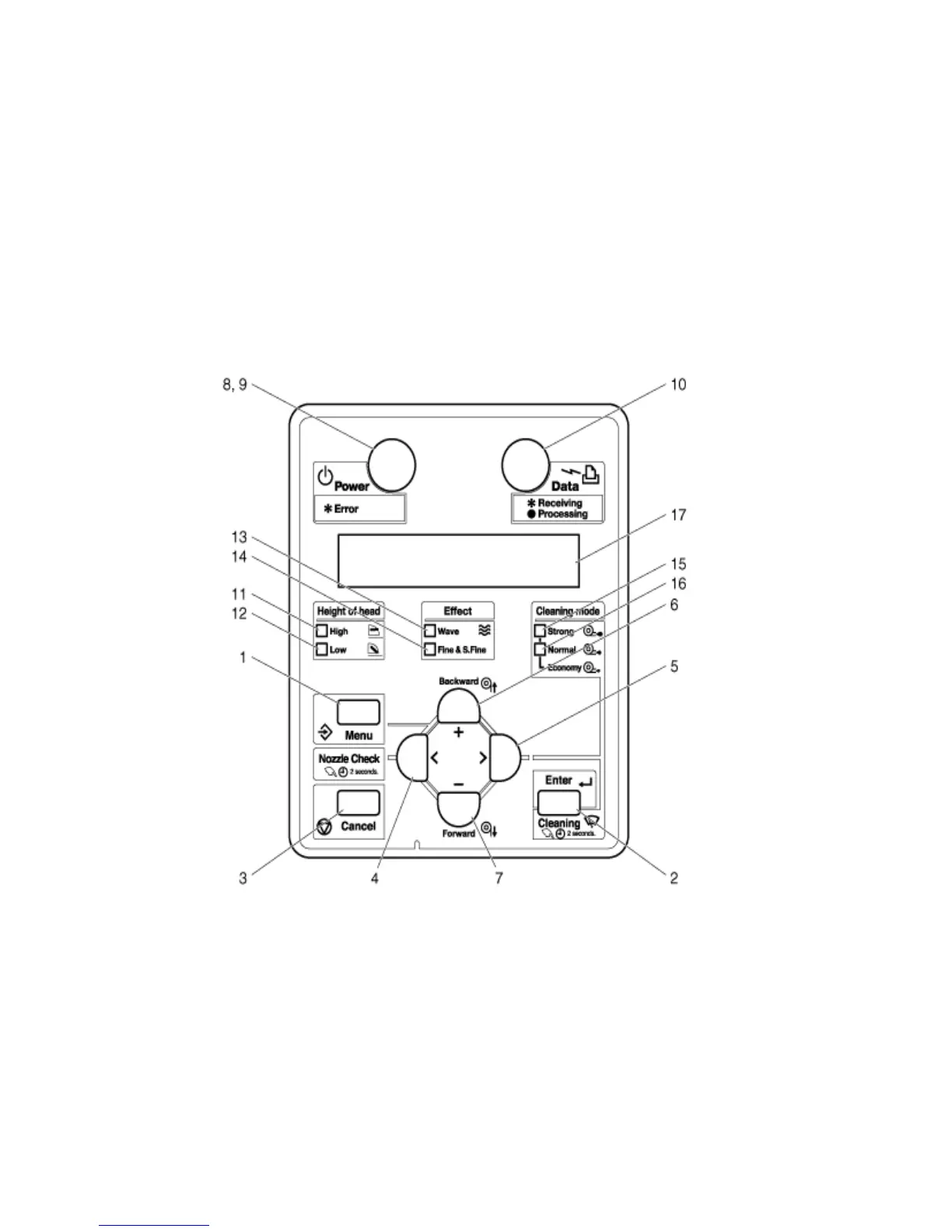Product Overview
Xerox 8254E / 8264E Color Wide Format Printer
User Guide
2-10
Printer Control Panel
The control panel is used for setting the operation conditions and to display the status of the printer
and various functions. This section describes the names of each operation key and explains each status
display, and each function.
Notes:
• Refer to the following for details regarding the use of the control panel.
– When performing menu settings from the control panel: Menu Setups on the
Control Panel
– When performing various other operations within the control panel: Operating from
the Control Panel