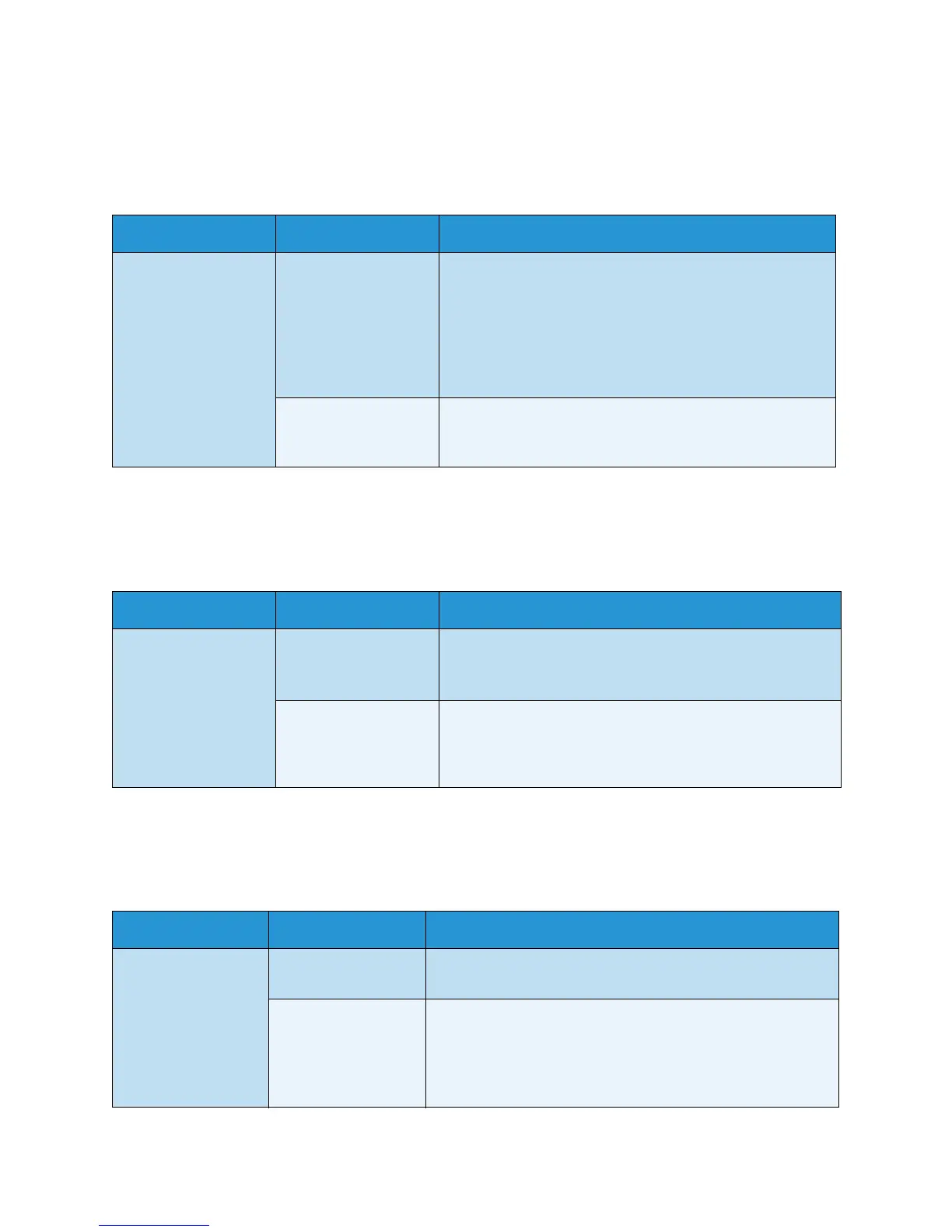Handling the Printer
Xerox 8254E / 8264E Color Wide Format Printer
User Guide
4-24
3. Confirm Print menu
Allows you to perform Confirm Print.
4. Micro Print menu
Allows you to perform Micro Adjustment Print.
5. Micro Change menu
Allows you to set up Micro Adjustment Change.
Setup item Setting Description
Feed Length 100mm to <250mm>
to 500mm
Changes the feed length of the media for the Confirm
Print.
•Pressing the [Enter] key determines the setting.
"Printing" displays in the control panel and the printing of
the Confirm Print begins.
After printing, "Ready to Print" displays in the control
panel.
—
•Pressing the [Cancel] key cancels the setting and shifts to
the previous menu.
PF Adjust menu
Setup item Setting Description
Micro Print Printing Prints the PF pattern (micro adjustment) with a focus on
the Micro Adjustment Value.
•Printing interval: ±1 pulse
—
•Pressing the [Cancel] key shifts to the previous menu.
Stops printing and returns to the previous menu if printing
is in progress.
Setup menu Setup item 1 of 7 total)
Setup item Setting Description
Micro –20pulse to <0pulse>
to 20pulse
Set up Micro Adjustment Change.
—
•Pressing the [Enter] key saves the setting and shifts to the
previous menu.
•Pressing the [Cancel] key cancels the setting and shifts to
the previous menu.
Setup menu Setup item 1 of 7 total)
