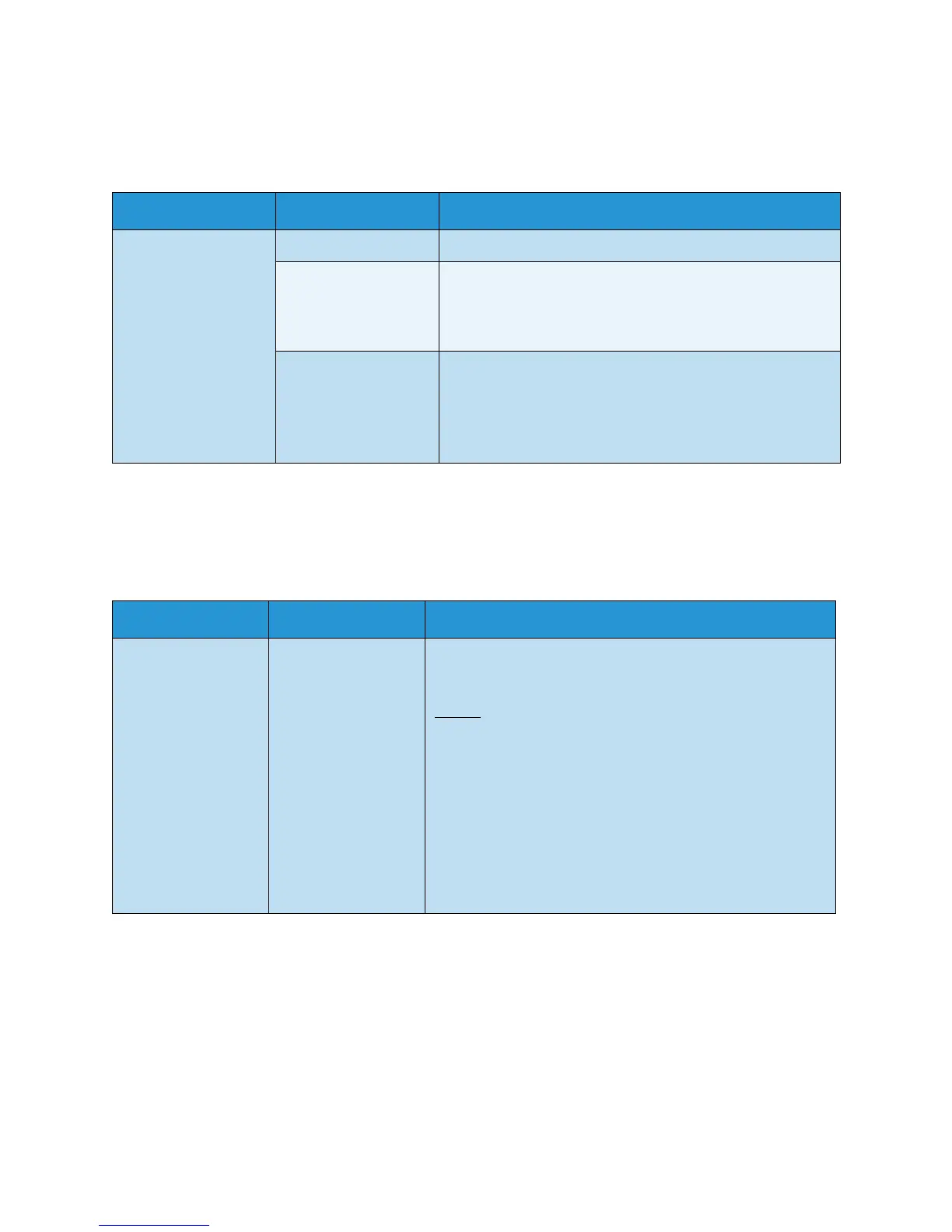Handling the Printer
Xerox 8254E / 8264E Color Wide Format Printer
User Guide
4-47
8254E only - Media Cut Menu
Allows you to set up media cutting
Tempo rary Menu
Temporarily displays all of the possible selections in the Setup submenus.
Setup item Setting Description
MediaCut <Off> The media feed is not performed after printing.
Manual Feeds media to the Media Cut position after printing.
Use a regular razor blade available from hardware stores.
8254E Cutting media when the Media Cut menu is set
to “Manual”
—
•Pressing the [Enter] key saves the setting and shifts to the
previous menu.
•Pressing the [Cancel] key cancels the setting and shifts to
the previous menu.
Setup menu Setup item 1 of 7 total)
Setup item Setting Description
Tem po rar y ALL On Displays all of the selections in the Setup submenus.
•Pressing the [Enter] key after "Temporary" is displayed turns
on all selections for the setup submenus as long as you
remain
in the setup sub menus. (An asterisk * next to a
selection indicates it is turned on.)
•Pressing the [Cancel] key returns the Setup submenus to
their previous settings.
Selection Menu (Setup item 5 of 7 total)
Note:
• The following item is never displayed
even when ALL On is selected.
– Feed