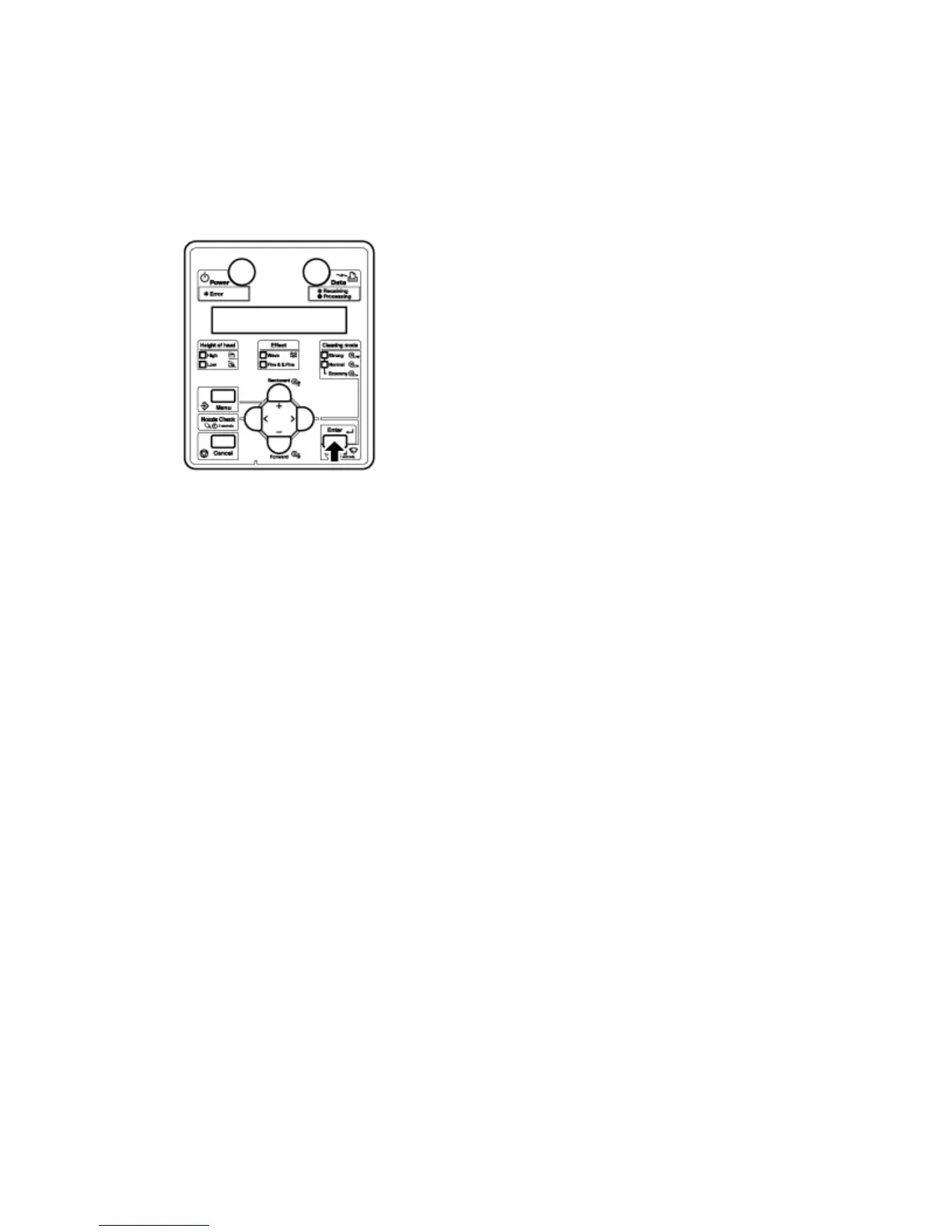Handling the Printer
Xerox 8254E / 8264E Color Wide Format Printer
User Guide
4-64
2. Print the initial adjustment print.
Note:
• Media feed compensation and micro print adjustments reset to defaults each time
"Initial Print" is run.
a. Press the [Enter] key. "Feed Length: 250 mm" displays in the control panel.
Notes:
• The length of media that is fed (i.e., the feed length) for initial adjustment printing is
normally set at 250 mm.
• If you increase the feeding length, the accuracy of the Media feed compensation
improves.
• To change the feeding length, press the [+] key or [–] key and change the set value.
