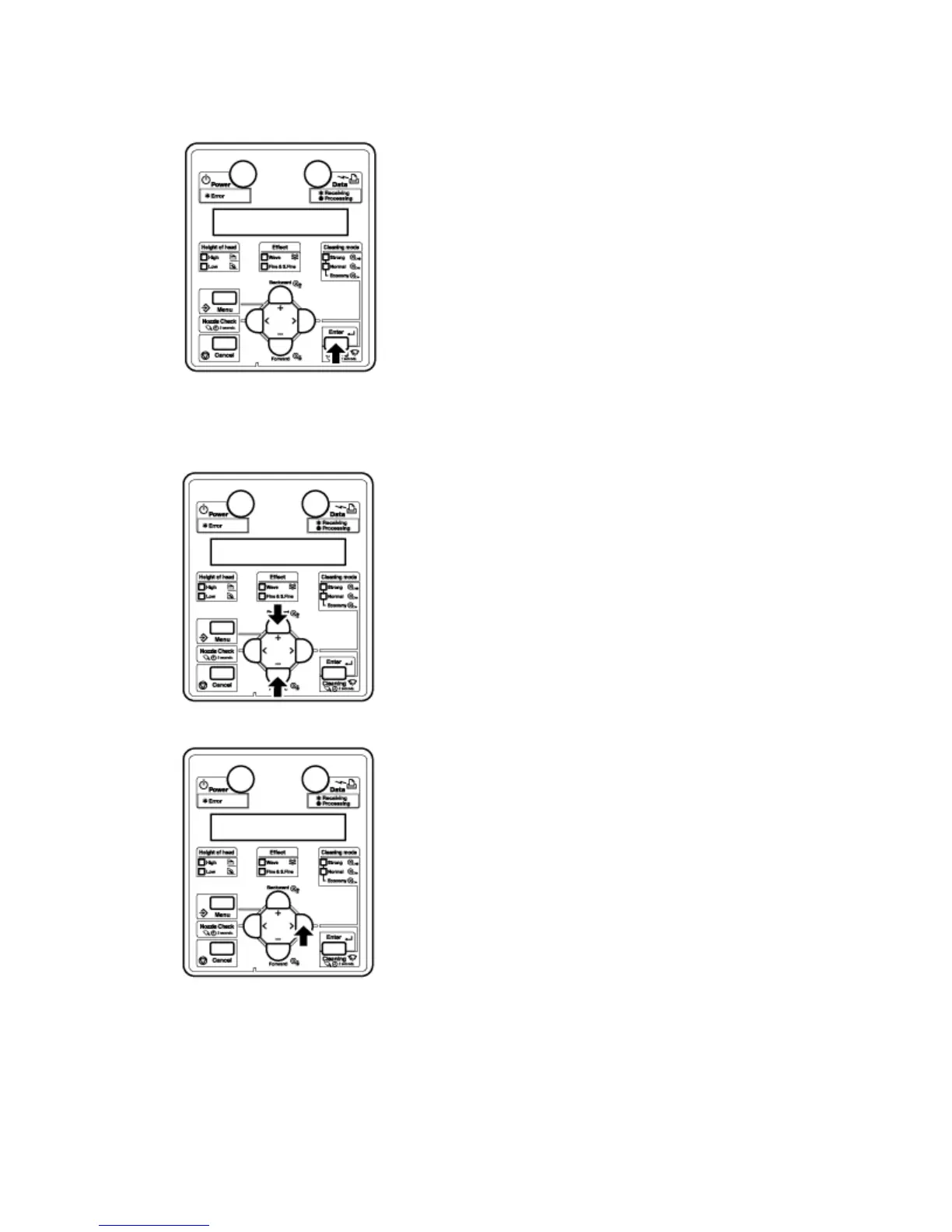Handling the Printer
Xerox 8254E / 8264E Color Wide Format Printer
User Guide
4-63
e. Press the [Enter] key. "**>1: Print Mode" displays in the control panel.
Note:
• The selected media (Type 1 to 30) is displayed in "**." Media Type Menu
f. Press the [+] key or [–] key to select "**2: PF Adjust."
g. Press the [>] key. "PF1: Initial Print" displays in the control panel.
• Proceed to Media feed compensation menu.
PF Adjust menu
