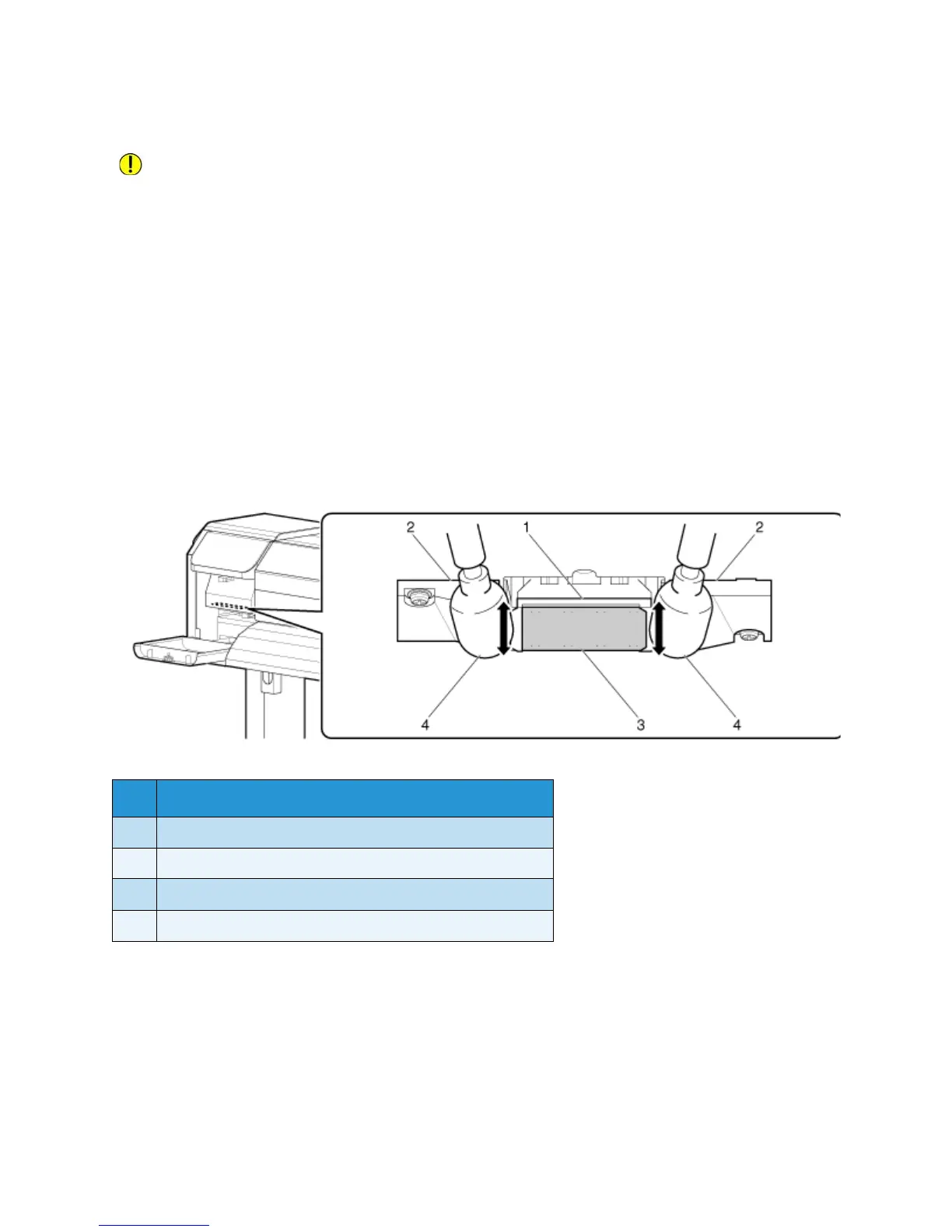Xerox 8254E / 8264E Color Wide Format Printer
User Guide
6-37
CAUTION:
When cleaning around the print head:
• Do not touch the nozzle of the print head. Doing so may damage the print head.
• Do not touch the head of the foam swab with your fingers. Oil on your fingers may attach to the
foam swab, causing damage to the print head.
• Do not immerse the head of the foam swab in water. Doing so may damage the print head.
• Do not re-use the foam swab. Dust attached to the stick may damage the print head.
6. Using Eco-cleaning solvent with a foam swab or lint free cloth, clean the following areas under the
carriage:
• Stainless steel ring around the head
• Space between the print head and the guide ramps
• Bottom sides of the guide ramps
• Any other areas under the print head carriage that appears to have ink or dirt build-up
No. Name
1 Around the print head
2 Head guide area
3 Nozzle
4 Dust, ink mass
