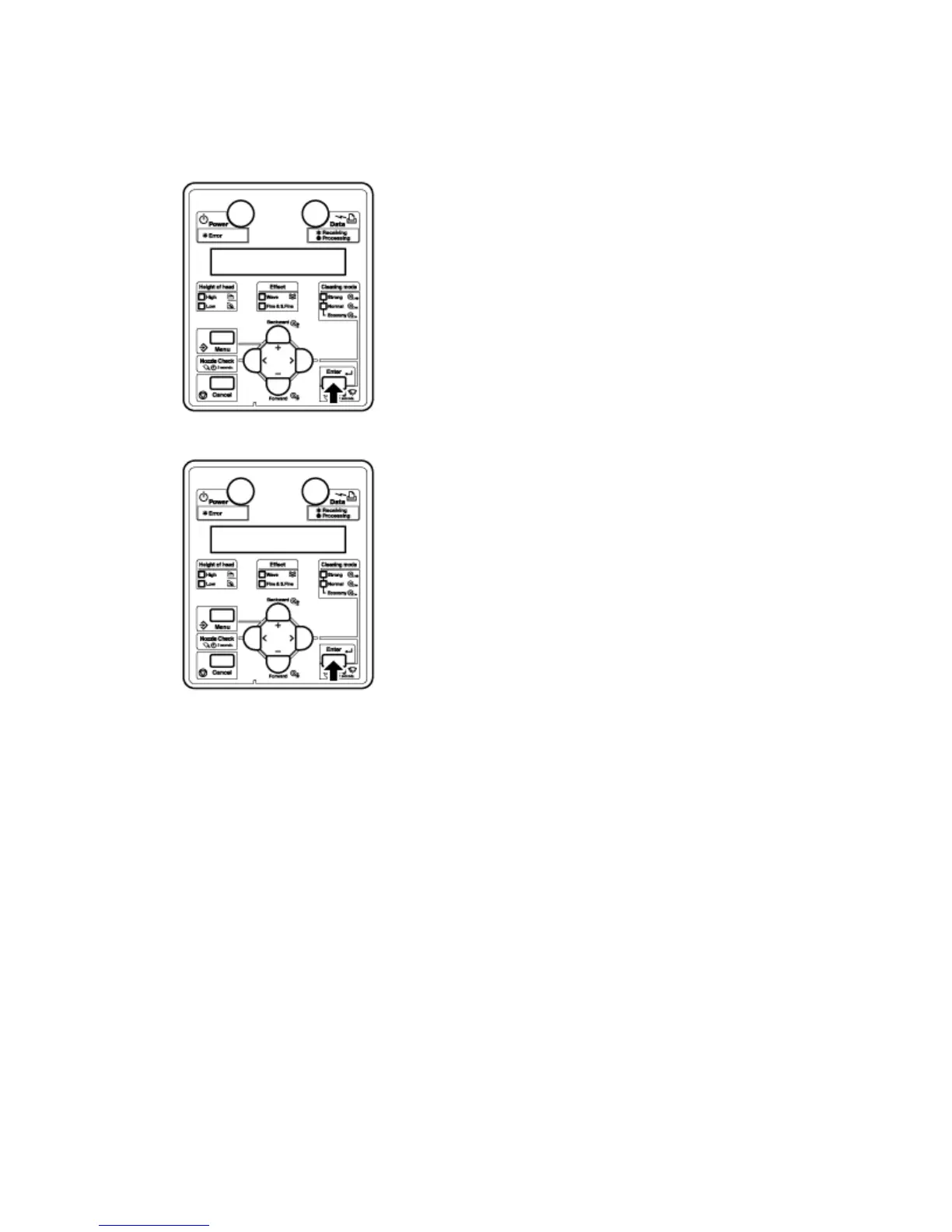Xerox 8254E / 8264E Color Wide Format Printer
User Guide
6-42
d. Press the [Enter] key. "CR Mainte.: Start" displays in the control panel.
CR Maintenance Menu
3. Press the [Enter] key.
• Maintenance starts.
• The print head moves to the left.
• "CR Maintenance: End" displays in the control panel.
4. Open the front cover.
5. Using a foam swab or lint free cloth, clean the following areas under the carriage.
• Stainless steel ring around the head
• Space between the print head and the guide ramps
• Bottom sides of the guide ramps
• Any other areas under the print head carriage that appears to have ink or dirt build-up.
Note:
Place a piece of media on the platen when performing cleaning procedures to prevent ink and
cleaning solvent from getting on the printing surface.
