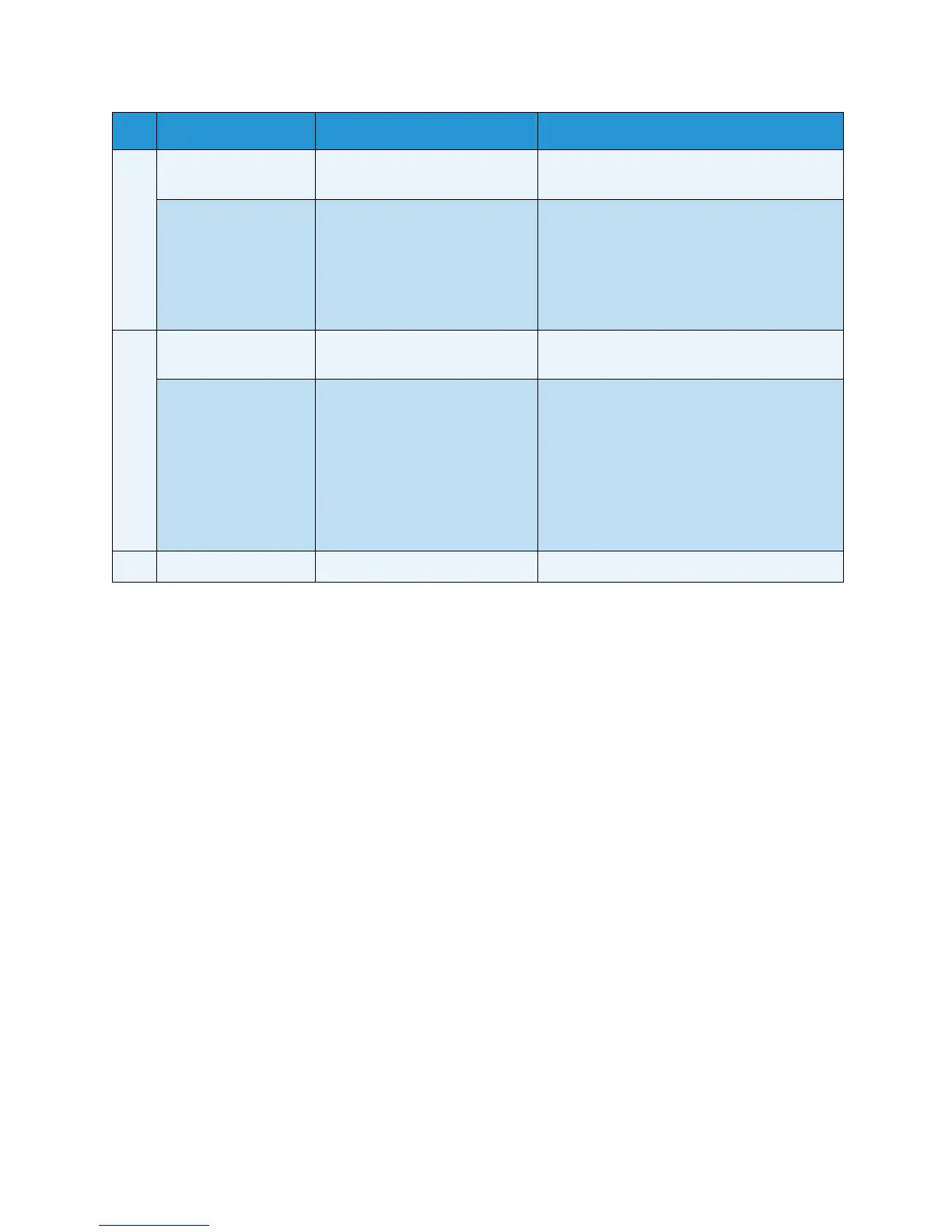Product Overview
Xerox 8254E / 8264E Color Wide Format Printer
User Guide
2-12
6 [Backward↑ ] key Causes media to feed in the
reverse direction.
—
[+] key •Used to move the media in
the forward direction.
•Same key as the [Forward]
key.
•Changes to the previous item in the
displayed menu.
•The setting is changed to the forward
direction.
•The numeric value is increased during
numerical input.
7 [Forward↓] key Causes media to feed in the
forward direction.
—
[–] key •Used to move the media in the
backward direction.
•Same key as the [Backward]
key.
•8254E only - Pauses the
printer during printing.
•Changes to the previous item in the
displayed setting.
•The setting is changed to the reverse
direction.
•The numeric value is decreased during
numerical input.
8 [Power] key Turns the printer ON or OFF. Turns the printer ON or OFF.
No. Name Standard menu display Setup menu display
