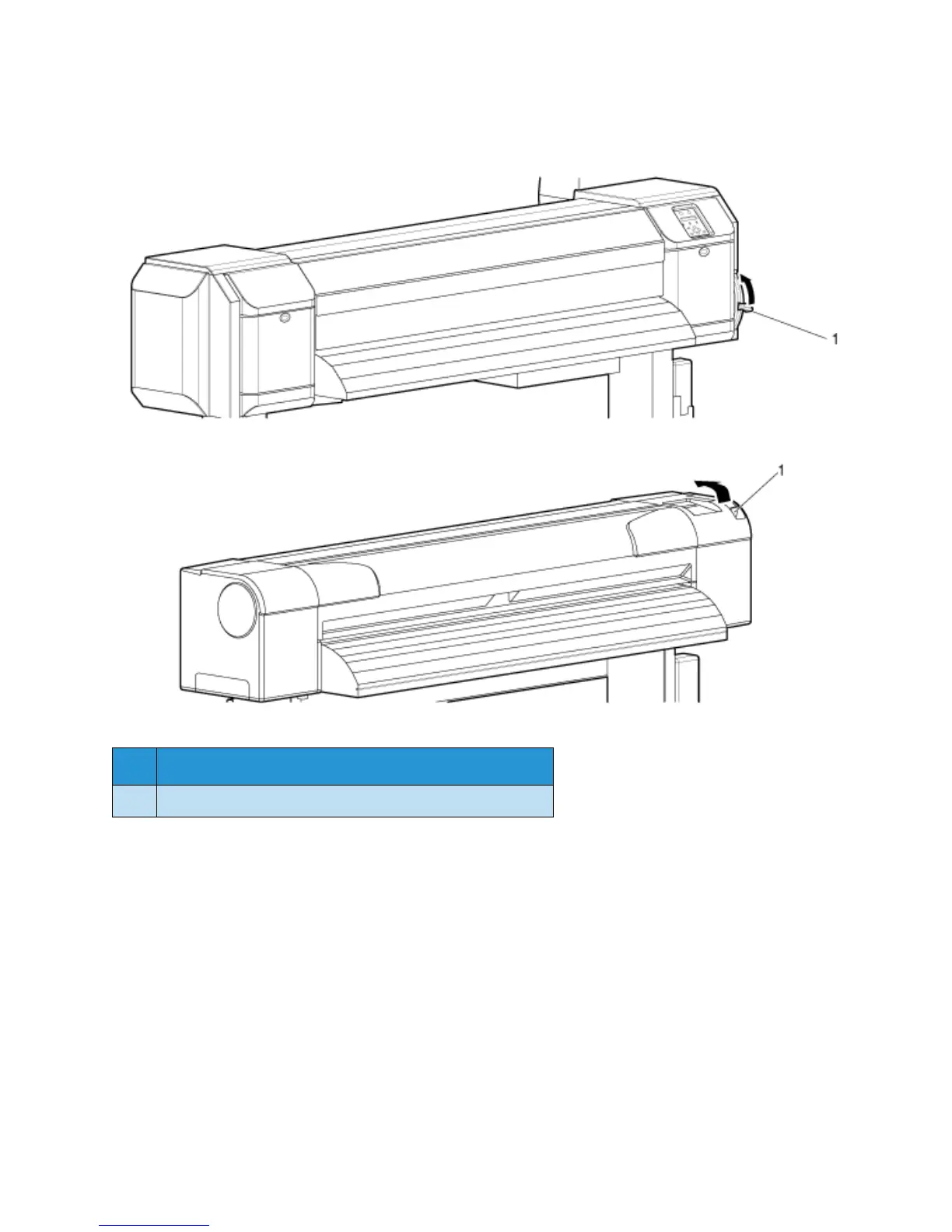Preparing For A Job
Xerox 8254E / 8264E Color Wide Format Printer
User Guide
3-8
3. If the printer won’t be used for a long time, raise the media loading lever.
8264E
8254E
4. If the printer is going to be put into long term storage, you should perform a head cleaning
following the Head Wash procedure in Head Wash Menu. You should also press the [Power] key to
turn the printer’s power OFF, then disconnect the power cable(s) and the communication cable.
No. Name
1 Media loading lever