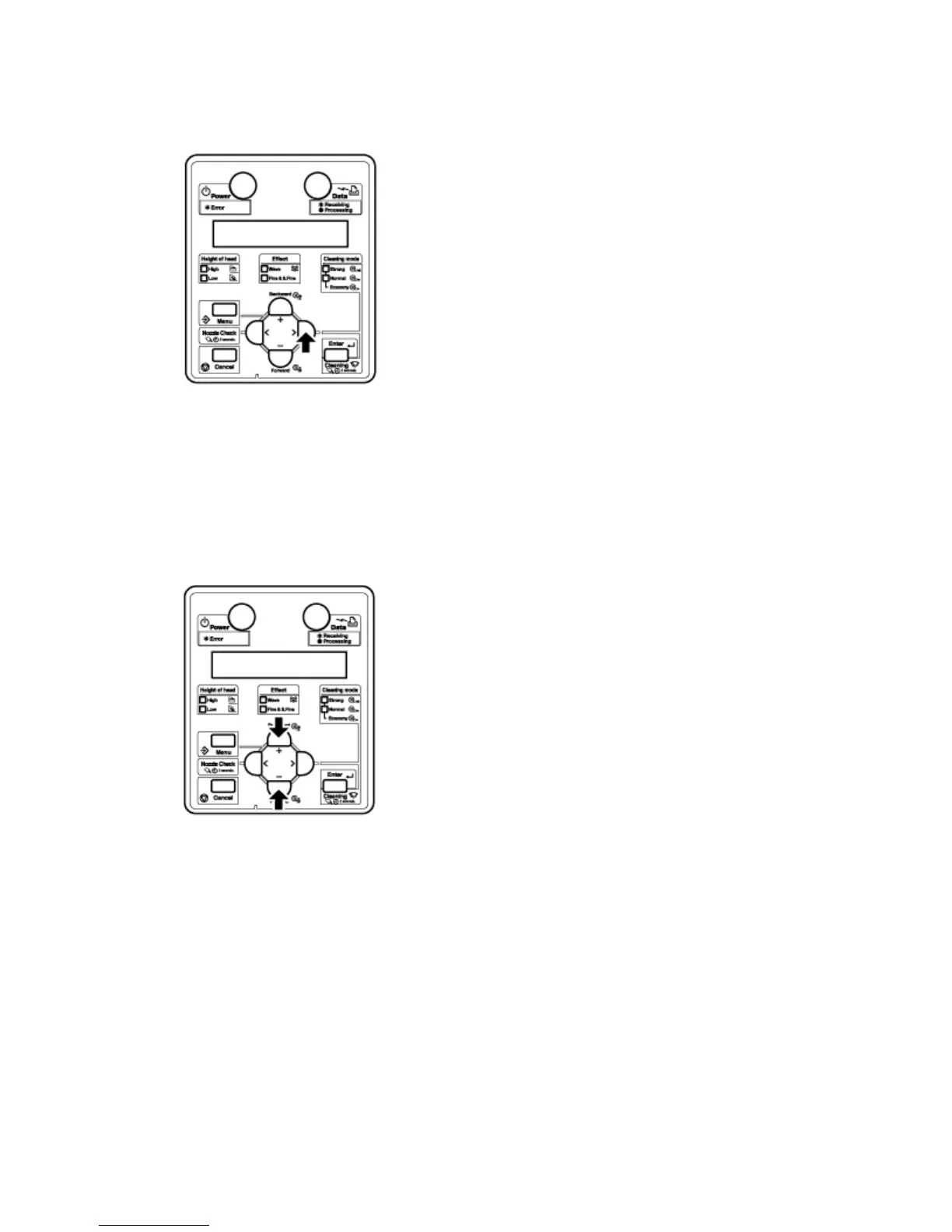Preparing For A Job
Xerox 8254E / 8264E Color Wide Format Printer
User Guide
3-34
c. Press the [>] key. "Test1: Nozzle Check" displays in the control panel.
– Test Print Menu (Setup item 2 of 7 total)
5. Press the [+] key or [–] key to select an item for printing from the following items.
– Nozzle Check
–Mode Print
–Set List
– ALL Set List
–Palette Print
Note:
• When "Banner 1" or "Banner 2" is set in the Print Mode menu, PalettePrint is not
displayed on the test print menu.Test Print Menu (Setup item 2 of 7 total)