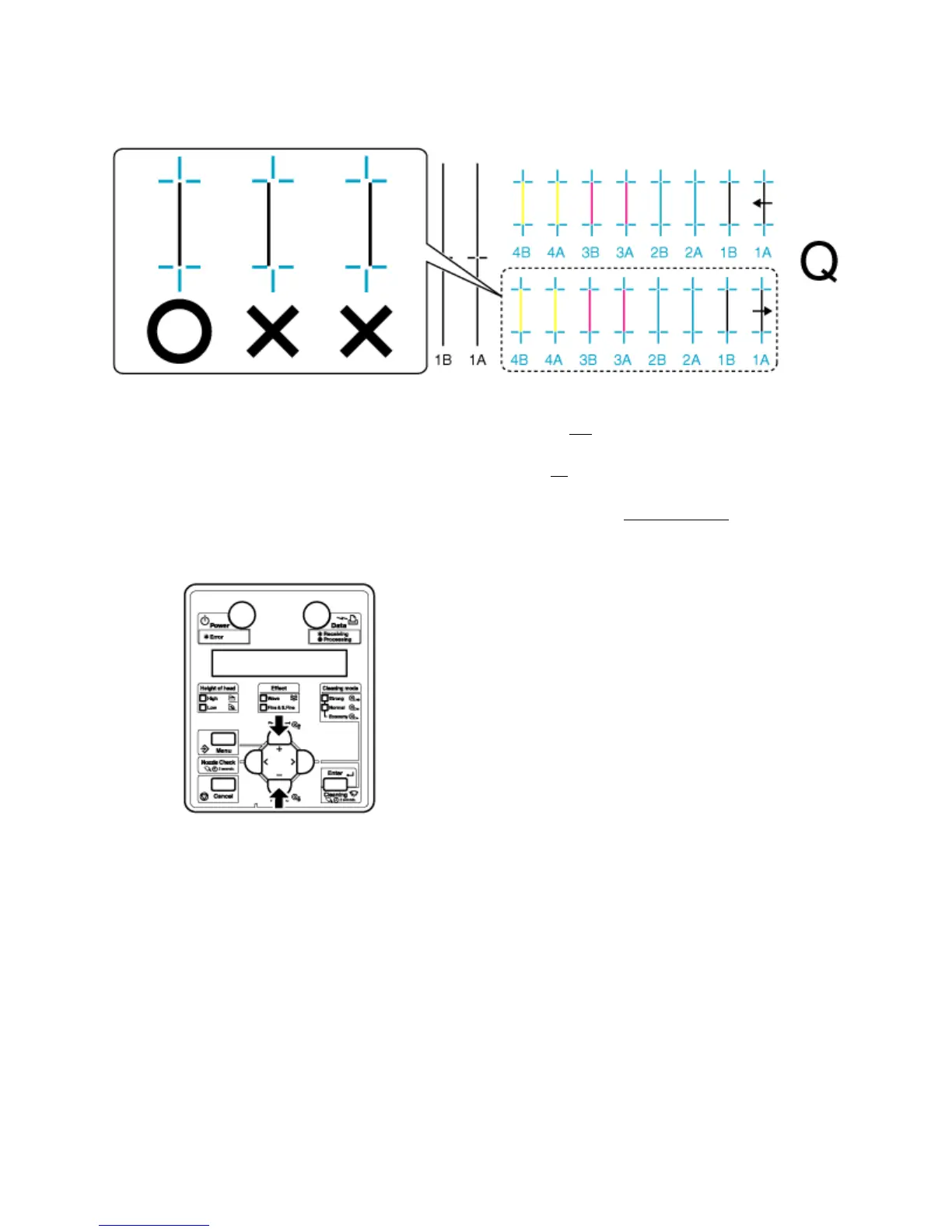Preparing For A Job
Xerox 8254E / 8264E Color Wide Format Printer
User Guide
3-44
7. Confirm that the confirmation pattern printing result is as follows.
a. When the printing result is like that represented above you do not need perform the Alignment. Proceed
to Step 10.
b. When the printing result is like that represented above you do
need to perform the Alignment. Proceed
to Step 8.
8. 8254E only - Register a set value for Bi-D Quality (two-way printing/quality priority mode).
a. Display the “Adjust Print” menu in the control panel in the same way as in Step 5.
b. Press the [+] or [–] key to select "Adj.5: Bi-D Quality."
