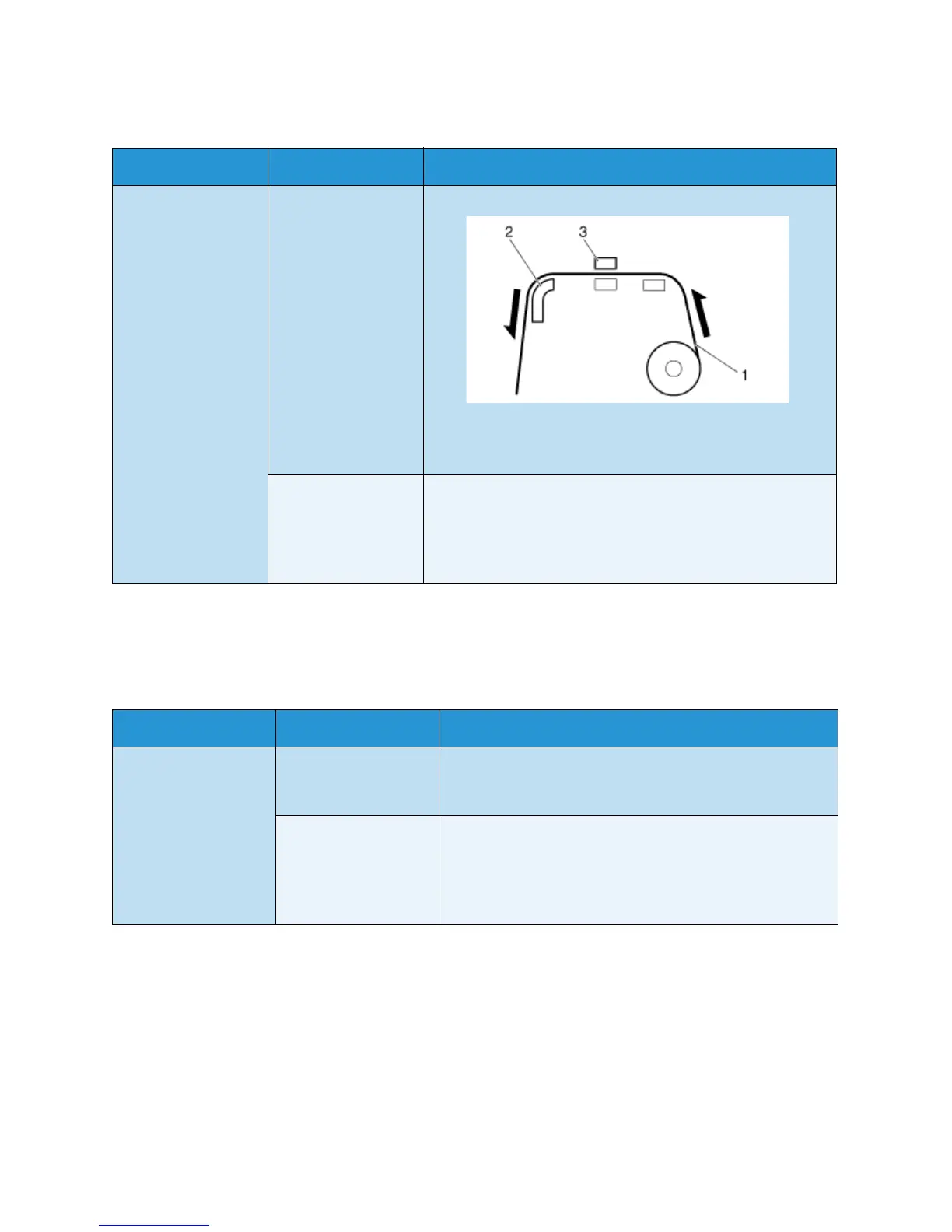Handling the Printer
Xerox 8254E / 8264E Color Wide Format Printer
User Guide
4-27
Standby Heating Menu
Allows you to set up the length of time to preheat the heater while the printer is in standby mode.
Setup item Setting Description
AfterHeater Off / <30° C> to 50°
C
Sets up the After Heater temperature.
1. Roll media
2. After Heater
3. Print head
—
•Pressing the [Enter] key saves the setting and shifts to the
previous menu.
•Pressing the [Cancel] key cancels the setting and shifts to
the previous menu.
User media menu
Setup item Setting Description
Standby 10 min. to <60 min.>
to 240 min.
Sets the length of time to preheat the heaters.
When more than the set time has passed, each heater
turns off.
—
•Pressing the [Enter] key saves the setting and shifts to the
previous menu.
•Pressing the [Cancel] key cancels the setting and shifts to
the previous menu.
User media menu