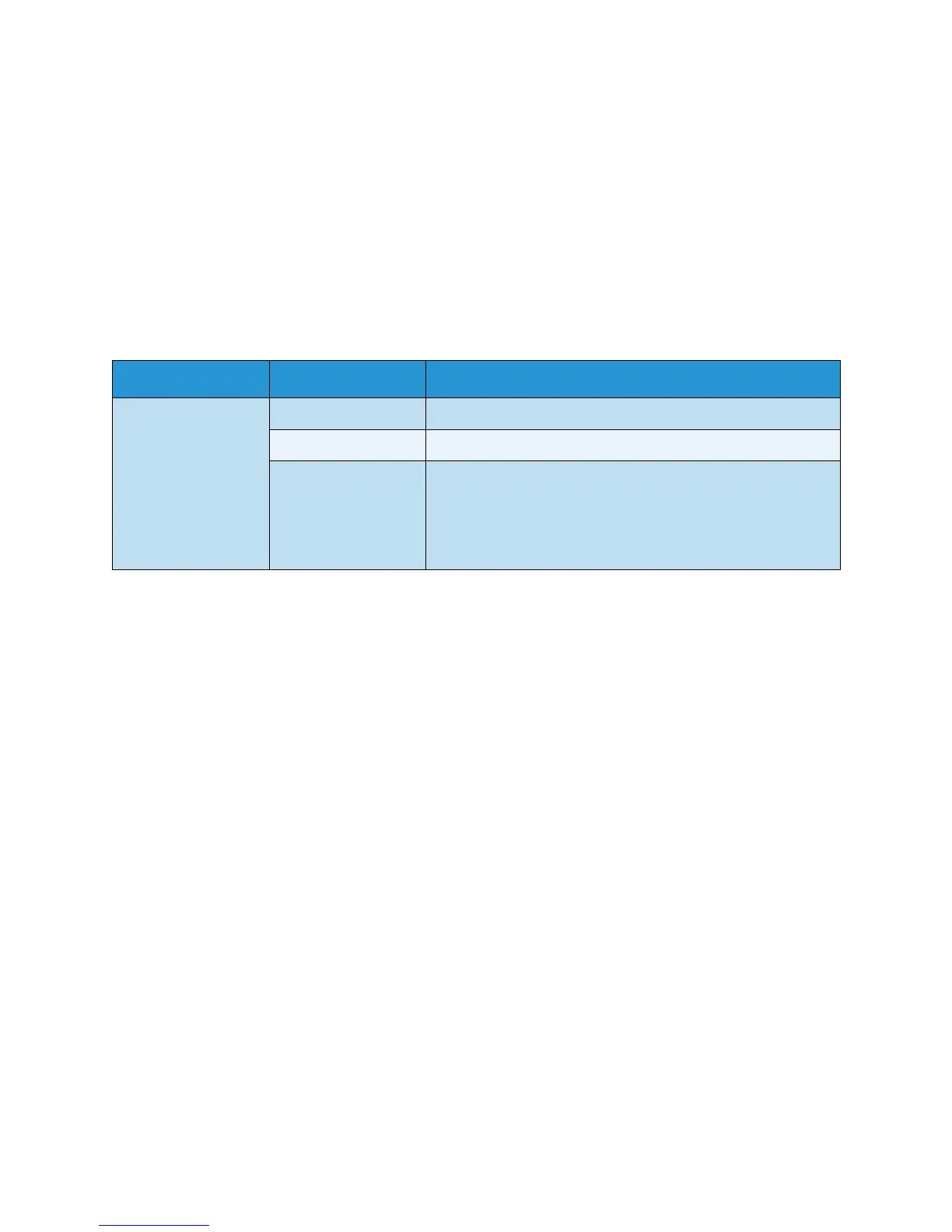Handling the Printer
Xerox 8254E / 8264E Color Wide Format Printer
User Guide
4-36
Take-up m e n u
Allows you to set up the operation of the optional winding unit.
Notes:
• For details about the optional winding unit, contact your local Xerox dealer.
• When the winding unit is not installed, please do not set to "Type 1."
Doing so will cause the printer to not function properly.
• When the Winding unit menu is set to "Type 1," the setting for the Prev. Stick menu is
disabled. Prev. Stick Menu
Setup item Setting Description
Ta k e - u p <Off> The winding unit is not used.
Type 1 Set to Type 1 to use the winding unit.
—
•Pressing the [Enter] key saves the setting and shifts to the
previous menu.
•Pressing the [Cancel] key cancels the setting and shifts to
the previous menu.
Setup menu Setup item 1 of 7 total)
