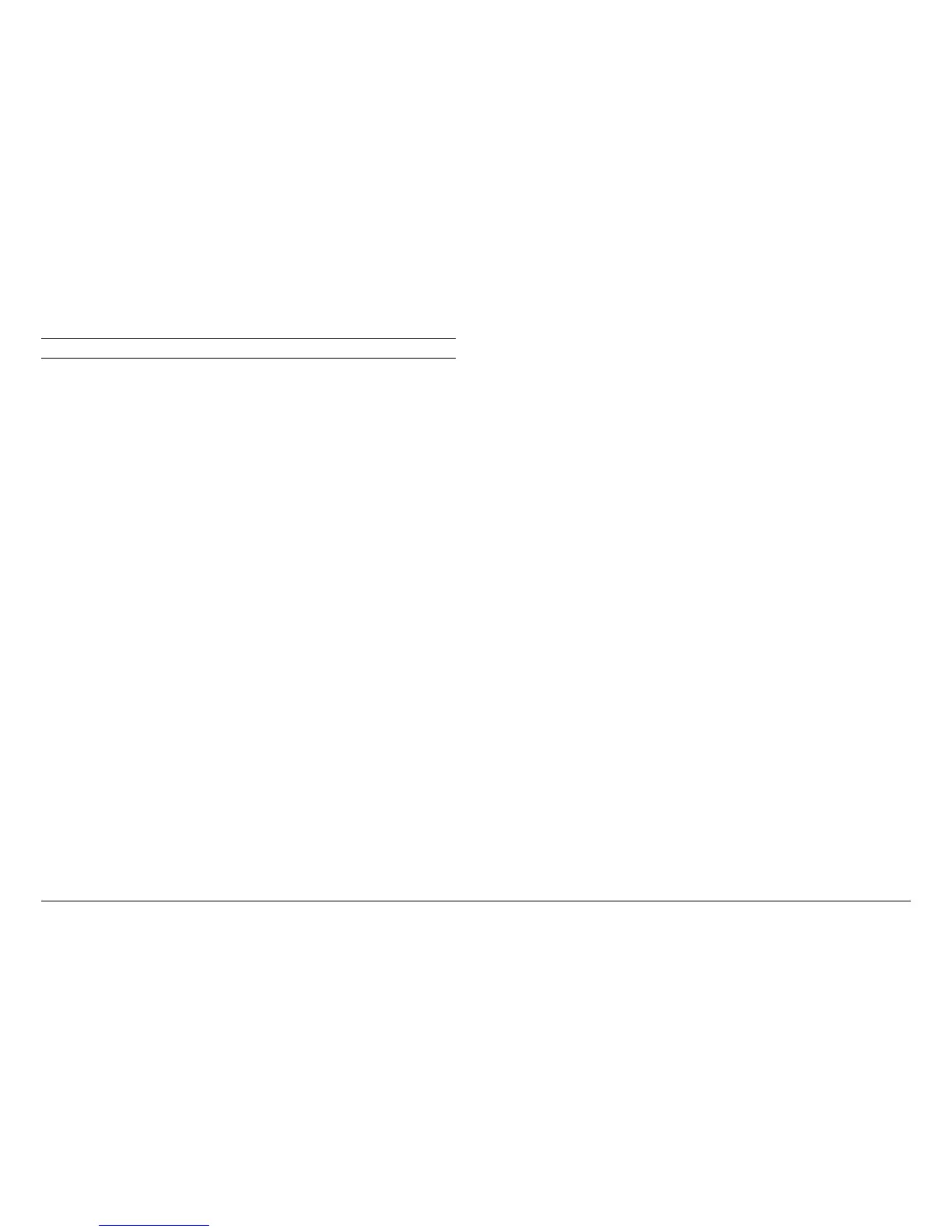XES Synergix 8825/8830/8850/8855 & X2-TECH System Introduction 13
Digital Solution Manuals (continued)
AccXES Client Tools 8.0 User Guide
A step-by-step guide for installing the AccXES Client Tools software to a PC
or Solaris workstation, then using the Tools to retrieve scanned images, print
document sets, and view the printer queue.
Web Printer Manager Tool User Guide (for firmware version 8.0)
A guide for accessing and using the browser-based, Web Printer Manager
Tool.
XES Synergix 8825/8830/8850/8855 Network Administrator’s Guide
A guide for the System Administrator to use when connecting the XES
Synergix 8825/8830/8850/8855 Printer or Digital Solution to a network.
Folder Operator Manual
A detailed description of how to use the optional Folder.
Stacker Operator Manual
A detailed description of how to use the optional Stacker.
XES Synergix & X2-TECH Digital Solution User Guide.
This User Guide provides a detailed description of how to use the
8825/8830/8850/8855 & X2-TECH Digital Solution.
XES Synergix & X2-TECH Digital Solution Participant Guide
A self-paced training guide for the Digital Solution.
AccXES Software Tools Participant’s Guide
The Web Printer Manager Tool (WebPMT), print drivers, Scan-to-Net,
Document Submission Tool, Document Retrieve Tool, and the AccXES Client
Tools are presented in this self-paced training guide.
AccXES Account Management Tool Administrator's Guide
A guide that covers all aspects of Job Accounting administration using XES
Accounting software running on a networked client workstation.
XES Synergix & X2-TECH HP-GL/2/HP RTL, AutoCAD 2000i Optimized,
Print Driver User Guide
XES Synergix 8825/8830/8850/8855 Windows 95/98 PostScript Print
Driver User Guide