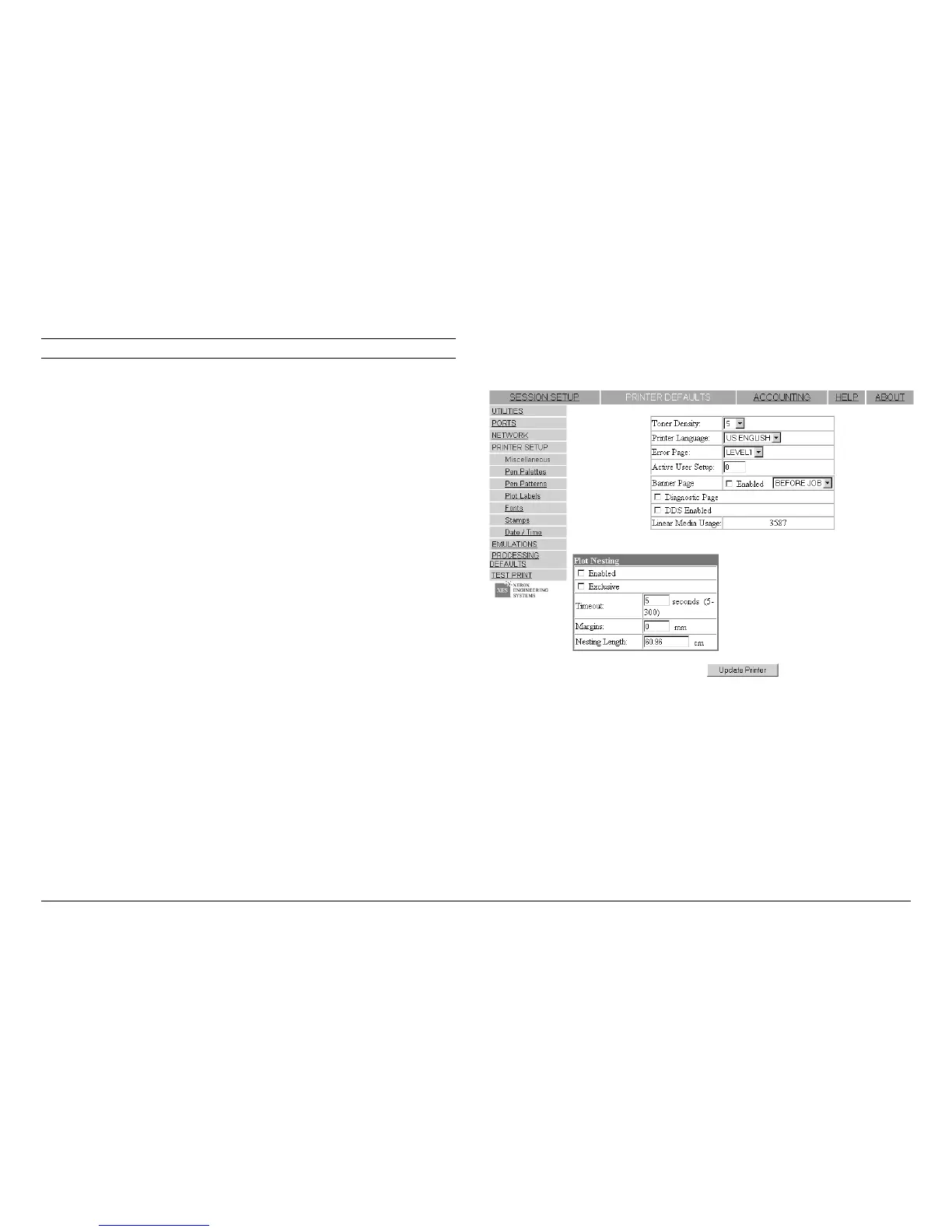XES Synergix 8825/8830/8850/8855 & X2-TECH System Introduction 27
Quick Start for Plot Nesting (continued)
Accessing Plot Nesting Parameters
1. Click on the PRINTER DEFAULTS hypertext link.
2. Click on the PRINTER SETUP group of the Printer Defaults Side Menu
and the PRINTER SETUP menu will expand to show the subgroup menu
items and display the top page of the PRINTER SETUP group, which is
the Miscellaneous page (see Figure 13).
Continued on next page.
Figure 13. The Miscellaneous Page of the Web PMT
