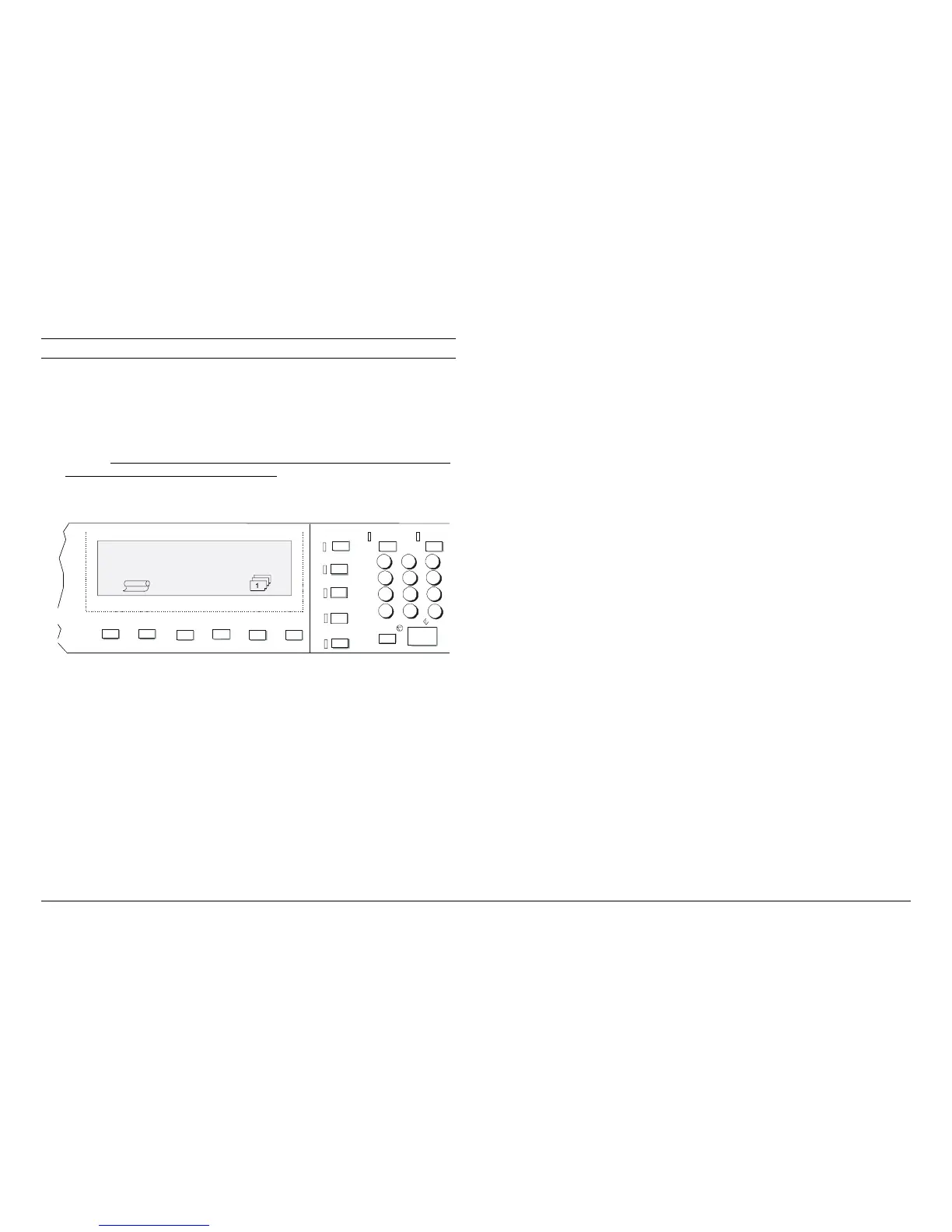XES Synergix 8825/8830/8850/8855 & X2-TECH System Introduction 21
Quick Start for Scanning to Net (continued)
• When your document is returned to the ready position, lift the Thick
Document lever on the far right hand corner of the Scanner to remove
your document.
NOTE: Your document may be fed out of the rear of the Scanner if the
configuration (for Document Return) has been changed from the factory
default. For full details on Scanner Configuration go to the XES Synergix
& X2-TECH Digital Solution User Guide.
Sets Build
Batch
Sample
Store/
Recall
Finisher
Printer
Interrupt
Transform
Start
Stop
READY TO SCAN
INSERT DOCUMENT
AUTO
100.0%
Menu
Exit
ModeNext
Enter
Previous
