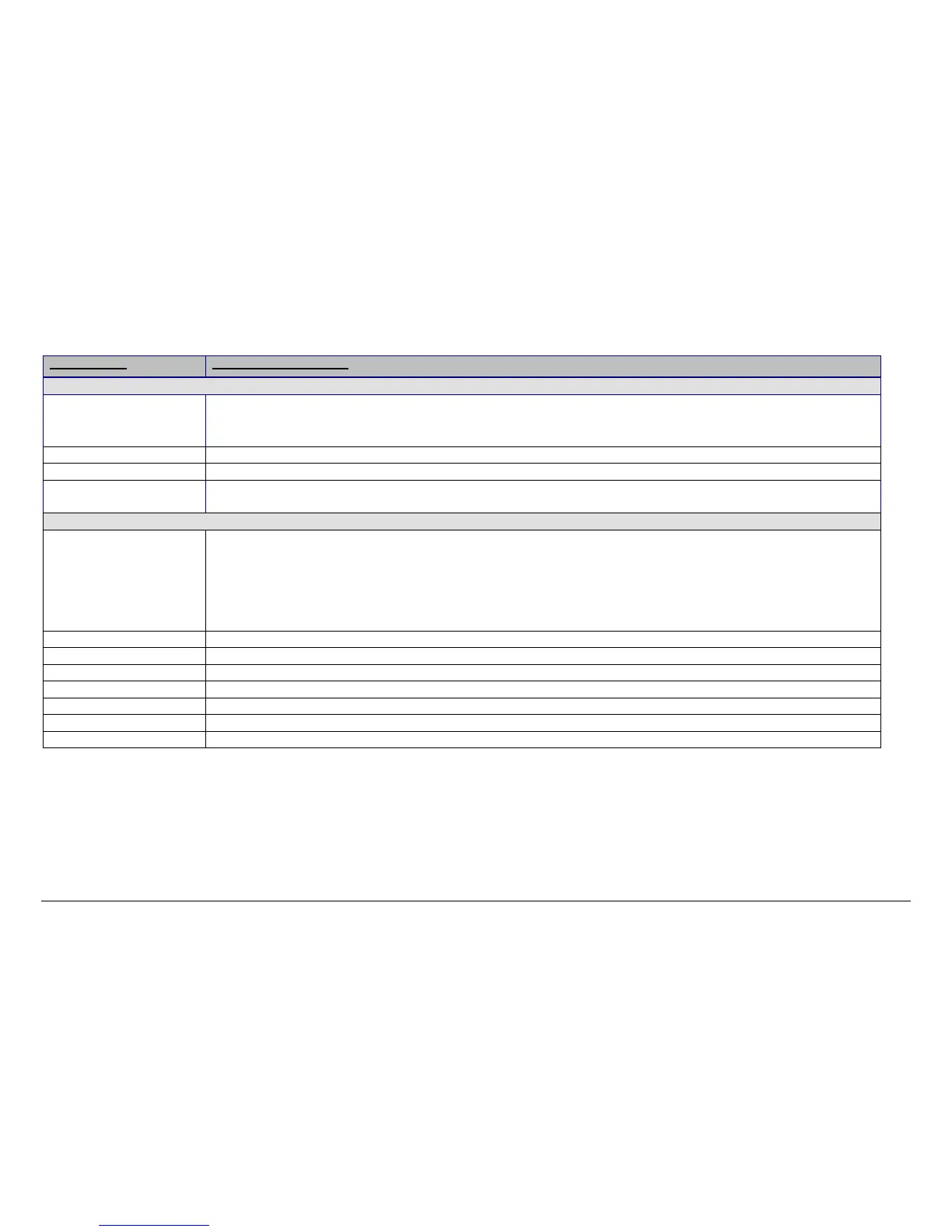XES Synergix 8825/8830/8850/8855 & X2-TECH System Introduction 69
Printer Feature Description/Specifications
8830/8850 - N5T/CNG Controller Specifications
Hardware Specifications CPU: Power PC 740 200 MHz, 8.5 SpecInt95, 16.0 SpecFP9 (estimated)
64 MB RAM is standard. Maximum RAM is 192 MB.
Hard disk: 9.1 GB, Ultra SCSI, 7200 rpm internal hard disk drive standard on CNG. (Required option for N5T running 6.0+ firmware)
Physical Characteristics The Controller is attached to the side panel of XES Synergix 8825/8830 Printer as an embedded device.
Electrical Requirements 100 - 250 VAC auto-ranging power supply.
Agency Approvals Safety: UL 1950, CA22.2 No. 950 (CUL), EN 60950 (CE Mark)
EMC: CE Mark, FCC Class A, Canada Radio Interference Regulations Class A, VCCI Class 1
I/O Ports
Serial (2) Two 9 pin Host serial ports provided. One is used by the 8825/8830 Digital Solution scanner when this option is connected. The second
is used as an input port for receiving data via serial port connection.
Note: For firmware releases 1.0
−
2.0, the upper serial port is used for data input; the lower serial port is used for service.
For later releases, the upper serial port is used for connection to the 8825/8830 Scanner Control Panel if a scanner is detected during
startup. If a scanner is not detected during startup, the upper serial port becomes the service port.
The lower serial port is used for data input.
Parallel (IEEE 1284 Compliant) High density port connector provided.
SCSI 50 pin Ultra SCSI Connector provided.
VPI 37 pin D Connector provided.
Scanner 50 pin Ultra SCSI Connector provided.
Ethernet Built-in 10/100 Ethernet Network Interface: RJ-45 connection, supporting TCP/IP only.
Option Optional External Ethernet Adapter available to support TCP/IP, Novell 3.x, 4.x, 5.x, and NetBEUI.
IEEE 1394 Interface supporting the Synergix Scan System.