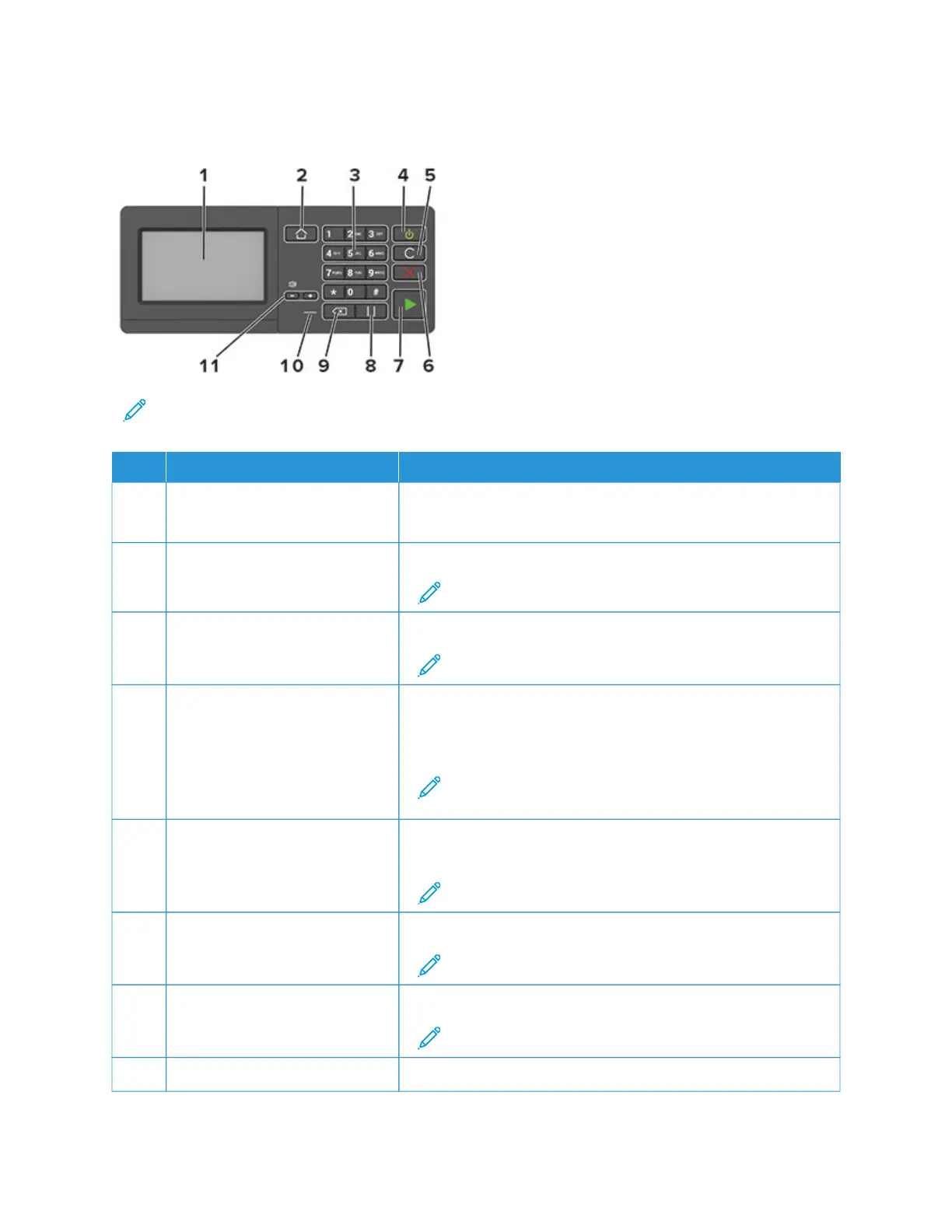Using the Control Panel
Note: The Control Panel shown here is for Xerox
®
C315 Color Multifunction Printer. According to the printer
model, your printer can have a touch-screen only control panel.
IITTEEMM
PPAARRTTSS OOFF TTHHEE CCOONNTTRROOLL PPAANNEELL FFUUNNCCTTIIOONN
1 Display
• View printer messages and supply status.
• Set up and operate the printer.
2 Home button Go to the home screen.
Note: This button has a raised icon of a house.
3 Keypad Enter numbers or symbols in an input field.
Note: The 55 key has one tactile bump.
4 Power button
• Turn on or turn off the printer.
• Set the printer to Sleep or Hibernate mode.
• Wake the printer from Sleep or Hibernate mode.
Note: This button has a raised icon of a line partially within
a broken circle.
5 Clear all or Reset button Reset the settings of a function, such as copying, faxing, or
scanning to the default level.
Note: This button has a raised icon of the letter C.
6 Stop or Cancel button Stop the current job.
Note: This button has a raised icon of the letter X.
7 Start button Start a job, depending on which mode is selected.
Note: This button has a raised icon of a circle.
8 Pause button Place a dial pause in a fax number.
10
Xerox
®
C315 Color Multifunction Printer, Xerox
®
C410 Color Printer, and Xerox
®
B410 Printer Accessibility Guide
Overview