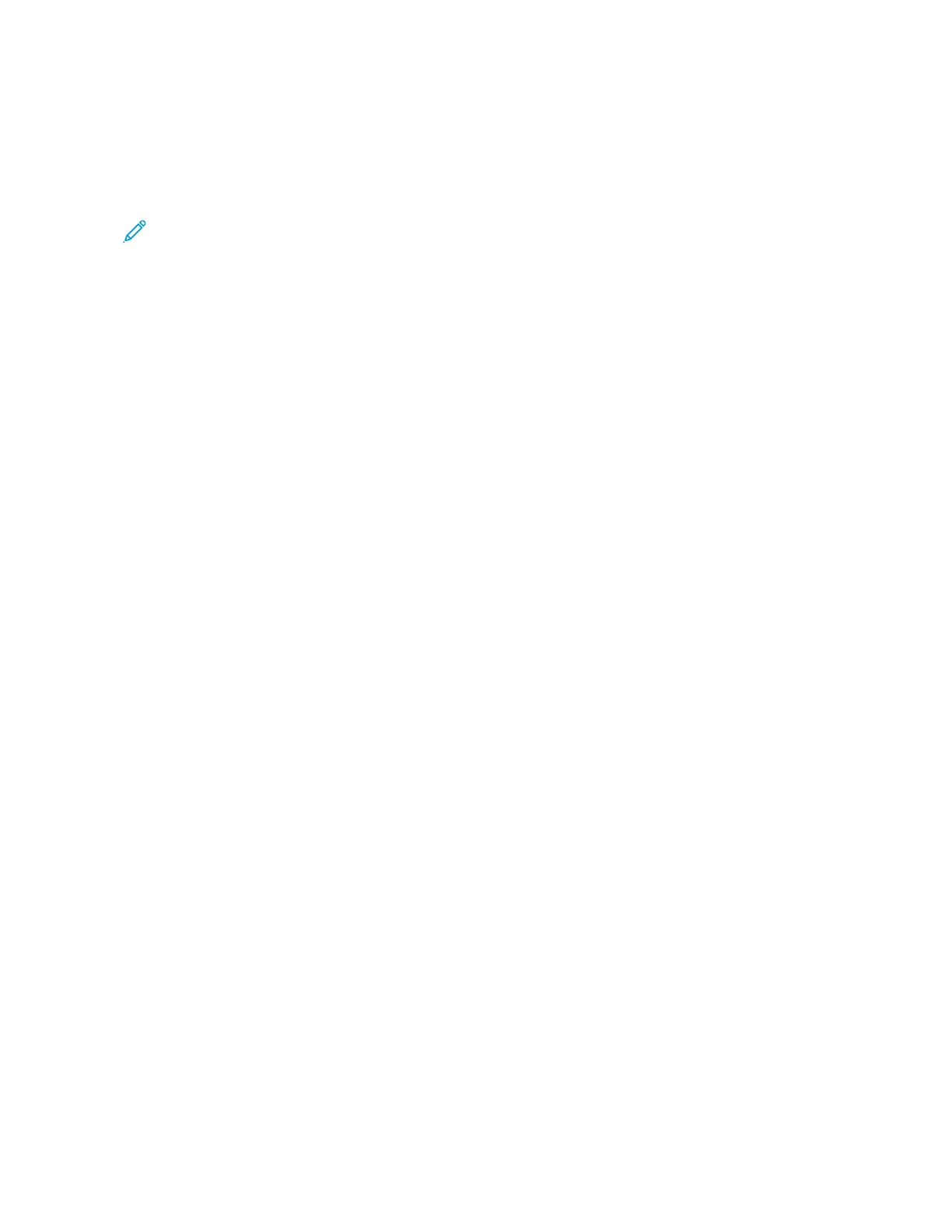Enabling Spoken Passwords or Personal Identification Numbers
1. From the home screen, select SSeettttiinnggss >> DDeevviiccee >> AAcccceessssiibbiilliittyy >> SSppeeaakk PPaasssswwoorrddss//PPIINNss.
2. Enable the setting.
Note: This option is available only in some printer models.
Xerox
®
C315 Color Multifunction Printer, Xerox
®
C410 Color Printer, and Xerox
®
B410 Printer Accessibility Guide 25
Configuring Accessibility Settings