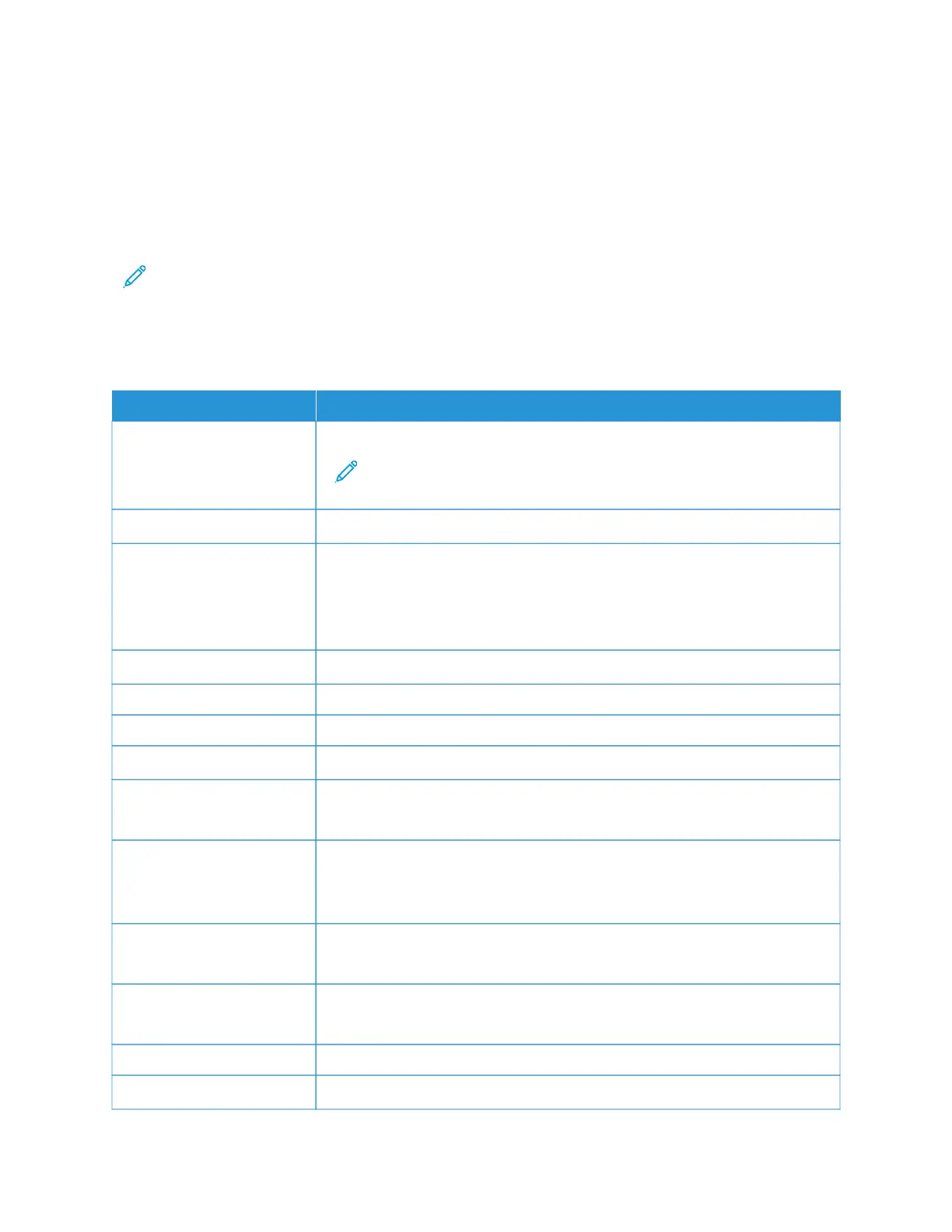Using the Keyboard
To enable keyboard navigation on the printer, plug a supported USB keyboard into the USB port and press the TTaabb
key to initiate the focus cursor.
NAVIGATING THE SCREEN USING THE KEYBOARD
Note:
• Xerox recommends a standard USB keyboard.
• Keyboard navigation is compatible with Voice Guidance.
• This option is available only in some printer models.
PPAARRTTSS OOFF TTHHEE KKEEYYBBOOAARRDD FFUUNNCCTTIIOONN
Tab Move the focus cursor to the next item on the screen.
Note: Use the TTaabb key as the primary method for navigating the screen
with a keyboard.
Shift + Tab Move the focus cursor to the previous item on the screen.
Enter
• Initiate an action.
• Select setting values.
• Open a menu.
• Accept a selection.
Up arrow Move the focus cursor to the previous item within a list.
Down arrow Move the focus cursor to the next item within a list.
Left arrow Move the focus cursor to the item on the left.
Right arrow Move the focus cursor to the item on the right.
Home
• Move the focus cursor to the first item on the list.
• Move the focus cursor to the beginning of an input field.
Esc
• Cancel a job.
• Go back to the previous page.
• Exit a pop-up screen of a setting without changing any value.
Page down
• Jump to the last item of a list within a single page.
• Move to the next page.
Page up
• Jump to the first item of a list within a single page.
• Move to the previous page.
F7 Mute the volume.
F6 Repeat the last spoken prompt.
Xerox
®
C315 Color Multifunction Printer, Xerox
®
C410 Color Printer, and Xerox
®
B410 Printer Accessibility Guide 17
Enabling User Selectable Accessibility Features
