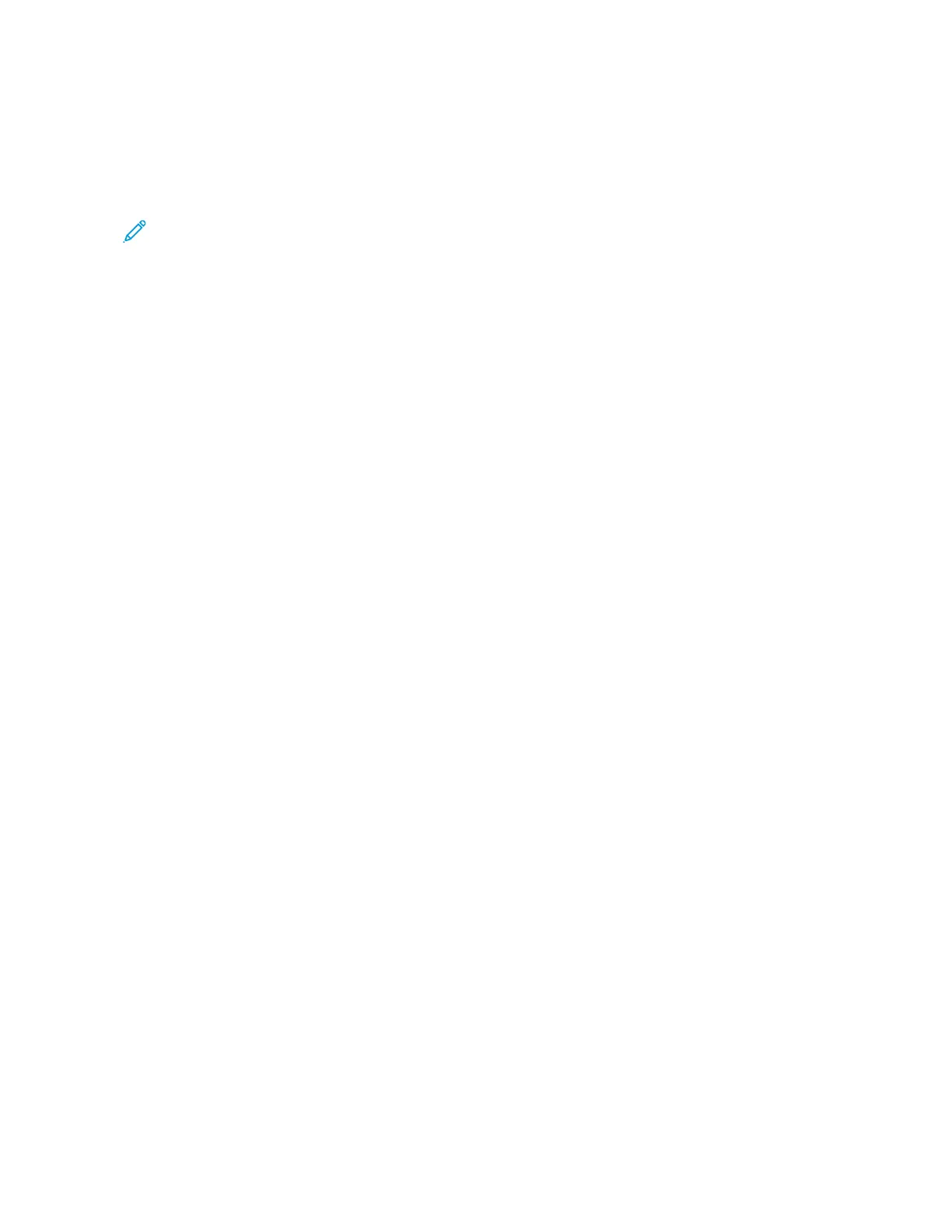Adjusting the Default Headphone Volume
1. From the control panel, select SSeettttiinnggss >> DDeevviiccee >> AAcccceessssiibbiilliittyy.
2. Adjust the headphone volume.
Note:
• The volume resets to the default value after the session is logged out or when the printer wakes from
Sleep or Hibernate mode.
• Volume can be adjusted using the control panel volume buttons for Xerox
®
C315 Color Multifunction
Printer.
Xerox
®
C315 Color Multifunction Printer, Xerox
®
C410 Color Printer, and Xerox
®
B410 Printer Accessibility Guide 23
Configuring Accessibility Settings
