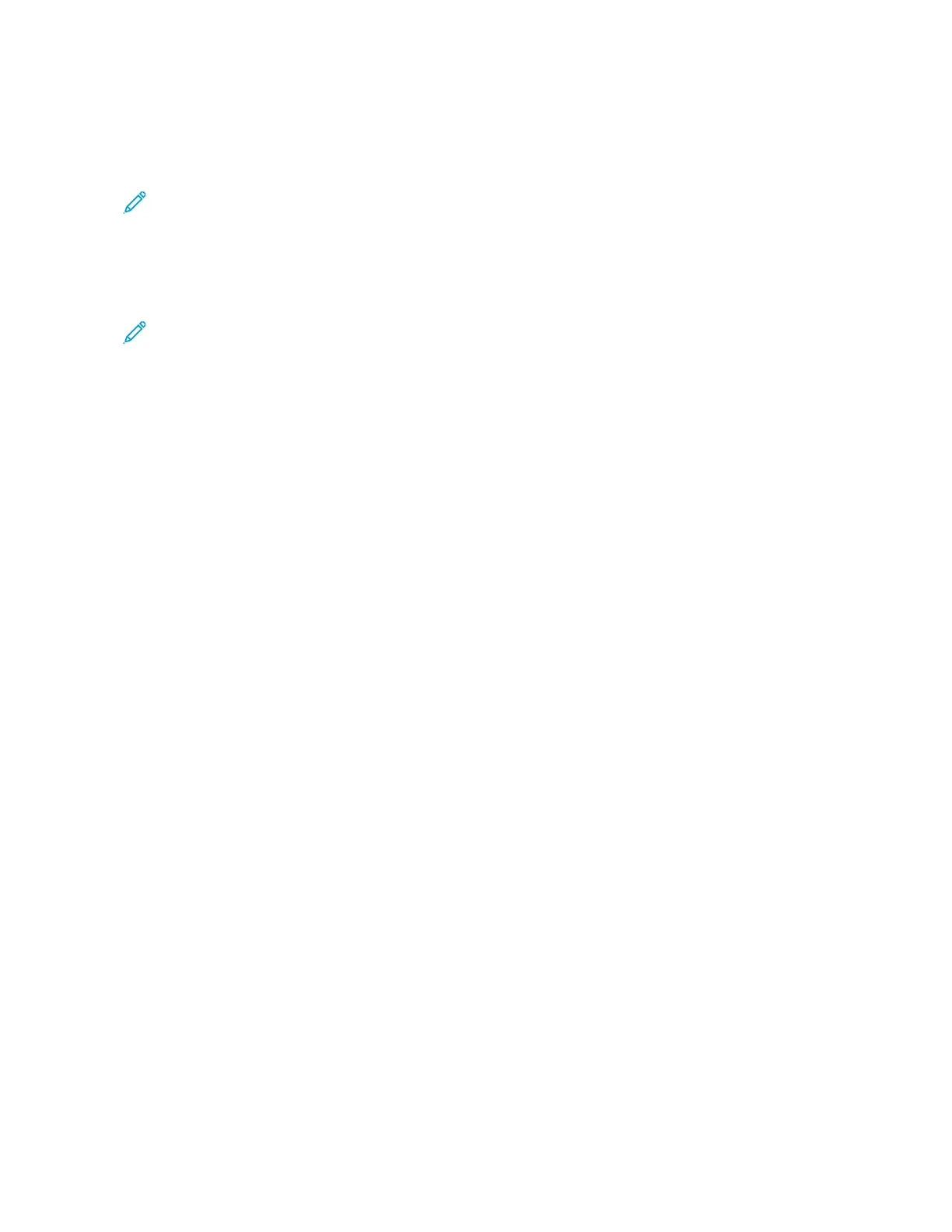Making a Quick Copy Using the Control Panel
1. Load an original document into the Automatic Document Feeder (ADF) tray or on the scanner glass.
Note:
• When loading a document into the ADF tray, adjust the paper guides.
• For multiple copies, use the keypad to enter the number.
2. From the control panel, press SSttaarrtt button.
Note: This option is available only in some printer models.
12
Xerox
®
C315 Color Multifunction Printer, Xerox
®
C410 Color Printer, and Xerox
®
B410 Printer Accessibility Guide
Overview
