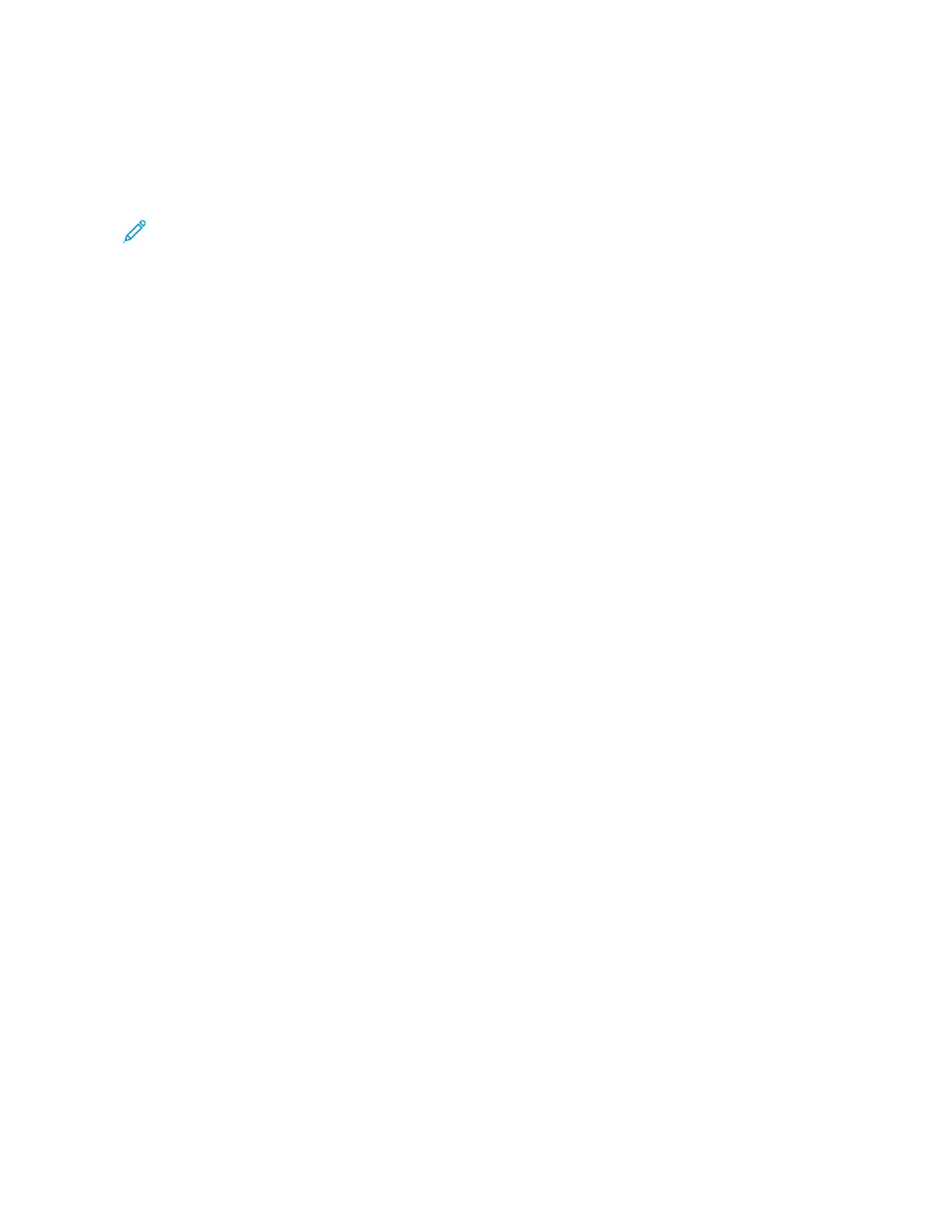Changing the Keyboard Type
1. From the home screen, select SSeettttiinnggss >> DDeevviiccee >> PPrreeffeerreenncceess >> KKeeyybbooaarrdd >> KKeeyybbooaarrdd TTyyppee.
2. Select a keyboard type.
Note: Match the keyboard type with the display language. For more information, refer to Changing the
Display Language.
26
Xerox
®
C315 Color Multifunction Printer, Xerox
®
C410 Color Printer, and Xerox
®
B410 Printer Accessibility Guide
Configuring Accessibility Settings
