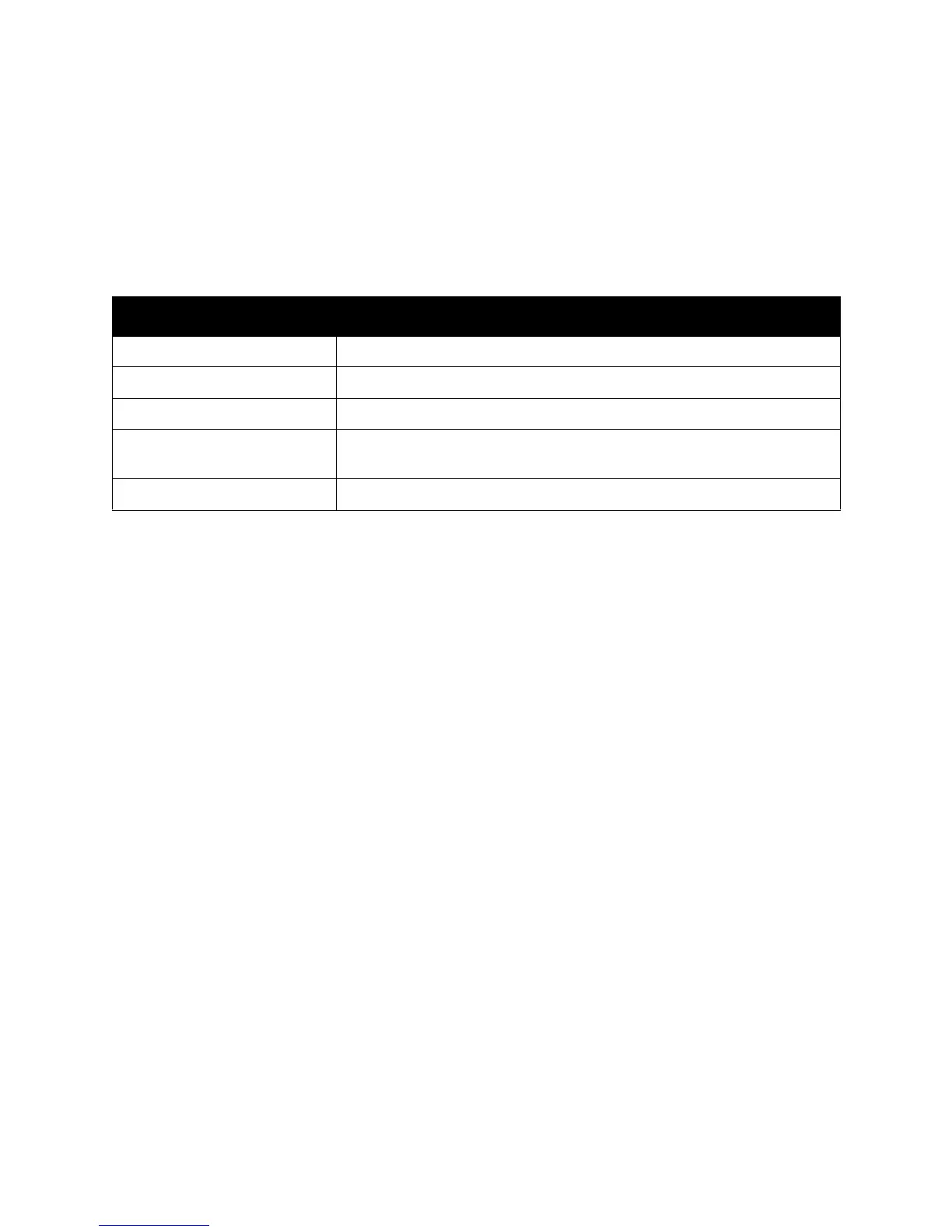Printing
ColorQube 8570/8870 Color Printer
User Guide
104
Making Custom Color Adjustments
The Automatic Color correction option is designed to apply the best color correction to each element
such as text, graphics, or images. If needed, you can select the color table being used for these
elements in your jobs.
You can make adjustments to RGB colors, CMYK colors, and spot colors as shown in the following table.
For details, click the Help (?) button in the lower left corner of the Custom Color Adjustment dialog box.
If required in specific circumstances, you can make additional color adjustments to the lightness,
saturation, contrast, and color cast used for a particular element.
Adjusting Automatic Color Correction
Note: For details, click the Help (?) button in the printer driver to view the online help.
Custom Automatic Color Description
Office Color Controls RGB color adjustments.
Press Match Controls CMYK color adjustments.
Spot Color Controls spot color matching.
CIE Color Controls color outputs, making the color consistent on all devices used to
view the document.
Gray Controls which color settings are printed in black.
