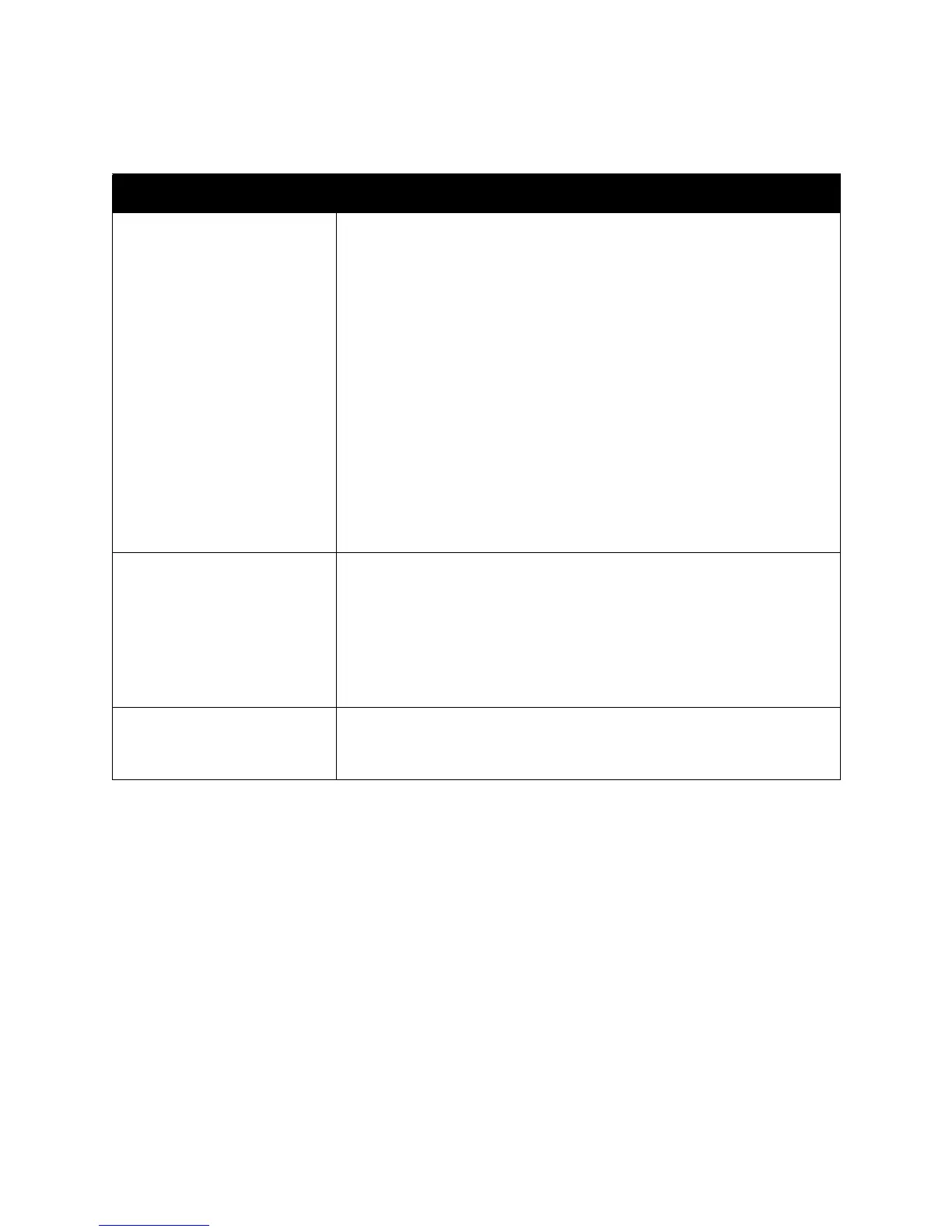Printing
ColorQube 8570/8870 Color Printer
User Guide
87
Print Options for Windows
Driver Tab Printing Options
Paper/Output Job Type (all except Normal Print require the optional printer hard drive):
Normal Print, Proof Print, Saved Print, Secure Print, Personal Print, Personal
Saved Print, Print With (requires network connection)
Paper:
• Other Size: Output Paper Size, Scale Options, Original Document Size,
Original Document Orientation
• Other Type: Select from a list of paper types.
• Select By Tray: Select the tray to print from.
• Advanced Paper Selection: Paper in the Trays (requires network
connection), Paper Tray, Paper Size, Output Paper Type
• Separators: Location in print job, and source tray to use.
• Covers: Location in print job, and source tray to use.
2-Sided Printing: 1-Sided Print; 2-Sided Print; 2-Sided Print, Flip on Short
Edge
Print Quality (PostScript driver only): Automatic, Fast Color, Standard,
Enhanced, Photo
Color Options PostSCript driver:
• Color correction: Automatic Color (Recommended), Vivid Color, Black
and White, Color Adjustments (color correction methods)
• Print Settings On Page: Prints color settings, print-quality mode, and
file name on page.
PCL driver:
• Color correction: Color, Black and White
Layout/Watermark Page Layout: Pages Per Sheet (N-Up), Booklet Layout, Booklet Options
(PostScript driver only), Page Layout Options
Watermark: None, Draft, Confidential, Copy, Options, New, Edit, Delete
