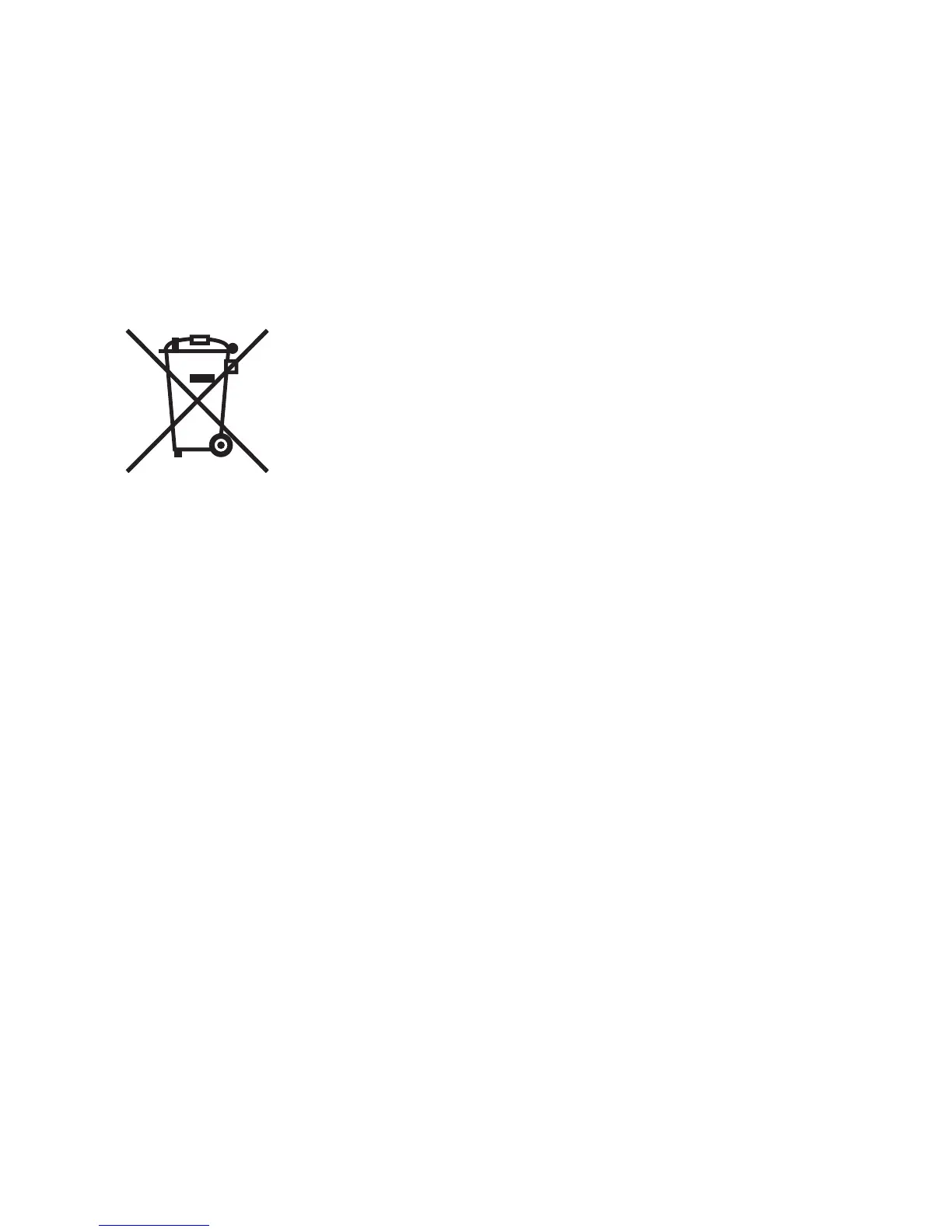Recycling and Disposal
ColorQube 8570/8870 Color Printer
User Guide
194
Note for the Battery Symbol
Removal
Batteries should only be replaced by a MANUFACTURER-approved service facility.
Other Countries
Please contact your local waste authorities and request disposal guidance.
Information on disposal in other countries outside the European Union
These symbols are only valid in the European Union. If you wish to discard
these items, please contact your local authorities or dealer and ask for the
correct method of disposal.
This wheeled bin symbol may be used in combination with a chemical
symbol. This establishes compliance with the requirements set out by the
Directive.
Hg
