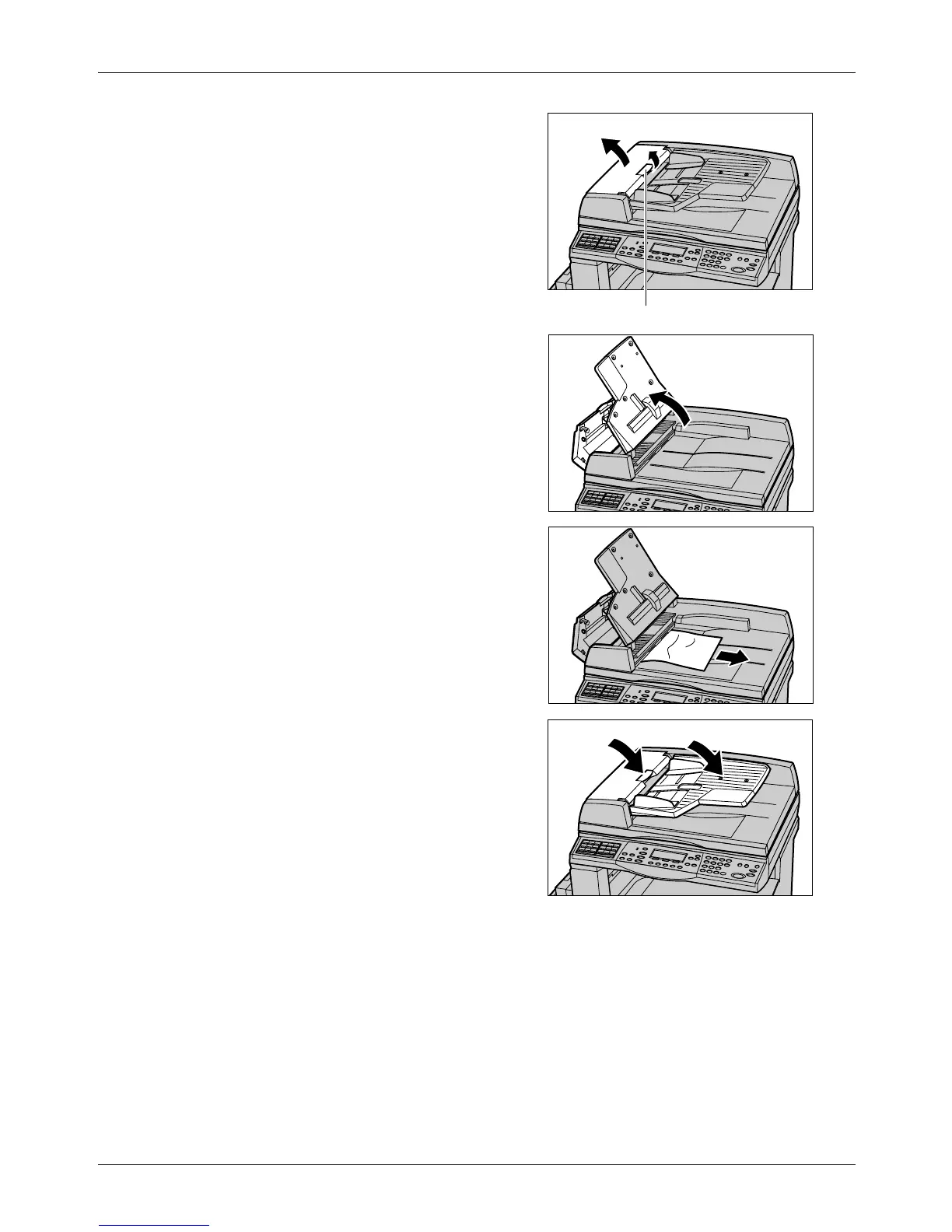9 Problem Solving
92 Xerox CopyCentre/WorkCentre 118 Quick Reference Guide
1. Pull up the knob to open the document
feeder cover completely.
2. Lift up the document feeder tray in the
direction as shown.
3. Remove the jammed document slowly
while holding the document feeder tray.
4. Close the document feeder tray, and
then close the document feeder cover.
Knob
