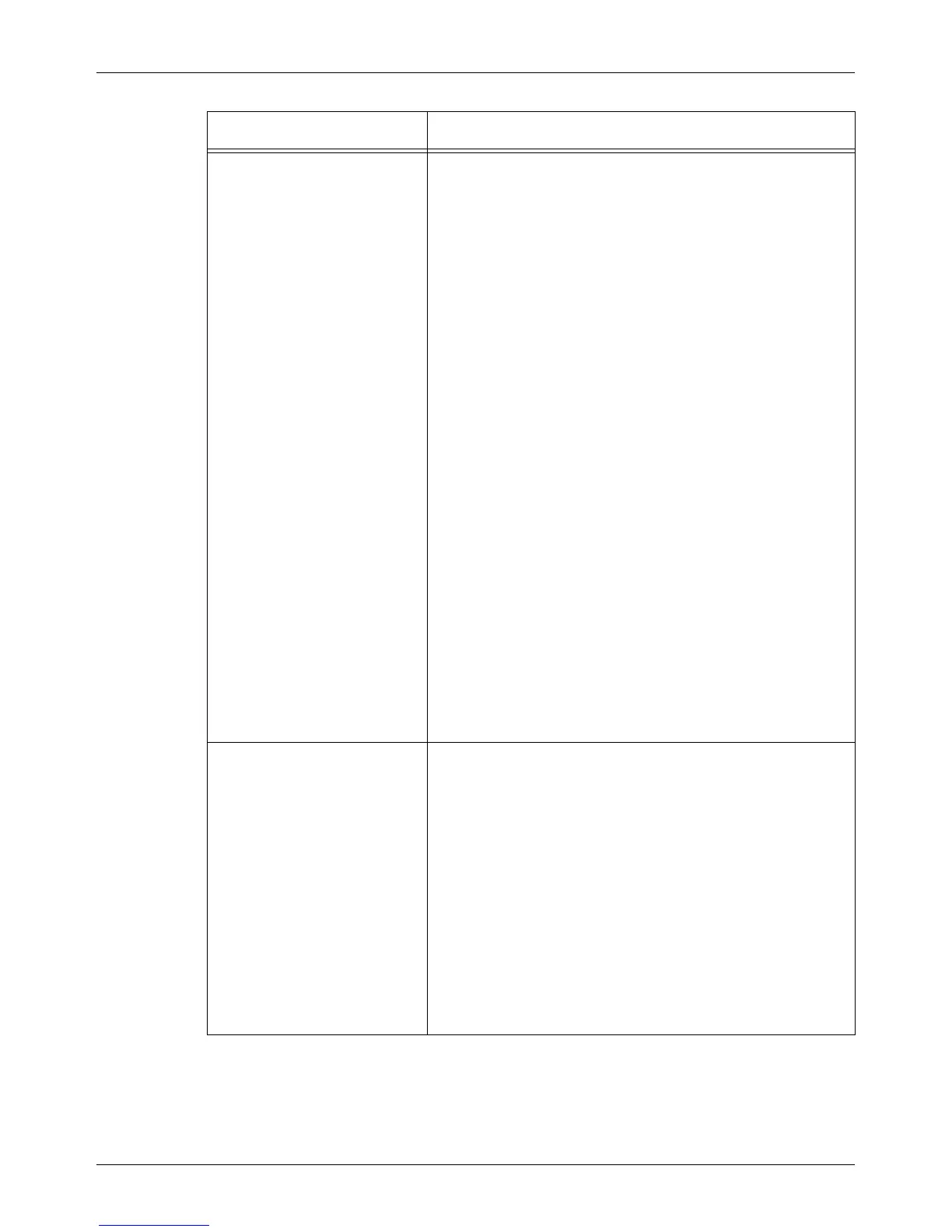Properties
Xerox CopyCentre/WorkCentre/WorkCentre Pro 123/128 User Guide 173
Protocol Settings SMTP Authentication User Name – Specify the user ID for
SMTP authentication.
SMTP Authentication Password – Specify the password for
SMTP authentication.
Domain Filtering - Receive – Allows you to specify whether
to restrict incoming e-mail.
Permitted Domain – Enter the domain name to permit
incoming mails when Domain Filter is enabled.
HTTP
Allows you to configure the HTTP protocol settings as
follows.
Port Number – Enter the port number that receives requests
from the browser.
Maximum Sessions – Enter the maximum number of
sessions between 1 and 20.
Connection Time-Out – Allows you to specify the connection
time-out period when transmission fails.
UPnP
Allows you to specify the port number for UPnP.
Port Number – Specify the UPnP port number.
SSDP
Allows you to configure the SSDP protocol settings as
follows.
Valid Advertising Period – Specify the time during which the
advertising period remains valid.
Maximum TTL – Specify the maximum TTL.
LDAP
Allows you to configure the LDAP protocol settings as
follows.
LDAP Server Address – Enter the LDAP server address.
Port Number – Specify the LDAP port number.
Emulation Settings Print Mode
Allows you to specify the type of printer language to use
when a print job is sent using Parallel, USB, EtherTalk, SMB,
NetWare, LPD, IPP, or Port9100. Only the enabled protocol
will be displayed.
Auto – Allows you to set the machine so that it will
automatically determine and use the most suitable language
to print data received from the host device.
PostScript – Sets PostScript as the printer language.
PCL – Sets PCL as the printer language.
TIFF – Sets TIFF as the printer language.
PJL – Allows you to enable or disable PJL. PJL is a
command independent of printer languages. You can specify
the printer language to use for the next job regardless of the
printer language that is currently being used.
Feature Setting items
