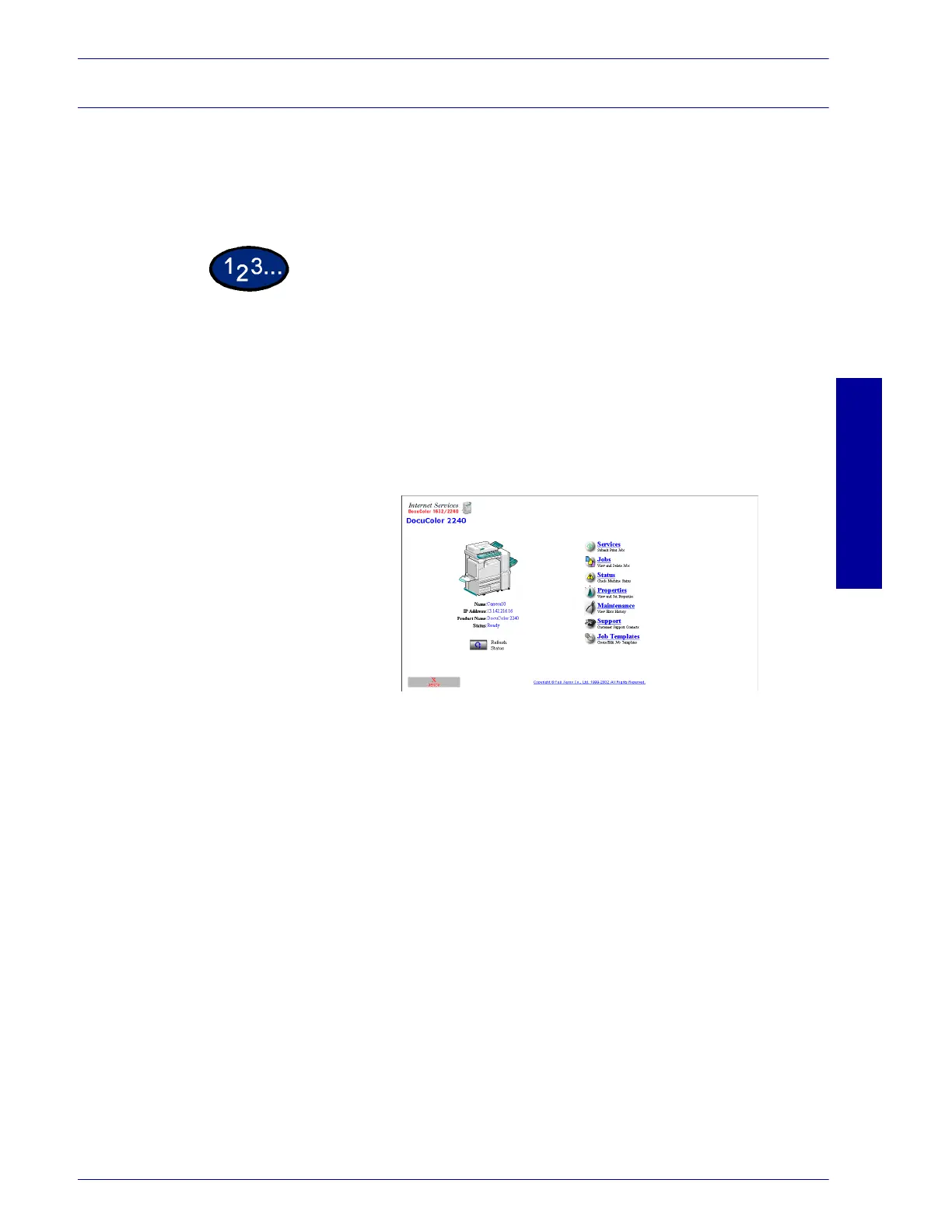USER GUIDE (PRINT)
2–119
U
SER
G
UIDE
(P
RINT
)
Accessing Internet Services from the Workstation
To access the Printer's Internet Services from your workstation,
set your browser so that it will not try to access the Printer through
a proxy server.
1
Open your Internet Browser program on your workstation.
2
Enter the Printer's IP Address (as seen on the System Settings
List) into the Address or Location field of the browser.
3
Press the Enter key on your keyboard. The Home Page for the
machine is displayed.
