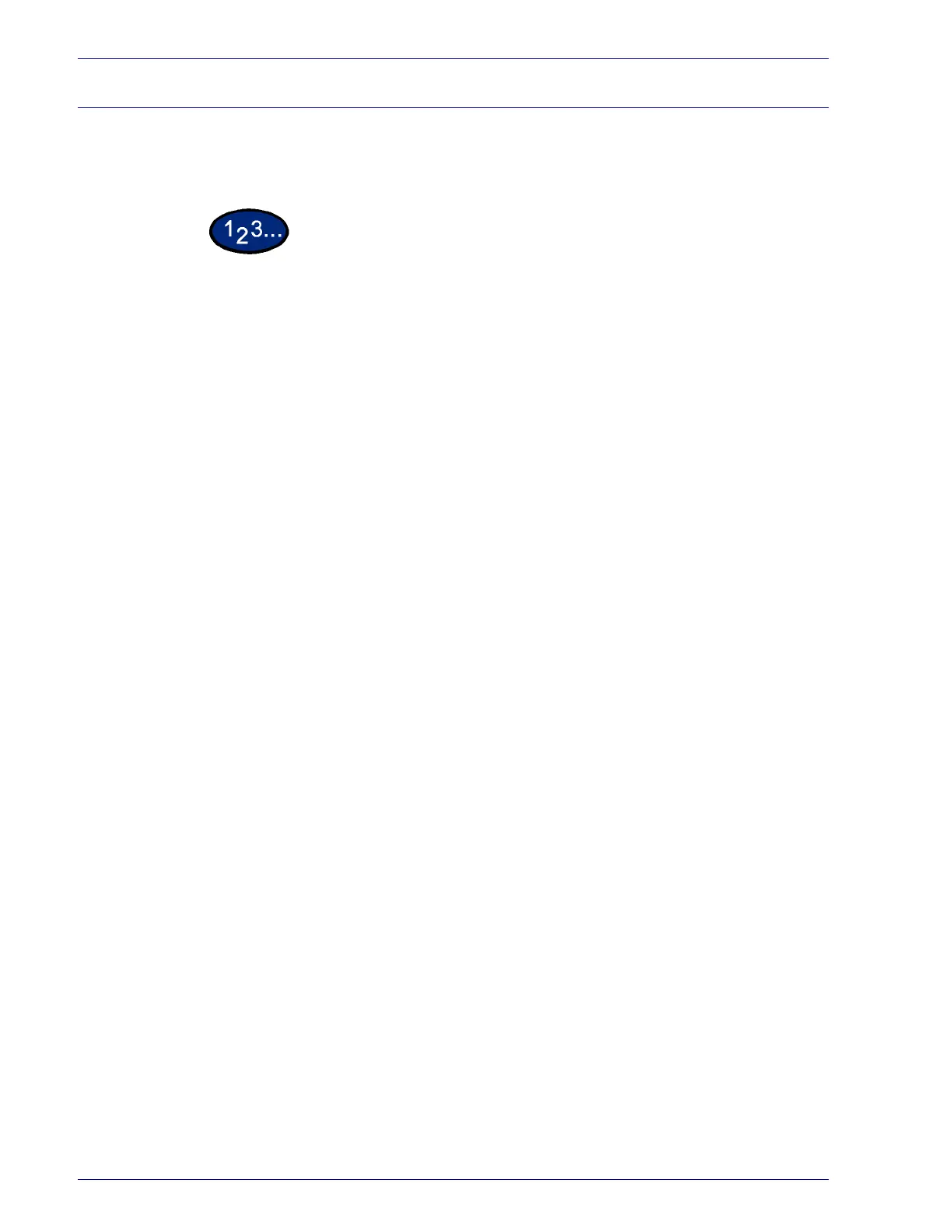2–76
U
SER
G
UIDE
(P
RINT
)
Switching Printer Off-line
When the printer is switched off-line, it cannot receive data.
Receiving data will be interrupted and will not be printed.
1
On the control panel, press the Machine Status button. The
Machine Status screen is displayed.
2
Select Print Mode located on the Machine Status tab. The Print
Mode screen is displayed.
3
Select Off-line.
4
Select Close.