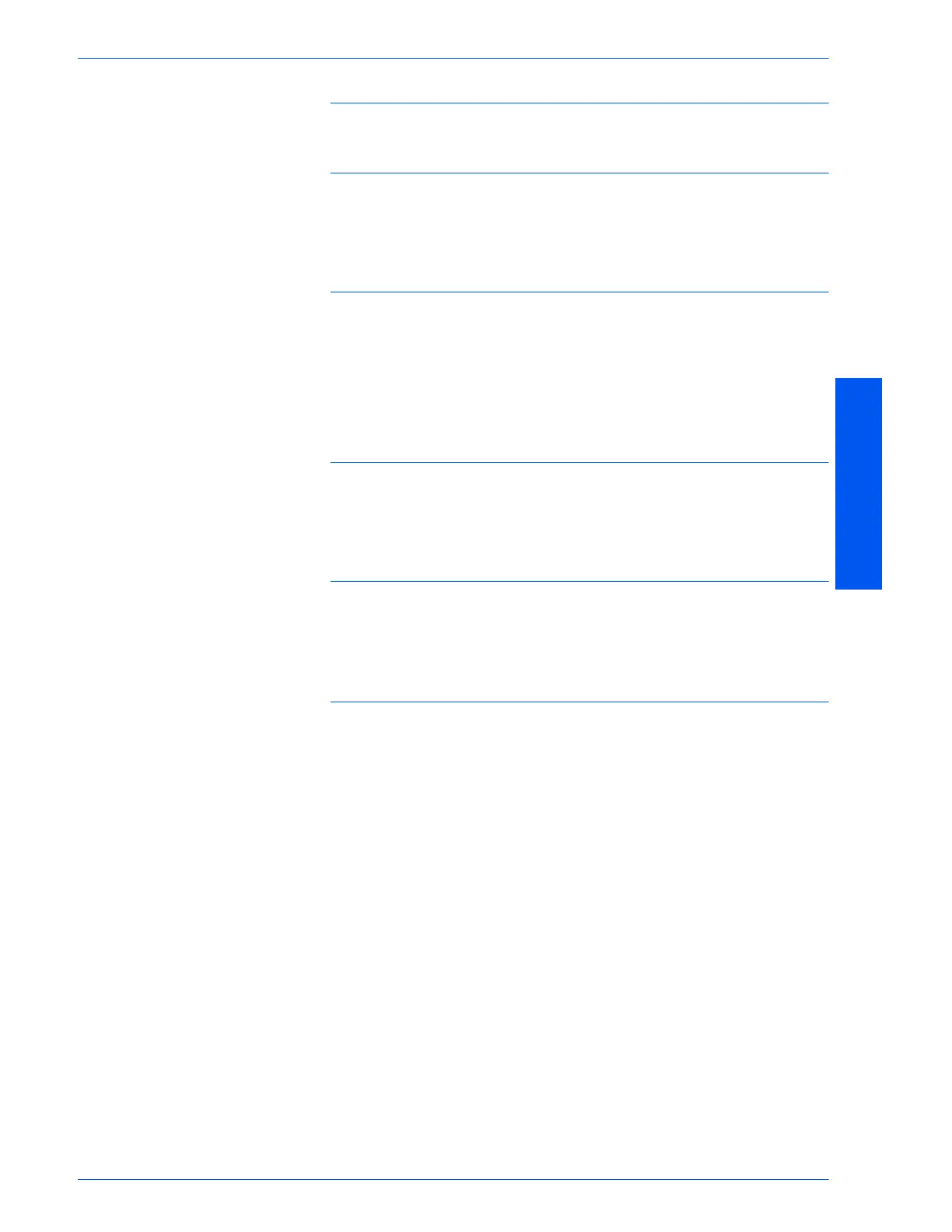TABLE OF CONTENTS
iii
T
ABLE
OF
C
ONTENTS
C. Special Printing 80
Specifying Output Color for Printing in a PCL Driver 80
Printing with Black 80
Printing with Auto 85
Adjusting Color for Printing 94
Adjusting Image Settings (Brightness/Chroma/Contrast) 95
Adjusting Color Balance 97
Adjusting Profile Settings 98
Adjusting Detailed Settings 101
Secure Print 106
Setting Secure Print Jobs 106
Printing Secure Print Jobs 107
Delayed Print 109
Setting Delayed Print Jobs 109
Printing Delayed Print Jobs 110
Sample Print 111
Setting Sample Print Jobs 111
Printing Sample Print Jobs 112
