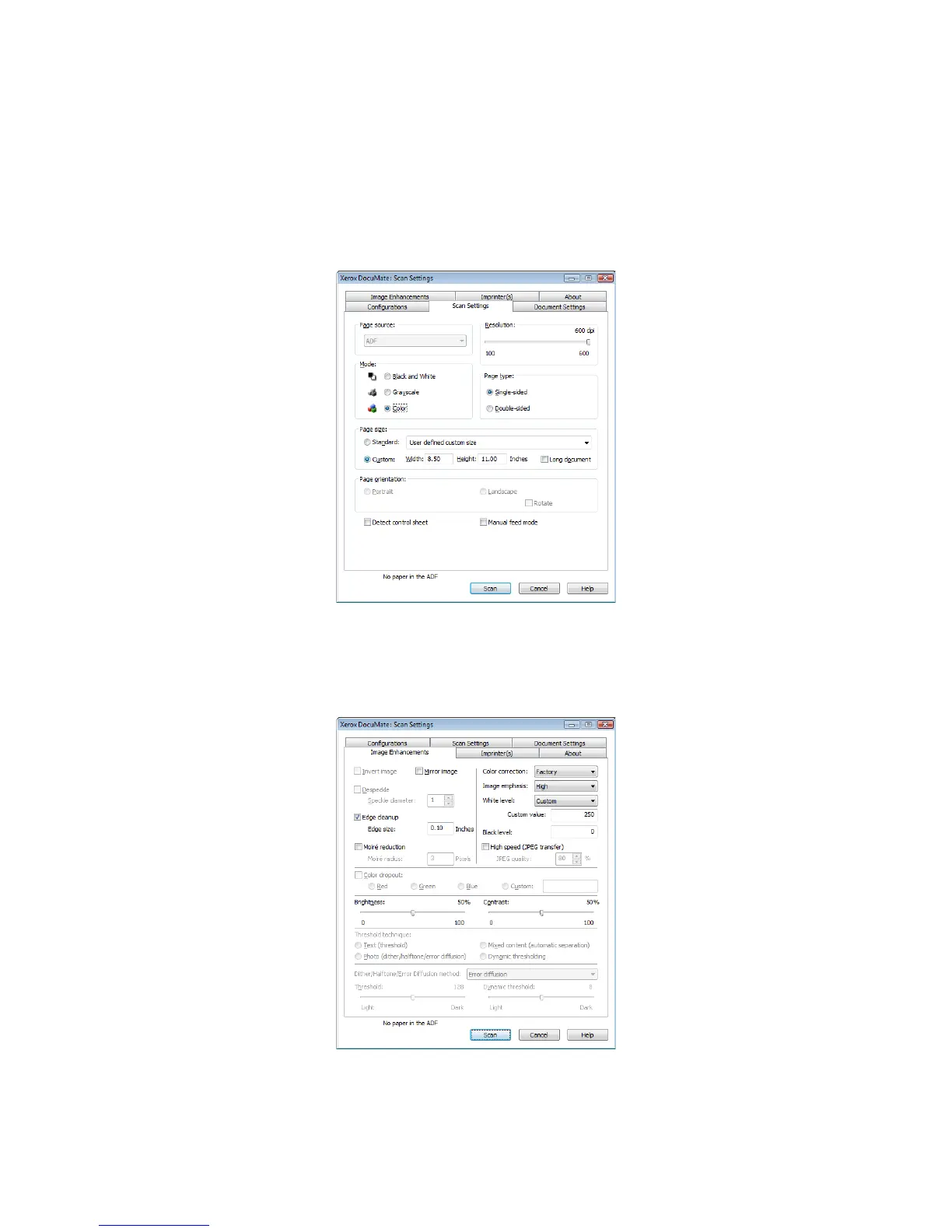Xerox DocuMate 4790 and 4799
TWAIN Features Guide
23
Image Enhancements - Color scans
On the Scan Settings tab, click on Color to enable scanning in color mode.
Click on the Image Enhancements tab to set the image enlacement options available for scanning in color.
When you click on the Help button with this tab in view, the HTML file will open showing the instructions for the
options specific to this tab.
