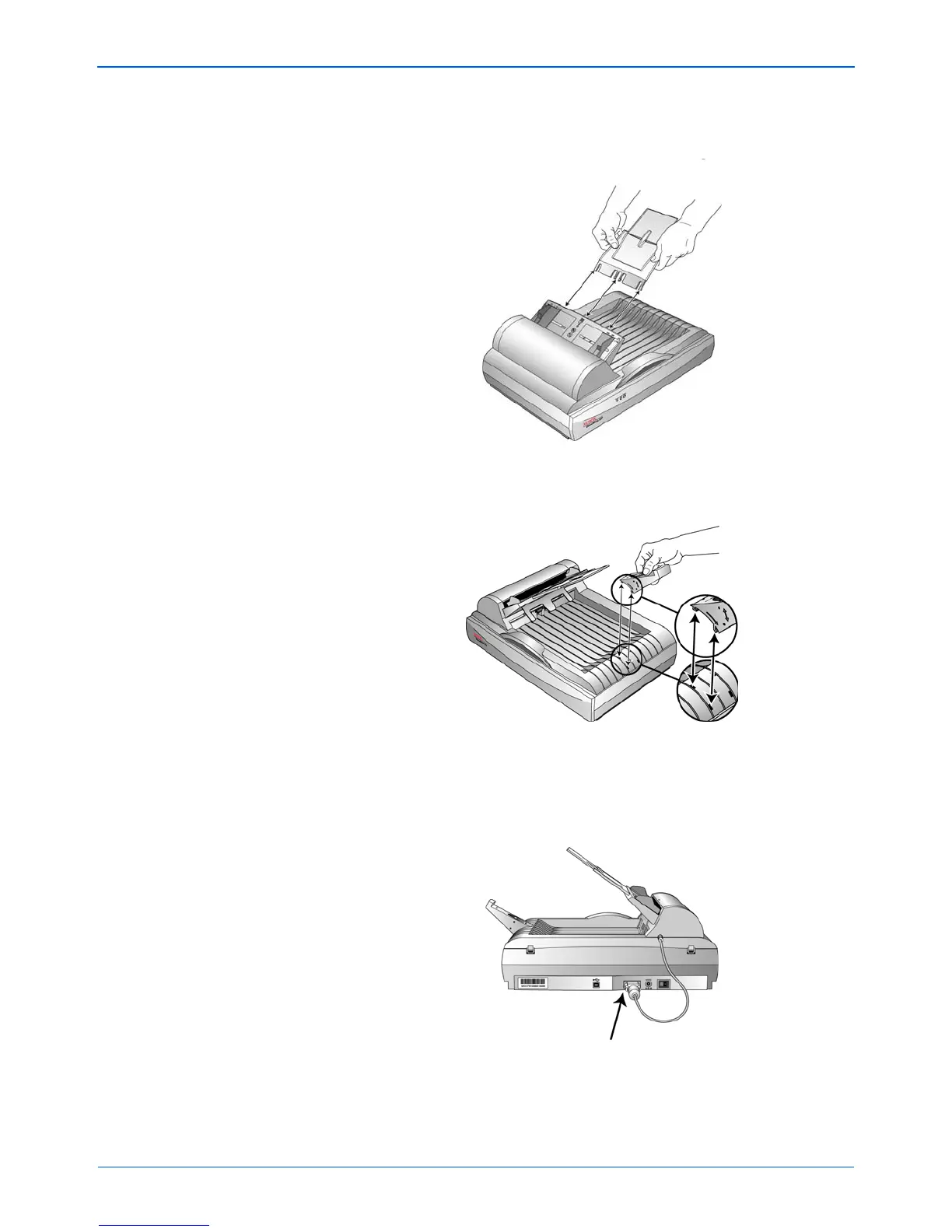Installation
8 DocuMate 510 Scanner User’s Guide
5. Insert the Paper Guide Extension into the Paper Guide and
snap its tabs into place.
6. Insert the Paper Stop onto the back of the scanner and slide it
downward to snap its tabs into place.
7. Plug the ADF cable into the ADF port. Tighten the two locking
screws on either side of the plug to make sure the ADF cable is
securely plugged into the port. The ADF will not function
properly if the ADF cable is loose or unplugged.
8. Proceed to “Step 2: Install the Software”.