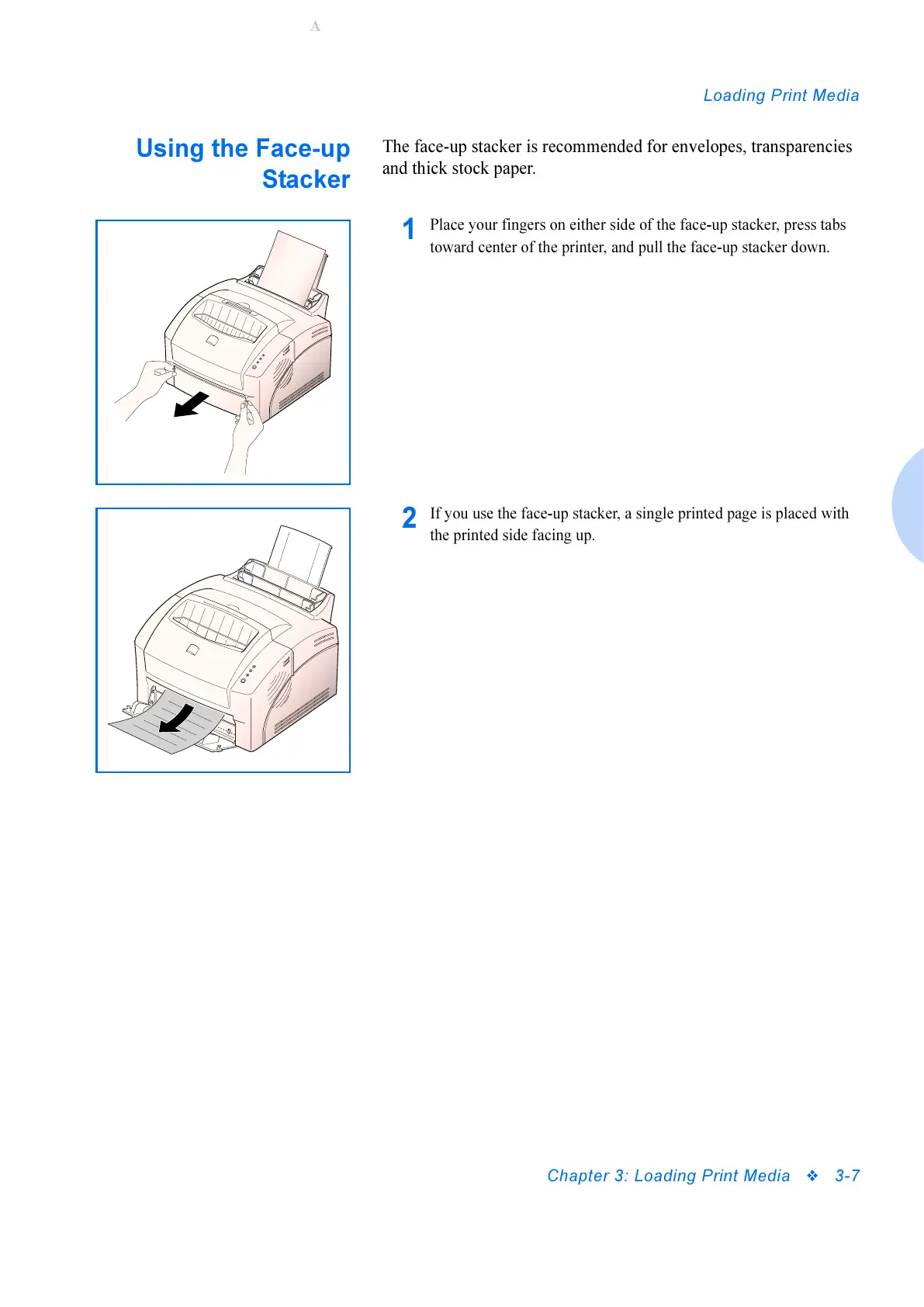Loading Print Media
Chapter 3: Loading Print Media
3-7
Using the Face-up
Stacker
The face-up stacker is recommended for envelopes, transparencies
and thick stock paper.
1
Place your fingers on either side of the face-up stacker, press tabs
toward center of the printer, and pull the face-up stacker down.
2
If you use the face-up stacker, a single printed page is placed with
the printed side facing up.