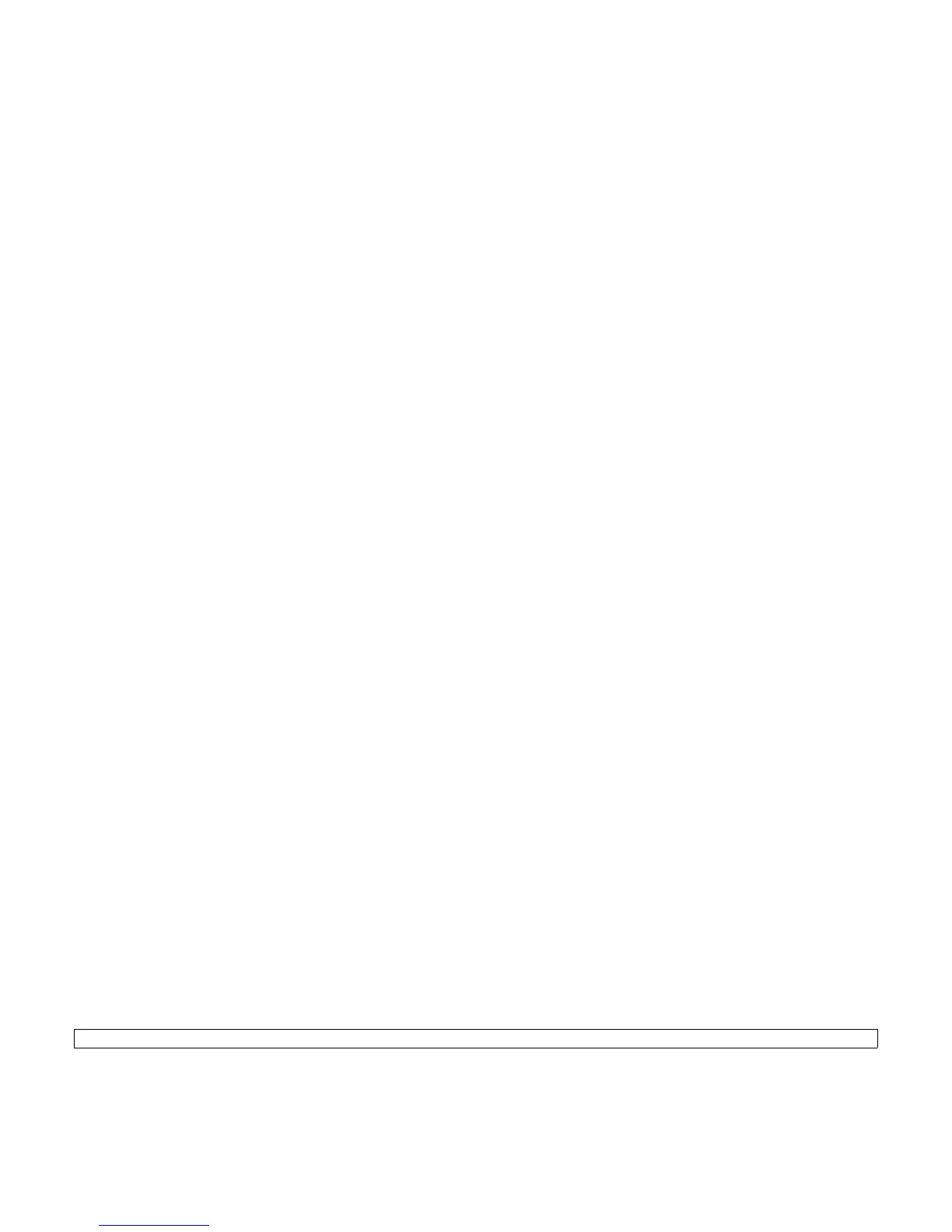12.4 <
Glossary>
Protocol
A convention or standard that controls or enables the connection,
communication, and data transfer between two computing
endpoints.
PS
See PostScript.
PSTN
The Public-Switched Telephone Network (PSTN) is the network of
the world's public circuit-switched telephone networks which, on
industrial premises, is usually routed through the switchboard.
Resolution
The sharpness of an image, measured in Dots Per Inch (DPI). The
higher the dpi, the greater the resolution.
SMB
Server Message Block (SMB) is a network protocol mainly applied
to share files, printers, serial ports, and miscellaneous
communications between nodes on a network. It also provides an
authenticated Inter-process communication mechanism.
SMTP
Simple Mail Transfer Protocol (SMTP) is the standard for e-mail
transmissions across the Internet. SMTP is a relatively simple,
text-based protocol, where one or more recipients of a message are
specified, and then the message text is transferred. It is a
client-server protocol, where the client transmits an email message
to the server.
Subnet Mask
The subnet mask is used in conjunction with the network address to
determine which part of the address is the network address and
which part is the host address.
TCP/IP
The Transmission Control Protocol (TCP) and the Internet Protocol
(IP); the set of communications protocols that implement the
protocol stack on which the Internet and most commercial networks
run.
TCR
Transmission Confirmation Report (TCR) provides details of each
transmission such as job status, transmission result and number of
pages sent. This report can be set to print after each job or only after
failed transmissions.
TIFF
Tagged Image File Format (TIFF) is a variable-resolution bitmapped
image format. TIFF describes image data that typically come from
scanners. TIFF images make use of tags, keywords defining the
characteristics of the image that is included in the file. This flexible
and platform-independent format can be used for pictures that have
been made by various image processing applications.
Print Cartridge
A kind of bottle within a machine like printer which contains toner.
Toner is a powder used in laser printers and photocopiers, which
forms the text and images on the printed paper. Toner can be
melted by the heat of the fuser, causing it to bind to the fibers in the
paper.
TWAIN
An industry standard for scanners and software. By using a TWAIN-
compliant scanner with a TWAIN-compliant program, a scan can be
initiated from within the program; an image capture API for Microsoft
Windows and Apple Macintosh operating systems.
UNC Path
Uniform Naming Convention (UNC) is a standard way to access
network shares in Window NT and other Microsoft products. The
format of a UNC path is: \\<servername>\<sharename>\<Additional
directory>.
URL
Uniform Resource Locator (URL) is the global address of
documents and resources on the Internet. The first part of the
address indicates what protocol to use, the second part specifies
the IP address or the domain name where the resource is located.
USB
Universal Serial Bus (USB) is a standard that was developed by the
USB Implementers Forum, Inc., to connect computers and
peripherals. Unlike the parallel port, USB is designed to
concurrently connect a single computer USB port to multiple
peripherals.
Watermark
A watermark is a recognizable image or pattern in paper that
appears lighter when viewed by transmitted light. Watermarks were
first introduced in Bologna, Italy in 1282; they have been used by
papermakers to identify their product, and also on postage stamps,
currency, and other government documents to discourage
counterfeiting.
WIA
Windows Imaging Architecture (WIA) is an imaging architecture that
is originally introduced in Windows Me and Windows XP. A scan
can be initiated from within these operating systems by using a
WIA-compliant scanner.
