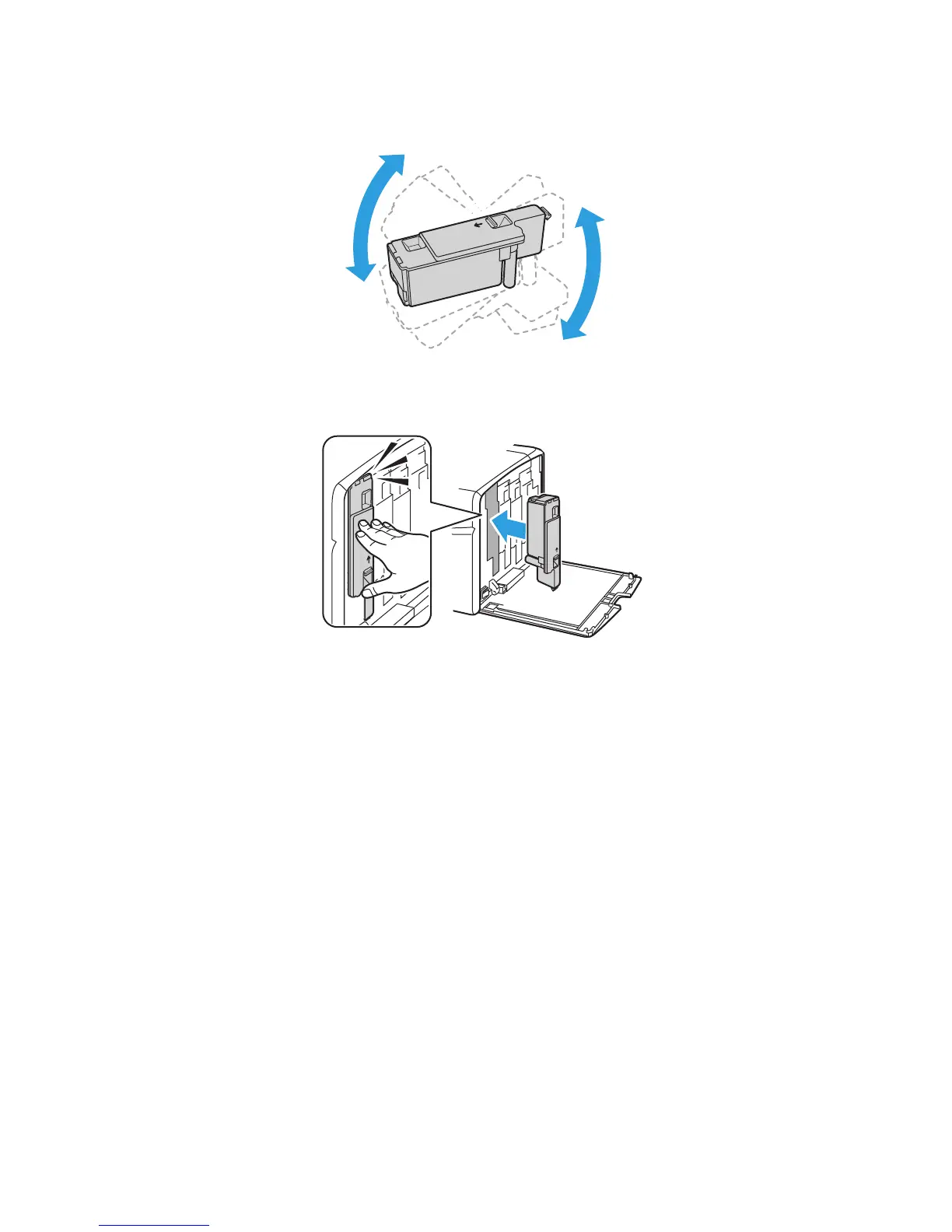Maintenance
Phaser 6000/6010 Color Printer
User Guide
21
8. Shake the new toner cartridge five or six times to distribute the toner evenly.
9. Align the toner cartridge to the associated slot by aligning the geared post with the hole. Insert the
cartridge firmly by pressing in on the center of the label until it clicks in place.
10. Close the toner access cover.
Recycling Supplies
For information on recycling supplies, go to:
• Phaser 6000 printer go to: www.xerox.com/gwa.
• Phaser 6010 printer go to: www.xerox.com/gwa.
See also:
Recycling and Disposal on page 75.