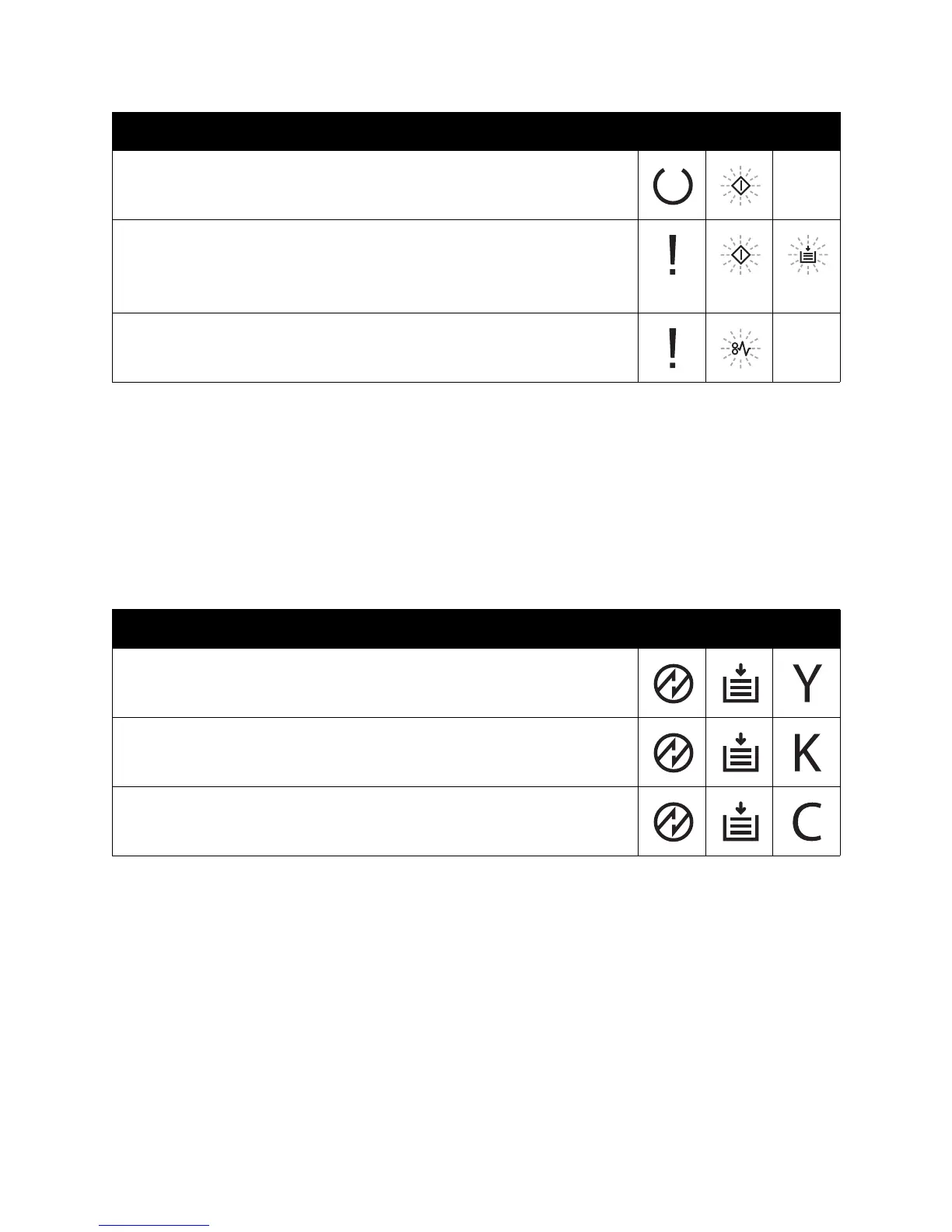Troubleshooting
Phaser 6000/6010 Color Printer
User Guide
39
Phaser 6000 Printer Extended Error Codes
The printer indicates a fault by turning on the Error indicator light. When the error indicator light is
illuminated, the printer usually turns on or flashes another to show the nature of the fault. If the Error
indicator is turned on without another indicator, close the rear cover. If the rear cover is already closed,
press the OK button for more than 3 seconds to see an additional indicator light pattern. The extended
light pattern appears for about 3 seconds, then the Error indicator light illuminates. Press the OK
button as many times as necessary to read the pattern of the indicator lights. Use the following table
to decode the indicator light pattern for the error code.
The printer is waiting to print the second side of a manual 2-sided print job.
Without changing the orientation of the sheets, move the paper from the
output tray to the paper tray, then press OK.
• The paper tray is empty. Load paper.
• Paper size mismatch. The paper in the tray is the wrong size. Load the
correct size paper.
• Paper misfeed. Remove misfed paper from the paper tray.
Paper Jam. Open the rear cover and remove the jammed paper. Check the
paper tray for misfed paper.
Clean the Color Toner Density Sensor.
Memory overflow. Divide the print job into smaller files.
PDL error. Make sure that you are using the
Phaser 6000/6010 print driver.
Error/Action to Take Error Code