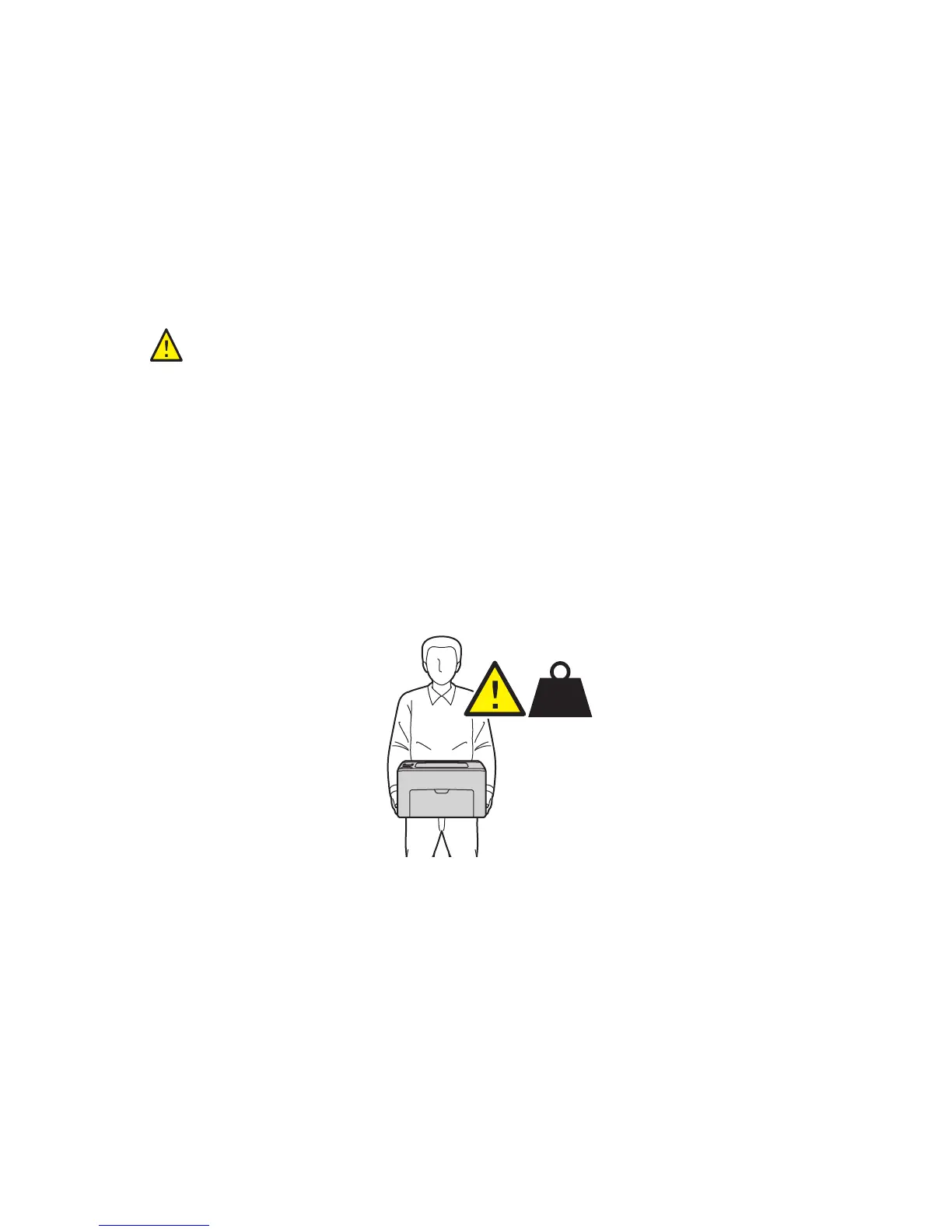Maintenance
Phaser 6000/6010 Color Printer
User Guide
28
Moving the Printer
Follow these procedures when moving the printer.
The printer and supplies weigh 10.7 Kg (23.6 lb.).
Before moving the printer, do the following:
1. Turn off the printer and disconnect the power cord and other cables from the back of the printer.
2. Wait for the printer to cool down, about 40 minutes.
3. Remove any paper or other media from the input and output trays.
4. Remove the Bypass Tray, then push in the center paper guide until it stops.
5. Push in the side paper guides until they stop.
6. Place the Bypass Tray inside the printer, on the Main Tray.
7. Fold up the Main Tray Extension to cover the paper feed.
Note: If you are moving the printer a long distance, remove the toner cartridges to prevent toner
from spilling. To prevent damage to the printer, pack the printer and toner in separate boxes.
8. Lift and carry the printer as shown in the illustration.
WARNING: To prevent electric shock, never touch the power plug with wet hands.
When removing the power cord, make sure that you pull the plug and not the cord.
Pulling the cord can damage it, which can lead to fire or electrical shock.