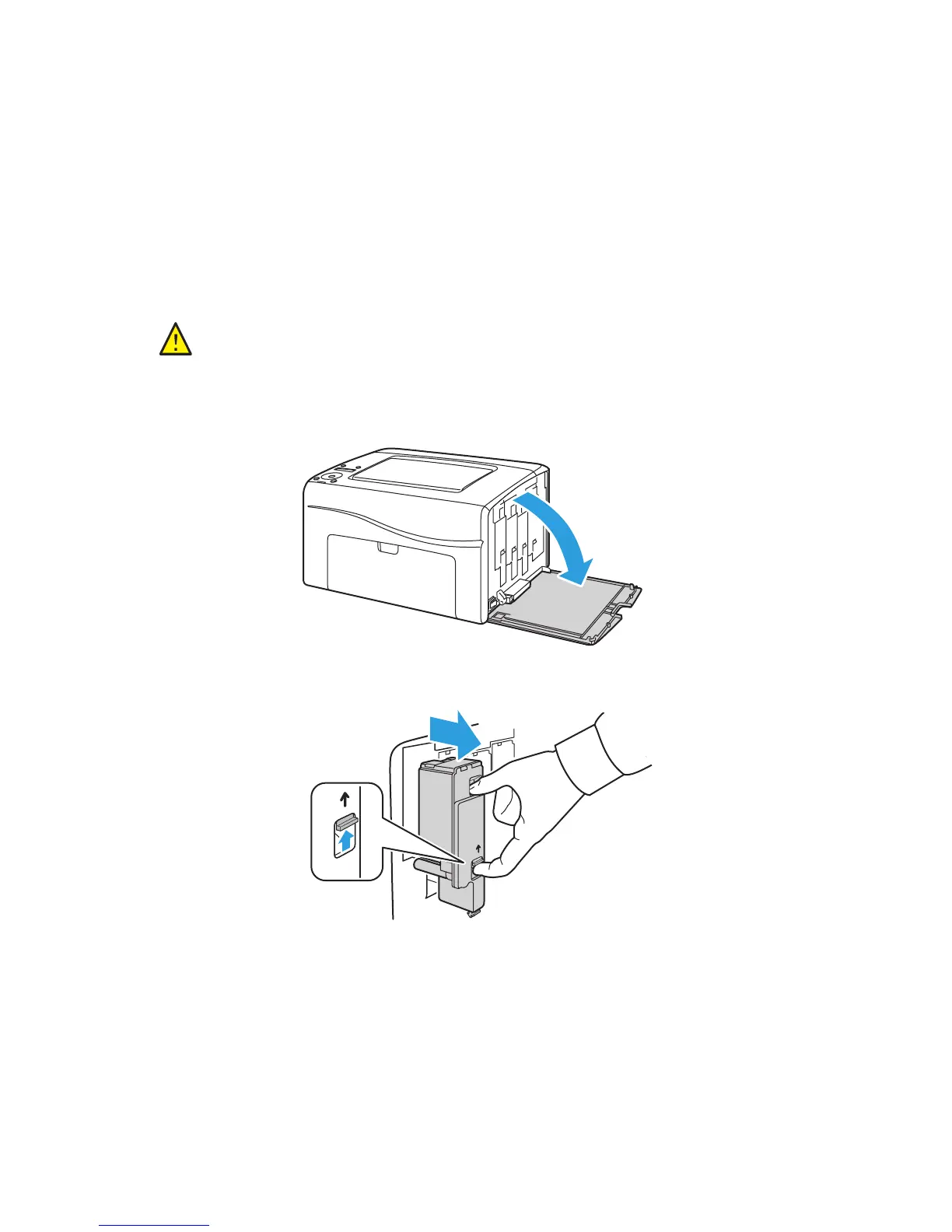Troubleshooting
Phaser 6000/6010 Color Printer
User Guide
49
Cleaning the LED Windows
If prints have voids or light streaks through one or more colors, use the following instructions to clean
the LED windows.
Note: Do not use warm water or cleaning solvents to remove toner from your skin or clothing.
Warm water sets the toner and makes it difficult to remove. If toner gets on your skin or clothing,
brush it off, blow it off, or wash it off with cold water and mild soap.
1. Spread some paper at the right side of the printer to catch loose toner.
2. Open the toner access cover.
3. Pinch the toner cartridge release lever upward, as shown in the illustration.
CAUTION: Do not expose the inside of the printer to strong light. Minimize
exposure to light in general to five minutes or less if possible.