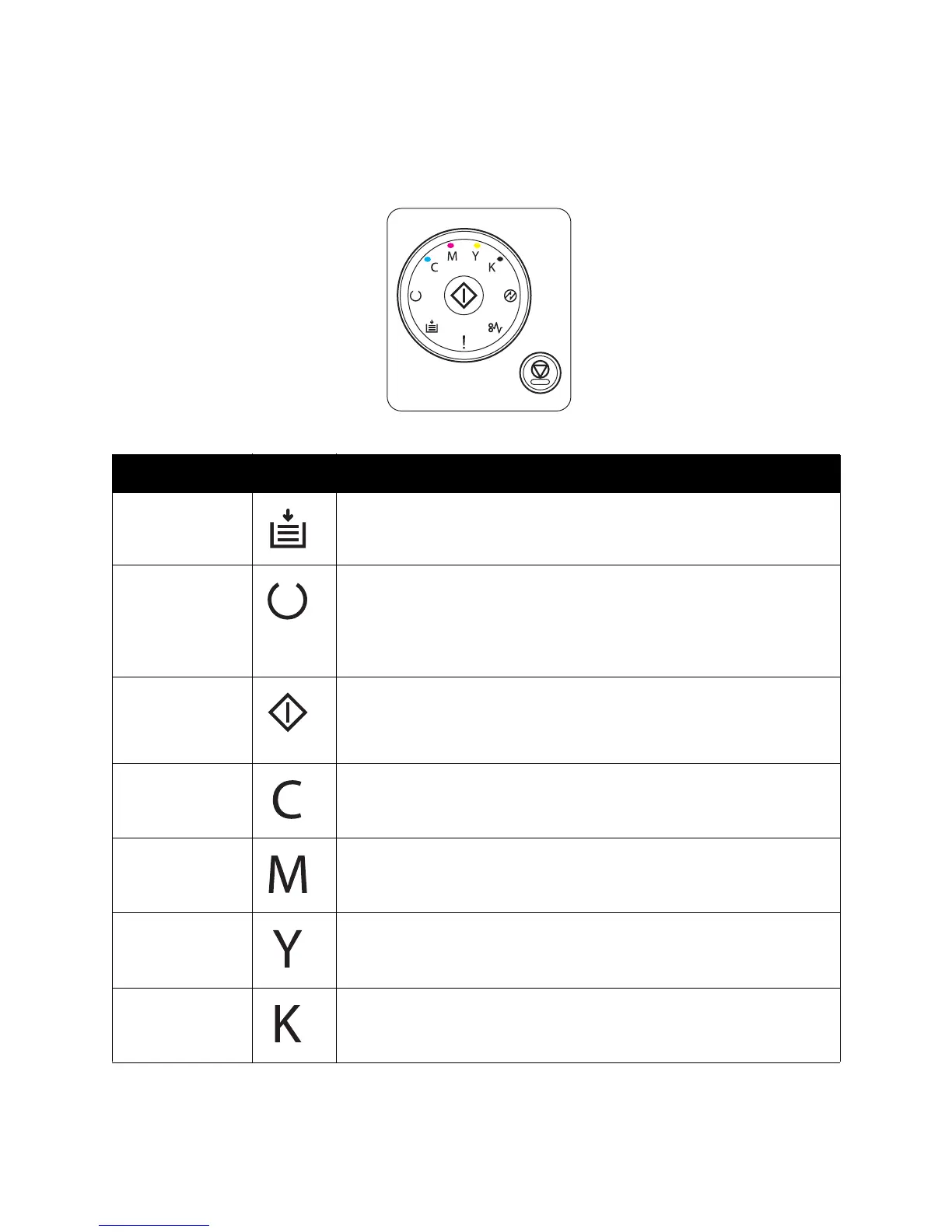Troubleshooting
Phaser 6000/6010 Color Printer
User Guide
37
Phaser 6000 Printer Status, Warning, and Error Indicators
The printer uses the lighted symbol on the control panel to indicate the printer status, errors, and
warnings.
Name Icon Description
Load Paper • Indicates the printer is out of paper or paper is jammed in the paper
tray.
• Flashing indicates a Paper Size Mismatch in the printer.
Ready/Data • Green indicates the printer is ready.
• Flashing green indicates the printer is busy or is waiting for you to take
an expected action.
• Flashing green when the Power Saver light is flashing indicates the
printer is canceling the print job.
OK Prompts the user to press the OK button to resume printing after an
interruption. Press OK to resume printing after loading paper during a print
job. Press OK to print side 2 of a manual 2-sided print job after paper is
reloaded.
Cyan Toner • Indicates that the cyan toner is low.
• Flashing indicates the toner is empty or toner warning.
•Flashing means non-Xerox
®
toner is installed.
Magenta Toner • Indicates that the magenta toner is low.
• Flashing indicates the toner is empty or toner warning.
•Flashing means non-Xerox
®
toner is installed.
Yellow Toner • Indicates that the yellow toner is low.
• Flashing indicates the toner is empty or toner warning.
•Flashing means non-Xerox
®
toner is installed.
Black Toner • Indicates that the black toner is low.
• Flashing indicates the toner is empty or toner warning.
•Flashing means non-Xerox
®
toner is installed.
