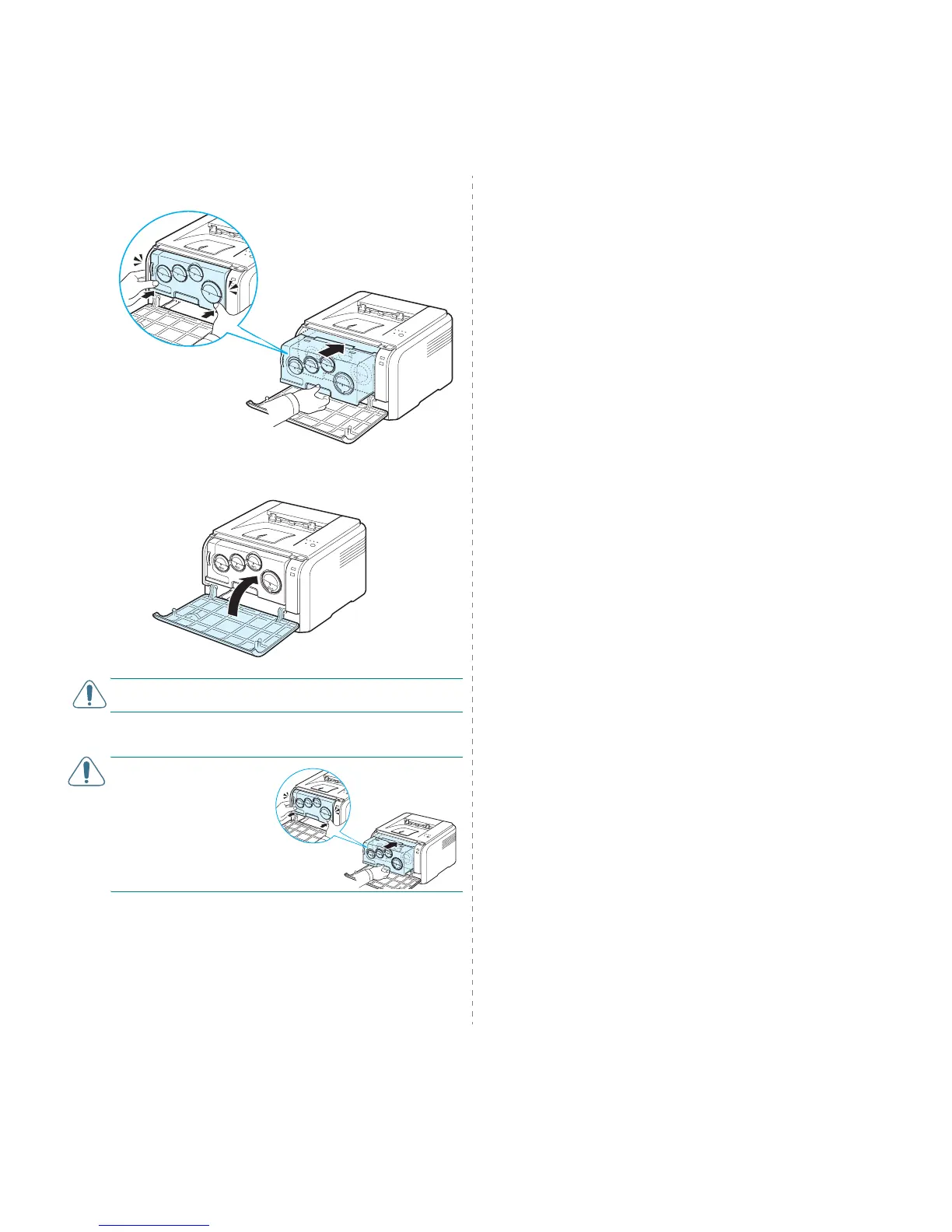Supplies and maintenance items
5.
8
7
Push the imaging unit until it sounds 'click' in to the
printer.
8
Close the front cover firmly.
CAUTION
:
If the front cover is not completely closed, the
printer will not operate.
9
Plug the power cord in and turn the printer on.
CAUTION:
If there is a
cracking sound, re-install
the imaging unit. The
imaging unit is not
properly installed.
