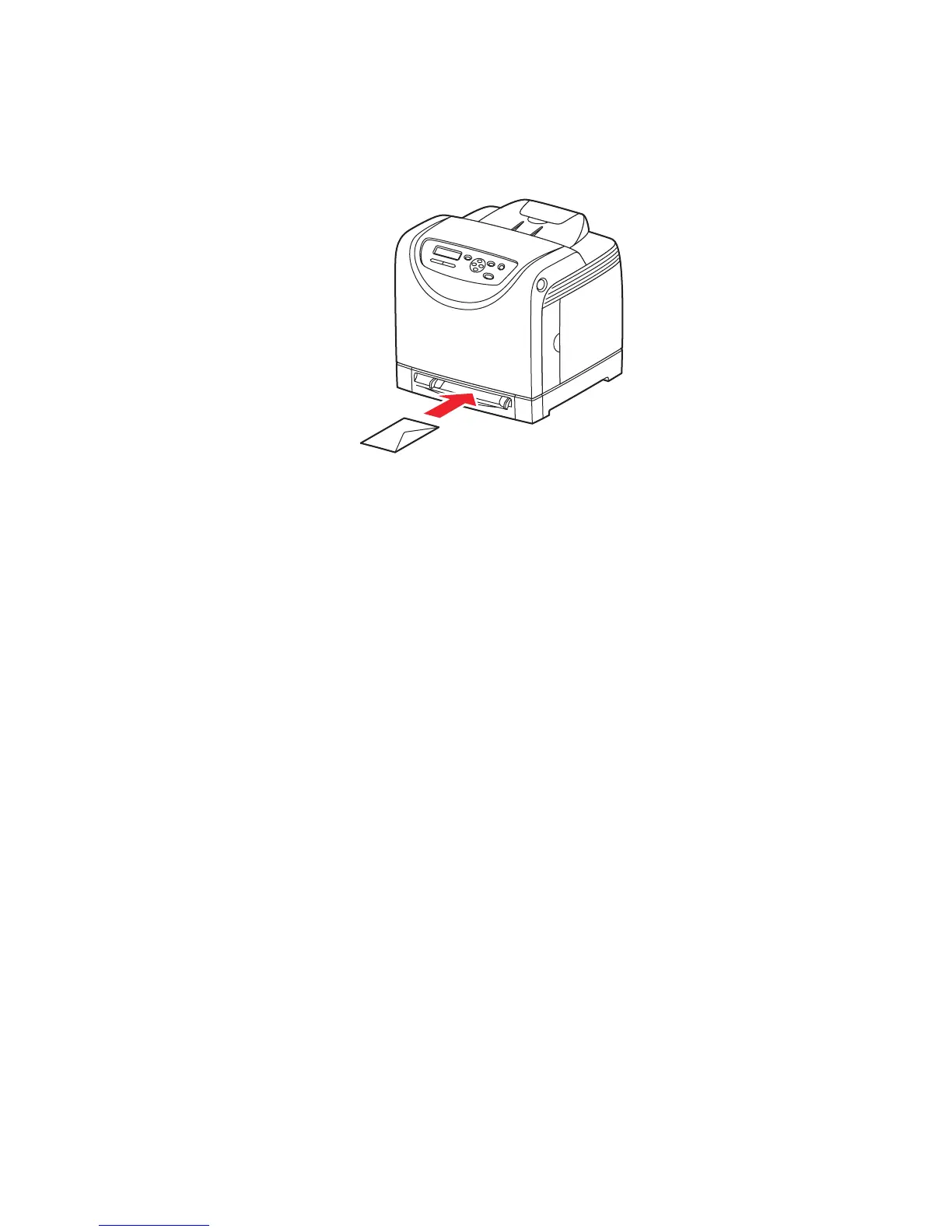Printing on Specialty Media
Phaser® 6130 Printer
4-21
Printing Envelopes from the Manual Feed Slot
1. In the case of Monarch, insert the envelopes with the side to be printed facedown.
2. Slide the paper guides to the size of the envelope.
3. If necessary, press the paper guides inward to fit the envelope.
Printing on Envelopes
When Size Mismatch is set to Use Printer Settings in the PostScript driver, you need to set
the paper type and size settings for the tray on the control panel in advance. See Setting Paper
Types and Sizes on page 4-7.
The way to display the printer Properties dialog box differs according to the application
software. Refer to the manual of your respective application software.
Using the PostScript Driver
To print on envelopes using the PostScript print driver, display the Paper/Output tab.
1. From the File menu, select Print.
2. Select this printer as the printer to be used and click Preferences to display the Properties
dialog box.
3. Select the Paper/Output tab.
4. From Paper Type, select Envelope.
5. Select the appropriate paper tray from Paper Tray.
6. From Paper Size, select the size of the original document.
7. Click OK.
6130-050
