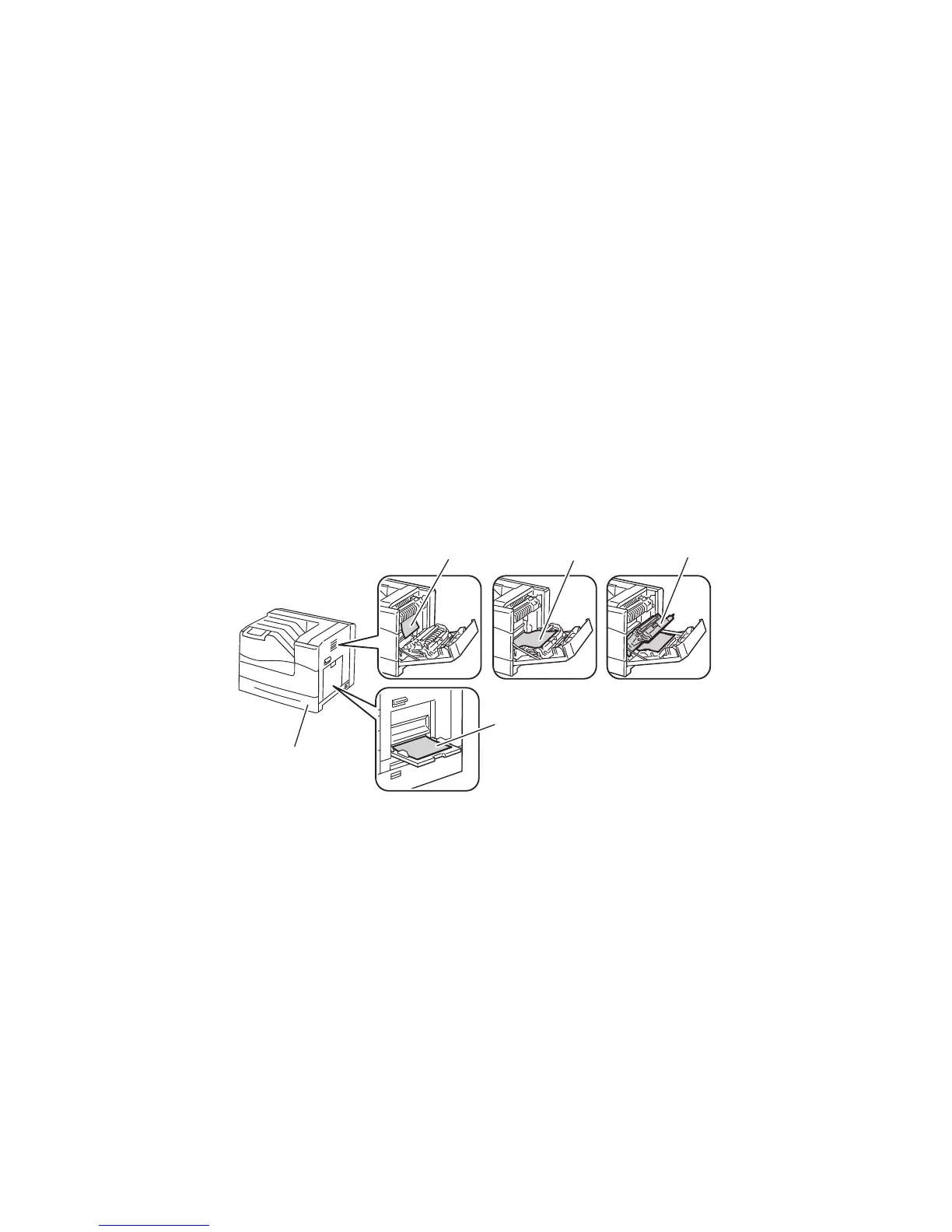Поиск и устр. неиспр.
118 Phaser 6700 Color Printer
Руководство пользователя
Paper Jams
В этом разделе рассматриваются следующие вопросы.
• Locating Paper Jams ......................................................................................................................................................... 118
• Clearing Paper Jams ......................................................................................................................................................... 120
• Minimizing Paper Jams .................................................................................................................................................... 129
• Устранение застреваний бумаги ............................................................................................................................. 131
• Clearing Staple Jams ........................................................................................................................................................ 133
Locating Paper Jams
The following illustration shows where paper jams can occur along the print media path in the basic
printer configuration.
5
3
2
4
1
1. Fuser
2. Right Side Door
3. Duplex Unit
4. Tray 1
5. Tray 2
