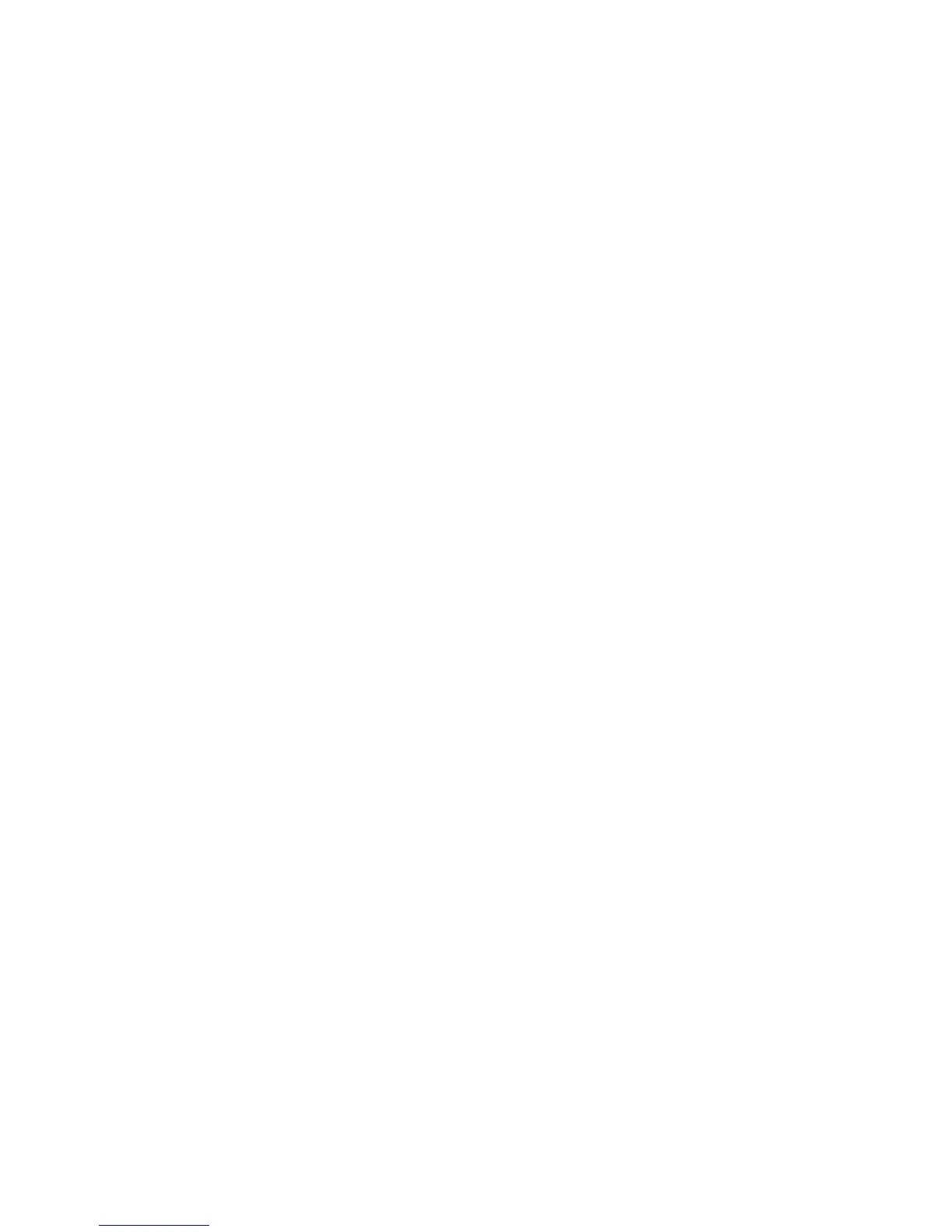Печать
68 Phaser 6700 Color Printer
Руководство пользователя
Personal Print
Make sure that the printer is set up before installing the printer software. Setup includes enabling the
optional features and assigning an IP address for the Ethernet network connection. If the printer has not
been previously turned on and configured, see the System Administrator Guide at
www.xerox.com/office/6700docs .
To print a personal job:
1. На панели управления нажмите кнопку Работы.
2. Нажмите Личные и защищ. работы.
3. Выберите личную папку.
4. Выберите в списке соответствующую работу печати.
5. Нажмите кнопку Печать.
После печати работа удаляется с жесткого диска принтера.
Примечание. You can also print all jobs in the list at once, delete an individual job, or delete all jobs
in the list.