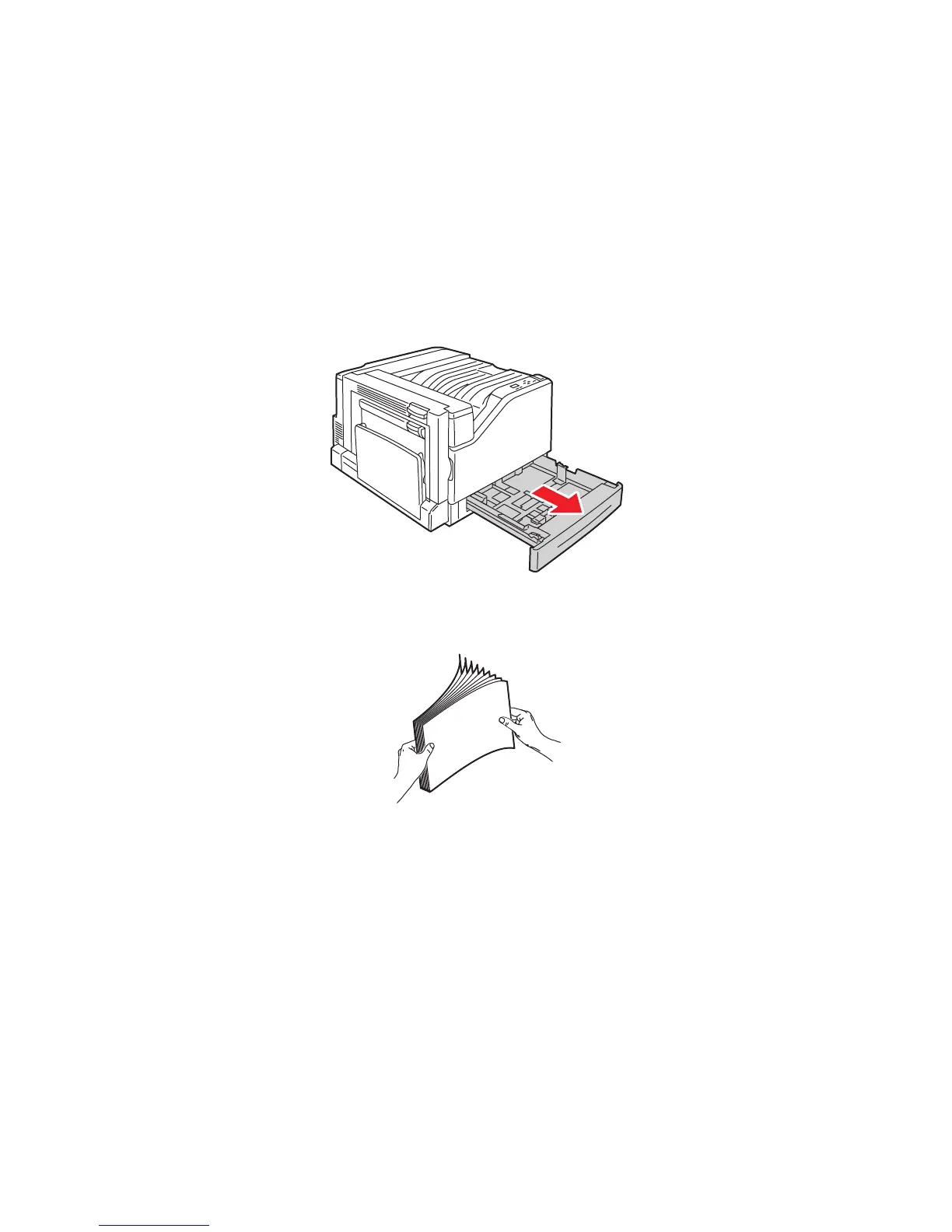Printing
Phaser 7500 Color Printer
User Guide
66
Note: If you loaded custom size paper, select it if it is already defined. If not, select
New Custom Size for the paper size and follow the prompts; see Using Custom Size Paper on
page 73 for more information. If you loaded standard-size paper, select Auto Select for the paper
size; the tray guides are then used by the printer to determine the paper size in the tray.
Short-Edge Feed
Use short-edge feed for sizes that do not fit long-edge feed or when the media curls or peels, such as
labels. To load paper or other media in Trays 2–5:
1. Pull out the tray.
2. Fan the paper to release sheets that are stuck together.
7500-049
7500-050
