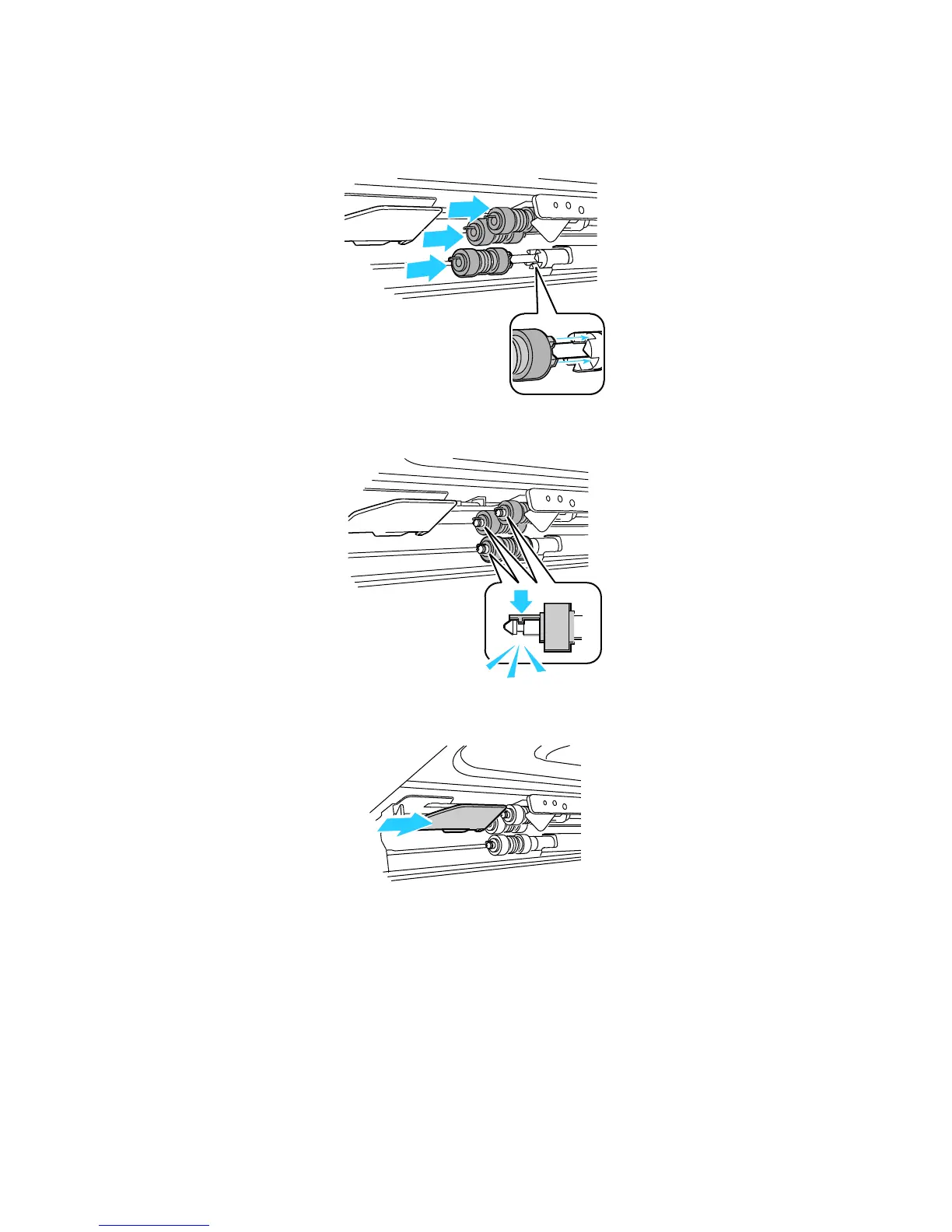Maintenance
82 Phaser 7800 Color Printer
User Guide
8. Wipe the rollers with a clean, lint-free cloth moistened with water.
9. Align the hole of the first feed roller with the axle.
10. Slide the feed roller along the axle until the protrusions fit completely into the slots, and the roller
hook reseats into the groove.
11. Install the second and third feed rollers using a similar method.
12. Slide the feed roller cover back into the printer.
